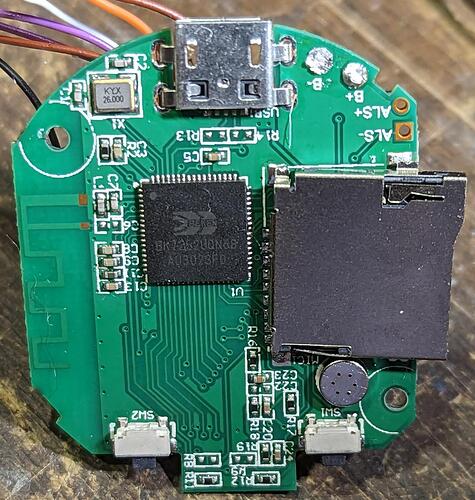Sorry but how can we set this DNS redirect? I have Livebox 6 router… if this cant be setted thera are any other way?
Most easy solution - get another router 
Other option - disable DNS on your router, add DHCP option 6 (DNS) with IP of your server and setup own dnsmasq on the server, where will be configured DNS redirection
Great tip (about buy other Router LoL).
I will try this option o maybe… configure DNS in router to point to my HA server with DNSmask, DNSServer or similar… about HA what will be the easer Addon?
can you check if you find file /etc/hosts in the camera?
The server is working great in termux on android phone. Is it possible to add audio stream to http output like http://[FAKE_SRV_IP]/dev/[CAM_ID]/audio ?
You guys should make a YouTube video with this stupid A9 mini cam that doesn’t have motion detection
I got the same A9 with the same PCB,
any ideas how to make it completely independent from the [HD IOT Camera]?
Main goal is to record on the sd card when powered on, no interent connection/no app
It requires way too many permissions on your phone for sure
The camera will not get out to the Internet while in AP mode.
I have HDWifiCam Pro and motion detection works! I hate Little Stars cam
i mean create fake server.
Set up DNS redirection on yours home router. Domains ‘v720,naxclow,com’ and ''p2p.v720,naxclow,com" done
apt install python3 python3-tqdm python3-opencv done
My A9 actually has leds around the lens, they aren’t visible to eye but can be seen on pic:
https://imgur.com/a/SocuQhk
please help. I have a Little Stars and HDWIFICAM PRO camera, this morning everything worked and now the circle is spinning all the time and I can’t see the image (I can hear the sound). I can’t see the image when the camera is connected to WIFI and when I have AP connectivity
Hello,
I did not found that anyone mentioned this TuYa dev board for BK7252: Wi-Fi and Bluetooth Low Energy Combo Core Board (BK7252)-Tuya IoT Development Platform-Tuya Developer - on which is BK7252 that is sitting probably in most A9 cams. Since this chip it is in TuYa dev board too, then there might be some possibility to load custom firmware on A9 cams (created using tuya sdk  )
)
@saper_2 I thought about the same. I’ve tracked the circuit path and pins on my different boards. But I failed to push any code to them via UART. I also tried to make the chip enter download mode using SPI but also failed. There is LibreTiny which has a firmware for BK72xx. So it seems doable. Some links from them: Download mode - Beken 72xx, Generic - BK7252 - LibreTiny
I have A9 mini without IR.
It’s Little Stars version, firmware manufacturer: Naxclow and it supposedly should work with that V720 app (never installed it anyway…)…
PCB marking:
A9_B
V1.3_220516
@kumy I did not try for now flashing anything (will try tomorrow).
First I wanted to read dump… So, I tried this ltchiptool (linked from LibreTiny) but didn’t work at all - got connection timeout (win gui version throw some error :-/ ). Next, I tried bk7231tools, also I had to use RX/TX**_2** pads for UART, and here is chip info:
saper@N10D:~ $ bk7231tools read_flash -d /dev/ttyUSB1 --timeout 5 -l 0x200000 dump2M.bin
Connected! Chip info: BK7252 / Flash ID: 00 00 00 / Protocol: BASIC_BEKEN
Reading 2097152 bytes from 0x0
Reading 4k page at 0x200000 (0.00%)
Reading 4k page at 0x201000 (0.20%)
[...]
Reading 4k page at 0x3FF000 (99.80%)
File have 2MiB, if anyone interested in dump: 1-Drive:a9-flashdump-littlestars-720p.7z
At end of dump file/flash there is something with timestamp, at address 0x1FE000, timestamp point to 2018-01-01 01:05:04 GMT+0 :
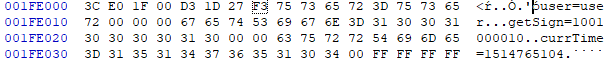
And in matter of writing anything, I’ll try first writing back this dump to see if flashing work at all (tomorrow)…
I made a Home Assistant AddOn based on the a9 fake server repo which generates a stream with audio that go2rtc understands.
It uses ffmpeg internally to merge video with audio and adds url endpoints to send commands (like toggling IR mode)
It’s not yet that easy to install but it is working fairly well
I made a lot of stability improvements and just realized my cameras are “fake” and have no IR leds.
I hope the “good” ones also work
I added a way to test custom ffmpeg commands to the ingress addon ui in case someone knows about about that.
I didn’t find a way to just copy the mjpeg over while combining with the audio stream and having an output that go2rtc understands without having to compress to h264.
Or to compress it to h264 directly within the addon and have it working in go2rtc