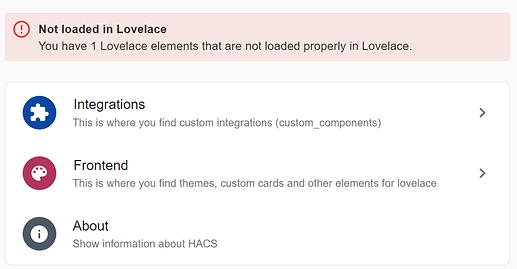There is an issue with zigbee groups in zigbee2mqtt after a restart from Hass those groups are unavailable until you restart zigbee2mqtt again.
This has been fixed in dev branch
https://github.com/Koenkk/zigbee2mqtt/issues/12693#issuecomment-1151485007
Add Tailscale to existing LXC’s
https://tteck.github.io/Proxmox/
Love your scripts! They make things incredibly simple to setup! Keep up the good work.
The new zigbee 20220726 Z-Stack-firmware supports larger networks more efficiently, without recurring route discoveries (It can cache more source routes).
Hi @tteck First of all, I want to thank you very much for these wonderful Proxmox Helper Scripts!
I was already longer trying to switch from HA Superviced Docker on RPi4 to Proxmox on a NUC.
Your scripts are a tremendous help!
I have however a question. I tried as well Home Assistant as VM and as LXC. My preference would be the use in LXC.
But i have an issue with HACS in LXC(ontainers). I followed your instructions (Home Assistant Container LXC) to the letter but as soon as i add a Lovelace card in HACS and restart Home Assistant, i get this error:
This does not happen in the VM version of Home Assistant.
I created several LXC’s for Home Assistant as well Privileged as Nonprivileged. Restarted Home Assistant on two different ways, from Home Assistant and also using your ./update script.
Could you please let me know what I am missing with my install?
These are my LXC’s and VM:
Kind regards, Bert
It didn’t save/load the resource
Redownload the card.
Make sure you hit RELOAD

Go to Sidebar → Settings → Dashboards → Menu (top right corner) → Resources
and make sure it’s there
Hi @tteck Thank you. Yes, that must have been the case. Silly that i missed such a basic thing.
I could not access the Resources from the menu, So decided to delete the LXC and create a new one.
Now installing everything in HACS worked smoothly.
I have an other question with regards the use of HACS. I use s large number of Integrations and Frontend items.
I am not a programmer, but would it be possible to create a script which imports all these items? And how would one start that…
A have yet an other question. It is how to use a Backup which I had downloaded from my old system.
I could not find (in Settings :: System :: Backups) a menu option to upload Backups.
So I installed your File Editor and hen i created a initial backup from the HA UI. In the file editor i found the location where this backup is stored. Next i uploaded my saved Backup to this location.
Then, after a restart of Home Assistant my backup was shown under the Backups.
But i found no way to actually activate the restore (no double click oa)
Could you please tell me what I am missing…
would it be possible to create a script which imports all these items
No. At least I’m not willing to take on.
how to use a Backup
Backups compress (.tar) the data folder. Uncompress and have a look around. ![]()
Remember, you’re using Proxmox, just backup the entire LXC (daily).
Ok, @tteck , thank you for your help so far. Proxmox is very new to me, I think i have a lot to learn still.
- v4 Script - Whiptail menu’s
Container & Core Restore from Backup
Take a look here 
I think you meant to say the whole cluster?
You have clearly invested a significant amount of time and effort into this project, and I want to acknowledge and commend you for that. However, I would advise you to avoid attempting to accomplish too much with a single script. Additionally, I strongly recommend against blindly updating Proxmox.
Proxmox’s update panel provides the option to review the changelog prior to upgrading, and I highly recommend that you take advantage of this feature. It’s important to carefully examine any changes before proceeding with the update to ensure that there are no potential issues or conflicts with your current setup.
2023-03-22
Changed
-
The latest iteration of the scripts
- Going forward, versioning will no longer be utilized in order to avoid breaking web-links in blogs and YouTube videos.
- The scripts have been made more legible as the repetitive code has been moved to function files, making it simpler to share among the scripts and hopefully easier to maintain. This also makes it simpler to contribute to the project.
- When a container is created with privileged mode enabled, the USB passthrough feature is automatically activated.
Your right