The website currently hosts 127 useful scripts, with many more additional scripts not visible on the site but available exclusively on GitHub.
Nice shout out from torrentfreaks.com
Hi tteck, I haved used your z2m script to create a LXC a while ago.
I had to fiddle a little to get it working finally but don’t remember what I did ![]()
Now when I want to update by running the script in the LXC I get an error (tried already a few weeks ago with the same result)
Acquiring necessary components…
environment: line 71: 4539 Killed npm ci0 https://registry.npmjs.org/typescript/-/typescript-5.2.2.tgz 8920ms (cache miss)
Failed to install necessary components.
Any idea why this is happening and how to solve this?
TIA!
The “Killed” message suggests that the process was terminated, likely due to running out of memory or other resource constraints.
2023-09-07
Changed
-
Proxmox VE Host Backup
- NEW Script
This script serves as a versatile backup tool for specific files and directories found within the ‘etc’ directory. It was developed in response to numerous requests for a Proxmox host backup script. The unique feature of this script is its flexibility, it allows users to choose which files and directories to back up, making it suitable for various hosts, not just Proxmox. By default, the compressed backup file is stored in the ‘root’ directory.
Thanks man, it was indeed a RAM issue. 
z2m works, latest version has been installed but I got some warnings concerning npm:
89 packages are looking for funding
run `npm fund` for details
1 moderate severity vulnerability
To address all issues, run:
npm audit fix
Run `npm audit` for details.
Ignore, or follow instructions (npm audit fix)
Don’t sweat it, I wanted just to inform you as a way of feedback since I installed with your script.
npm audit fix didn’ work
npm cache clean --force
npm audit fix --force
solved it. (found this after a search)
Proxmox VE 8.1 (2023/Q4) will be based on the 6.5 kernel.
Hello!
With last update of z2m lxc with your script, I lost some capabilities of some devices. I’m using the regular branch. How can I switch to the dev branch? I can’t find it in your instructions!
So, I only need to use the linux instructions in my z2m lxc?
You’re correct
Proxmox 8.0.8 with Kernel 6.5.11-3 running smoothly!
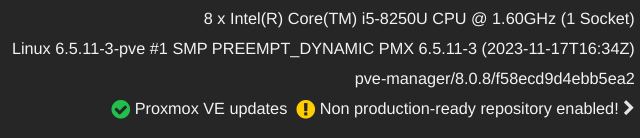
It didn’t work. Had to restore a backup. Hints and tips?
What part didn’t work? Any errors?
No errors, my mistake. I thought I was using master branch, but was already using dev branch.
