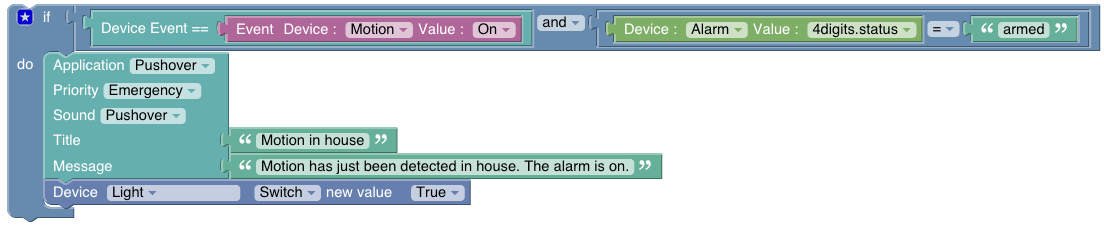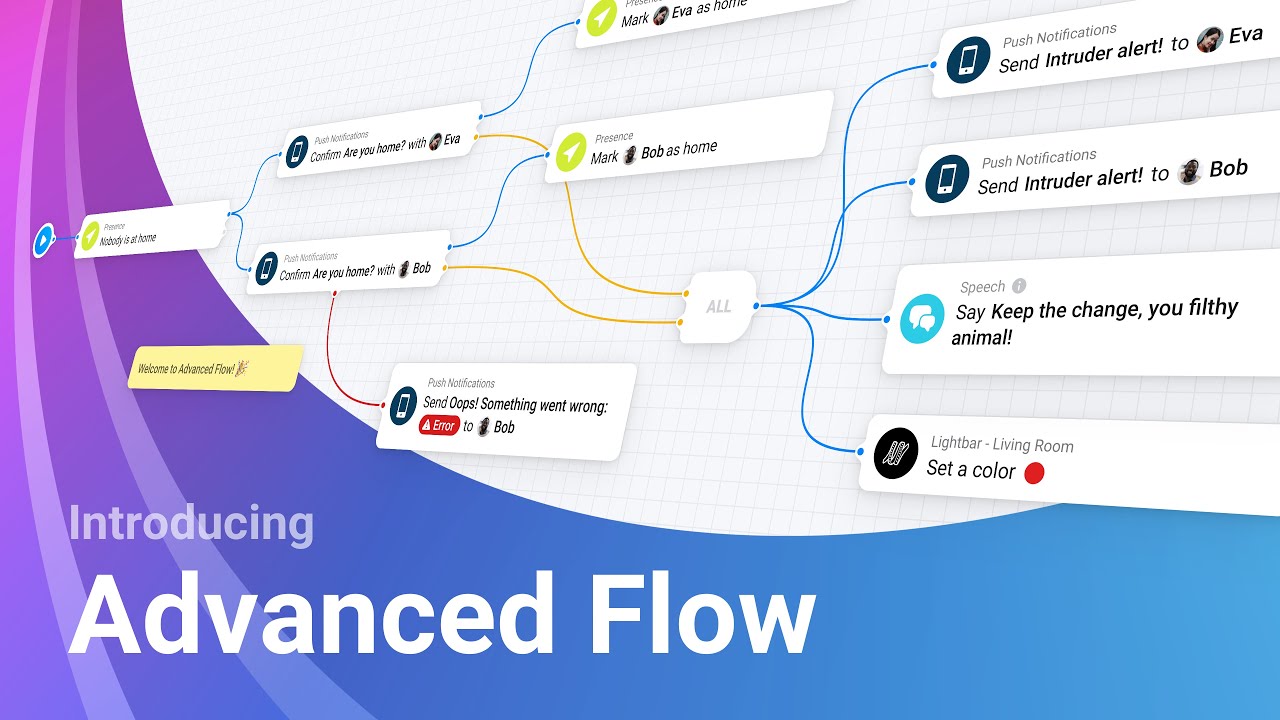Hi everyone,
Since you promised to read every reply in this thread (no pressure!), I hope this message about accessibility will find its way to the right hands.
First of all, I’d like to express my sincere gratitude for another year of intensive development of Home Assistant. The ability to categorize automations, scenes, scripts, and other entities, the significant improvements in user experience when creating automations, integrations with AI services from OpenAI, Google, and Anthropic, and the efforts to create a true voice assistant for the home are all features that bring me great joy. I deeply appreciate the enormous amount of work put into these elements of the system.
However, I’d like to bring attention to some accessibility issues I’ve encountered with one of the new features in Home Assistant—the dashboards with sections. I’m currently using HA version 2024.11.2 (latest). As a blind user relying on a screen reader (NVDA in my case), I’ve noticed several significant problems when editing these new dashboards.
The interface is in Polish, but I’ve provided translations to English for clarity. Here’s what NVDA reads when I navigate the dashboard in edit mode using the down arrow key:
Edit user interface
Edit title
Done
Help
Open dashboard menu
Home
Add view
Add badge
Edit
Delete
(empty)
(empty)
(empty)
(empty)
Add card
Edit
Delete
(empty)
(empty)
(empty)
(empty)
Add card
Create section
In the above, lines where NVDA reads “puste” (which means “empty” in Polish) are indicated as “(empty)”.
Main issues:
- Sections are not announced by screen readers: NVDA does not read the names or indicate the presence of sections. This makes it impossible to identify or manage them effectively.
- Cards within sections are inaccessible: The screen reader doesn’t provide any details about the cards added to sections. It only announces generic options like “Add card,” “Edit,” or “Delete,” without any context about which card or section these actions pertain to.
- Similar problems with badges: The same issues occur with badges on the dashboard, making it difficult to interact with them.
- Lack of structure and hierarchy: There’s no logical hierarchy or landmarks in the interface for screen readers to follow. This results in a confusing experience where all elements seem equally important, complicating navigation and editing.
Potential solutions could include:
- Adding proper ARIA landmarks and roles to sections and cards
- Implementing semantic HTML structure with appropriate headings
- Providing context for action buttons (e.g., “Edit Section: Living Room” instead of just “Edit”)
- Ensuring proper focus management when adding/editing sections and cards
Voice Assistant Hardware Suggestion:
Also, as a blind user who heavily relies on voice control, I’m incredibly excited about the upcoming voice assistant hardware. I currently have 14 Google Nest Mini speakers throughout my house, and I can’t wait to replace them with Home Assistant’s solution. It would be amazing if you could consider offering a version with a form factor similar to Google Nest Mini, as I have them mounted in special ceiling brackets. The ability to simply swap them out without requiring significant modifications to the mounting solution would be a real game-changer. I also hope the sound quality will be at least as good as the Google Nest Mini. This would make the transition much smoother for users like me who have already invested in smart speaker infrastructure.
By addressing these accessibility issues and considering the form factor suggestions for voice hardware, Home Assistant would become even more accessible and user-friendly. Thank you again for all your hard work and for making Home Assistant such an amazing platform.
![]()