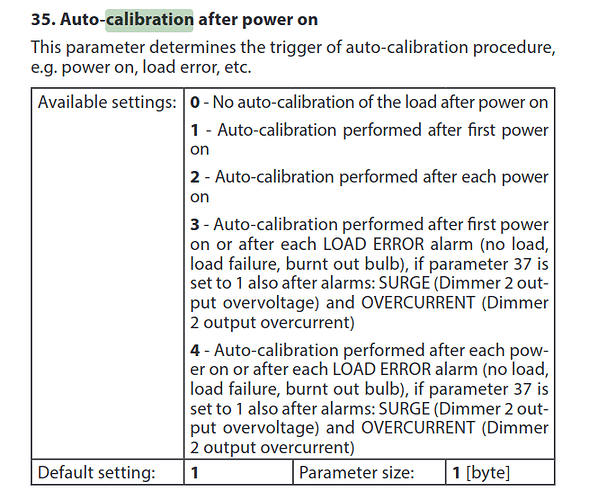The room has three switches, one of them directly connected to the light, with two secondary switches thats meant to control the same light using group association. All switches are of type Fibaro FGD-212 Dimmer 2.
I know this works in theory because I have set a group association on another dimmer in an adjacent room, so it can toggle the light both in its own room and the one im struggling with. But thats obviously not what I want. In that case, the groups association was:
Endpoint: Endpoint 1
Group: On/Off(S1)
Node: Dimmer (Target room)
Target endpoint: None
But when I do the same to the secondary switches in the big room, it doesnt work. The problematic switches do print something in the event view though, which im not sure what to make of. It sets something, and a second later resets.
2023-09-04T17:54:42.194Z - value updated
Arg 0:
└─commandClassName: Configuration
└─commandClass: 112
└─property: 13
└─endpoint: 0
└─newValue: 1
└─prevValue: 0
└─propertyName: Force Auto-Calibration
2023-09-04T17:54:43.186Z - value updated
Arg 0:
└─commandClassName: Configuration
└─commandClass: 112
└─property: 13
└─endpoint: 0
└─newValue: 0
└─prevValue: 1
└─propertyName: Force Auto-Calibration
Toggling the light while watching the debug log shows the following:
Turn on then turn off the light using the dimmer in the adjacent room (works, but not what i want):
2023-09-04 20:02:08.874 INFO Z-WAVE: [Node 011] Metadata updated: 49-1-Power
2023-09-04 20:02:08.900 INFO Z-WAVE: [Node 011] Value updated: 49-1-Power 3.3 => 0
2023-09-04 20:02:09.161 INFO Z-WAVE: [Node 009] Metadata updated: 49-1-Power
2023-09-04 20:02:09.178 INFO Z-WAVE: [Node 009] Value updated: 49-1-Power 11.2 => 0
2023-09-04 20:02:13.761 INFO Z-WAVE: [Node 011] Value updated: 38-1-currentValue 0 => 7
2023-09-04 20:02:14.153 INFO Z-WAVE: [Node 009] Value updated: 38-1-currentValue 0 => 7
2023-09-04 20:02:18.199 INFO Z-WAVE: [Node 011] Value updated: 38-1-currentValue 7 => 0
2023-09-04 20:02:18.467 INFO Z-WAVE: [Node 009] Value updated: 38-1-currentValue 7 => 0
2023-09-04 20:02:18.829 INFO Z-WAVE: [Node 011] Metadata updated: 49-1-Power
2023-09-04 20:02:18.844 INFO Z-WAVE: [Node 011] Value updated: 49-1-Power 0 => 1.3
2023-09-04 20:02:19.157 INFO Z-WAVE: [Node 009] Metadata updated: 49-1-Power
2023-09-04 20:02:19.173 INFO Z-WAVE: [Node 009] Value updated: 49-1-Power 0 => 5.6
Turn on then turn off the light using one secondary switch in the main room (doesnt work, and this is what I hope to fix).
2023-09-04 20:02:23.168 INFO Z-WAVE: [Node 025] Value updated: 112-0-13 0 => 1
2023-09-04 20:02:24.246 INFO Z-WAVE: [Node 025] Value updated: 112-0-13 1 => 0
2023-09-04 20:02:27.178 INFO Z-WAVE: [Node 025] Value updated: 112-0-13 0 => 1
2023-09-04 20:02:28.251 INFO Z-WAVE: [Node 025] Value updated: 112-0-13 1 => 0
2023-09-04 20:02:28.830 INFO Z-WAVE: [Node 011] Metadata updated: 49-1-Power
2023-09-04 20:02:28.846 INFO Z-WAVE: [Node 011] Value updated: 49-1-Power 1.3 => 0
2023-09-04 20:02:29.154 INFO Z-WAVE: [Node 009] Metadata updated: 49-1-Power
2023-09-04 20:02:29.170 INFO Z-WAVE: [Node 009] Value updated: 49-1-Power 5.6 => 0
It feels like it should be related to these dimmers not actually being connected to a light, which confuses them. I’ve looked through the configuration parameters and tried toggling a few of them but nothing seems to change the behavior.
Any hints for me?