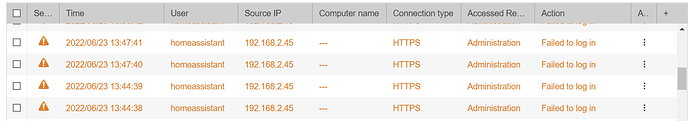As said it will highly depends on the client that makes a DNS request. Not the DNS server. HA DNS is quite a complex thing with issues sometimes. A lot of pple are in troubles with ha dns…
Kind of feels good to know it’s not just me!
Thanks - as I said, it works. Just thought I should bring up the issue just in case it matters.
Does anyone managed to use it with Windows file share? I’m getting for almost all possible combinations of URL
do_connect: Connection to smb: failed (Error NT_STATUS_NOT_FOUND)
I tried hostname, IP, smb://hostname, smb://IP, tried different usernames and all for nothing.
Also, a share is accessible from another Linux machine with smbclient so it’s not a problem with a share.
I have a very weird situation.
This is what I did:
- created a new user on the nas
- give access to backup folder RW
- installed the Samba backup
- configured with username and password
here is the outcome of log on SambaBackup:
[s6-init] making user provided files available at /var/run/s6/etc...exited 0.
[s6-init] ensuring user provided files have correct perms...exited 0.
[fix-attrs.d] applying ownership & permissions fixes...
[fix-attrs.d] done.
[cont-init.d] executing container initialization scripts...
[cont-init.d] done.
[services.d] starting services
[services.d] done.
[22-06-23 13:44:23] INFO: ---------------------------------------------------
[22-06-23 13:44:23] INFO: Host/Share: nas1/Backup
[22-06-23 13:44:23] INFO: Target directory: Home Assistant
[22-06-23 13:44:23] INFO: Keep local/remote: all/all
[22-06-23 13:44:23] INFO: Trigger time: 04:00
[22-06-23 13:44:23] INFO: Trigger days: Mon Tue Wed Thu Fri Sat Sun
[22-06-23 13:44:23] INFO: ---------------------------------------------------
[22-06-23 13:44:24] INFO: Samba Backup started successfully
the issue is that on the nas I get these:
…
It makes no sense. On the log it says correct logon, on the nas I have an error and never a successfull logon
On the other side there is NO backup at all on the NAS and after a while I find the account disable for security due to too many logon errors.
I’m absolutely sure the pwd is correct, also the backup path is accessible (tested with another PC).
How can I try to diagnose what’s going on?
It works on Windows 10 workstation normal shares. I use IP number, share name and directory name like this
From Windows10
Premissions set to everybody with full access
It should not be a https connection to administration… What is your config ?
Btw looks like qnap Nas no ? Did you checked if compatibility mode helps on the addon ?
Please don’t use the compatibility mode, because it enables SMBv1 which should not be used anymore!
It is a big security hole!
Yep but sometimes… My QNAP NAS doesn’t have anything better to offer than this. So I have to enable it on the addon. That a security hole in my LAN only so I know it, and it’s not exposed to any internet. It’s a “limited” security breach 
How old is it?
I’m running QTS 5.0.1.2034
this is the config:
I agree is weird the https error also is weird the log on the script is ok but I do not find any backup… nothing
Are you using SSH on the NAS? If not, don’t use HTTPS.
Don’t ask age of old ladies ! ![]() It’s from 2016…
It’s from 2016…
BTW @msavazzi if you can access your share with windows 10 it’s probably not an old version of SMB as old versions are disabled by default in Windows10 ! Did you tried IP for your host instead of DNS ?
![]()
And it is not possible to use SMBv3 with it? Ok, I didn’t know that QNAP has not changed it.
My oldest QNAP has been a TS-453A (now I have a TS-453D) which still got the newest Firmware when I had it.
…I looked at my mails and saw that I bought the TS-453A in 2016. And I saw that it still gets the QTS 5.x, so I think it can be switched to only use SMBv3. This is in the SMB advanced option:

Mine is ts-228 and got stuck with qts4.
I can use V3 as client (Nascan mount smbv3 shares) but cannot share as smbv3… 
I just updated this add-on to 5.1.0 and I am seeing the following in the home assistant core logs
Could not fetch stats for 15d21743_samba_backup: 404 Client Error for http+docker://localhost/v1.41/containers/addon_15d21743_samba_backup/json: Not Found (“No such container: addon_15d21743_samba_backup”)
I may have sorted the above issue following the update today.
I was unable to restart the add-on as the log level was not set to anything in the configuration.
I have not seen the error since setting the log level to the default info setting and restarting the add-on.
I too had to go into the configuration and set a Log Level. Has worked fine since doing so.
Thanks, did you set it to the same level as me?
I set mine to “info”, which according to the documentation is the default value.
Yes, I set the same as I detailed in my previous post.