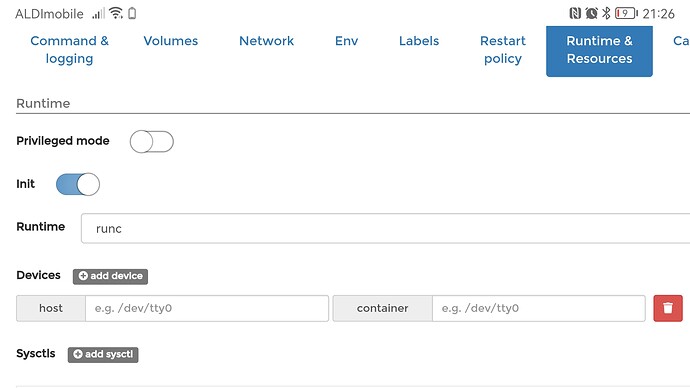Isn’t the native bluetooth integration no longer supported in the 2022.8.*, until someone implements Bleak? ( Python 3.10 / Base image 2022.06.01 by pvizeli · Pull Request #73830 · home-assistant/core (github.com)), also see 2022.7: A stunning performance - Home Assistant (home-assistant.io)
I think it’s still working currently. Although I may be wrong.
I can still get a state of home for my inverter on 2022.7.5 under dev tools as a Bluetooth tracked device. It was not_home on restart and changed to home about 1 min after HA started.
That’s on HA supervised (bullseye) though, not HAOS.
ok here are my results from Bluetooth Tracker
sma001d_sn_2100334356_sn2100334356:
name: ‘SMA001d SN: 2100334356 SN2100334356’
mac: BT_00:80:25:15:44:C0
icon:
picture:
track: true
Obviously sees it. Still having a connection problem.
Reading config ‘/etc/sbfspot/SBFspot.cfg’
Sat Jul 16 18:09:15 2022: INFO: Starting…
sunrise: 06:50
sunset : 17:08
Connecting to 00:80:25:15:44:C0 (1/10)
Connecting to 00:80:25:15:44:C0 (2/10)
Connecting to 00:80:25:15:44:C0 (3/10)
Connecting to 00:80:25:15:44:C0 (4/10)
Connecting to 00:80:25:15:44:C0 (5/10)
Connecting to 00:80:25:15:44:C0 (6/10)
Connecting to 00:80:25:15:44:C0 (7/10)
Connecting to 00:80:25:15:44:C0 (8/10)
Connecting to 00:80:25:15:44:C0 (9/10)
Connecting to 00:80:25:15:44:C0 (10/10)
Sat Jul 16 18:09:24 2022: CRITICAL: bthConnect() returned -1
Sat Jul 16 18:09:24 2022: INFO: Done.
SBFspotUploadDaemon Version 3.0.1
Loglevel=2
LogDir=/data/sbfspot/log/
SBFspot V3.9.4
Just skips through.
Same NAS, same USB dongle, same location, same password but runnings in windows 10 VM connects fine via Sunny Explorer. i can connect as User or Installer.
I don’t see any other errors during startup. Any ideas?
Running HAOS in VM on Synology NAS
Yeah not sure except to say that the 10 second error is a Bluetooth detection problem. So the hardware doesn’t look like it’s being detected. I’m not really sure how to help there when you are using a VM. If you have portainer… You may be able to select specific Bluetooth device from the container settings.
If it was just a range issue it would be a 60 second gap between the start and end times.
What is it compiling as on the synology?
It is an earlier line in the log you posted.
No problems. The VM is much easier as you can directly pass through USB ports to the VM and it’s drivers should handle everything. i also run a range of containers in docker so I will try it there to see if it works but will have to figure out about the USB part. Recommended container?
My brain is telling me it won’t work even before I try it but I am wrong often.
Portainer resources page.
You might be able to add it there under devices. You can probably do that by hand in docker too. The container doesn’t need it generally… But it doesn’t expect a VM either.
Hello,
i have a similar problem since same days :
SBFspot V3.9.4
Yet another tool to read power production of SMA solar inverters
(c) 2012-2022, SBF (https://github.com/SBFspot/SBFspot)
Compiled for Linux (LE) 64 bit with MySQL support
Commandline Args: -v -ad1 -am0 -ae0 -mqtt
Reading config '/etc/sbfspot/SBFspot.cfg'
Sun Jul 17 08:55:00 2022: INFO: Starting...
[SBFspot Upload Log Latest]
tail: can't open '/data/sbfspot/log/SBFspotUpload20220717.log': No such file or directory
tail: no files
sunrise: 05:07
sunset : 21:20
Connecting to 00:80:25:20:xx:xx (1/10)
Connecting to 00:80:25:20:xx:xx (2/10)
Connecting to 00:80:25:20:xx:xx (3/10)
Connecting to 00:80:25:20:xx:xx (4/10)
Connecting to 00:80:25:20:xx:xx (5/10)
Connecting to 00:80:25:20:xx:xx (6/10)
Connecting to 00:80:25:20:xx:xx (7/10)
Connecting to 00:80:25:20:xx:xx (8/10)
Connecting to 00:80:25:20:xx:xx (9/10)
Connecting to 00:80:25:20:xx:xx (10/10)
Sun Jul 17 08:58:34 2022: CRITICAL: bthConnect() returned -1
Sun Jul 17 08:58:34 2022: INFO: Done.
The date the problem startet coincidence with an update:
addon_core_mariadb_2.4.0
Partial backup (407.5 MB)
8 July 2022 at 15:30
* Home Assistant
* Add-ons
* MariaDB (2.4.0)
I have done the change for the new format for mqtt sensors. No change in the problem.
Thanks in advance
Frank
What did you update?
MariaDB latest version is 2.5.0, although that shouldn’t effect connection. Fixing mqtt sensors also won’t effect connection.
What version of Home assistant are you using? You haven’t had a connection since 8th July?
Have you tried a restart/reboot?
Hello HasQT,
i have the followong plot for the sensor: sensor.power_generated
i had restarts due to Home assistant updates.
My current Maria DB version is 2.5.0.
The backup line is :
with this details:
addon_core_mariadb_2.4.0
Partial backup (407.5 MB)
8 July 2022 at 15:30
* Home Assistant
* Add-ons
* MariaDB (2.4.0)
It is all based on.
Home Assistant 2022.7.5
Supervisor 2022.07.0
Operating System 8.2
Frontend 20220707.1 - latest
No error ist shown in the maria DB log:
2022-07-17 9:16:25 0 [Note] InnoDB: Using ARMv8 crc32 instructions
2022-07-17 9:16:25 0 [Note] mariadbd: O_TMPFILE is not supported on /var/tmp (disabling future attempts)
2022-07-17 9:16:25 0 [Note] InnoDB: Using Linux native AIO
2022-07-17 9:16:25 0 [Note] InnoDB: Initializing buffer pool, total size = 134217728, chunk size = 134217728
2022-07-17 9:16:25 0 [Note] InnoDB: Completed initialization of buffer pool
2022-07-17 9:16:25 0 [Note] InnoDB: Starting crash recovery from checkpoint LSN=35592854140,35592855599
2022-07-17 9:16:25 0 [Note] InnoDB: Starting final batch to recover 1938 pages from redo log.
2022-07-17 9:16:27 0 [Note] InnoDB: 128 rollback segments are active.
2022-07-17 9:16:27 0 [Note] InnoDB: Removed temporary tablespace data file: "./ibtmp1"
2022-07-17 9:16:27 0 [Note] InnoDB: Creating shared tablespace for temporary tables
2022-07-17 9:16:27 0 [Note] InnoDB: Setting file './ibtmp1' size to 12 MB. Physically writing the file full; Please wait ...
2022-07-17 9:16:27 0 [Note] InnoDB: File './ibtmp1' size is now 12 MB.
2022-07-17 9:16:27 0 [Note] InnoDB: 10.6.8 started; log sequence number 35603770946; transaction id 8069508
2022-07-17 9:16:27 0 [Note] InnoDB: Loading buffer pool(s) from /data/databases/ib_buffer_pool
2022-07-17 9:16:27 0 [Note] Plugin 'FEEDBACK' is disabled.
2022-07-17 9:16:27 0 [Note] InnoDB: Buffer pool(s) load completed at 220717 9:16:27
2022-07-17 9:16:27 0 [Warning] 'innodb-buffer-pool-instances' was removed. It does nothing now and exists only for compatibility with old my.cnf files.
2022-07-17 9:16:27 0 [Note] Server socket created on IP: '0.0.0.0'.
2022-07-17 9:16:27 0 [Note] Server socket created on IP: '::'.
2022-07-17 9:16:27 0 [Note] /usr/bin/mariadbd: ready for connections.
Version: '10.6.8-MariaDB' socket: '/run/mysqld/mysqld.sock' port: 3306 MariaDB Server
[09:16:28] INFO: Check data integrity and fix corruptions
mysql.column_stats OK
mysql.columns_priv OK
mysql.db OK
mysql.event OK
mysql.func OK
mysql.global_priv OK
mysql.gtid_slave_pos OK
mysql.help_category OK
mysql.help_keyword OK
mysql.help_relation OK
mysql.help_topic OK
mysql.index_stats OK
mysql.innodb_index_stats OK
mysql.innodb_table_stats OK
mysql.plugin OK
mysql.proc OK
mysql.procs_priv OK
mysql.proxies_priv OK
mysql.roles_mapping OK
mysql.servers OK
mysql.table_stats OK
mysql.tables_priv OK
mysql.time_zone OK
mysql.time_zone_leap_second OK
mysql.time_zone_name OK
mysql.time_zone_transition OK
mysql.time_zone_transition_type OK
mysql.transaction_registry OK
SBFspot.Config OK
SBFspot.Consumption OK
SBFspot.DayData OK
SBFspot.EventData OK
SBFspot.Inverters OK
SBFspot.MonthData OK
SBFspot.SpotData OK
SBFspot.SpotDataX OK
homeassistant.event_data OK
homeassistant.events OK
homeassistant.recorder_runs OK
homeassistant.schema_changes OK
homeassistant.state_attributes OK
homeassistant.states OK
homeassistant.statistics OK
homeassistant.statistics_meta OK
homeassistant.statistics_runs OK
homeassistant.statistics_short_term OK
phpmyadmin.pma__bookmark OK
phpmyadmin.pma__central_columns OK
phpmyadmin.pma__column_info OK
phpmyadmin.pma__designer_settings OK
phpmyadmin.pma__export_templates OK
phpmyadmin.pma__favorite OK
phpmyadmin.pma__history OK
phpmyadmin.pma__navigationhiding OK
phpmyadmin.pma__pdf_pages OK
phpmyadmin.pma__recent OK
phpmyadmin.pma__relation OK
phpmyadmin.pma__savedsearches OK
phpmyadmin.pma__table_coords OK
phpmyadmin.pma__table_info OK
phpmyadmin.pma__table_uiprefs OK
phpmyadmin.pma__tracking OK
phpmyadmin.pma__userconfig OK
phpmyadmin.pma__usergroups OK
phpmyadmin.pma__users OK
sys.sys_config OK
[09:16:28] INFO: Ensuring internal database upgrades are performed
[09:16:28] INFO: Ensure databases exists
[09:16:29] INFO: Create database homeassistant
[09:16:29] INFO: Create database SBFspot
[09:16:29] INFO: Ensure users exists and are updated
[09:16:29] INFO: Update user homeassistant
[09:16:30] INFO: Update user sbfspot
[09:16:30] INFO: Init/Update rights
[09:16:30] INFO: Granting all privileges to homeassistant on homeassistant
[09:16:31] INFO: Granting all privileges to sbfspot on SBFspot
[09:16:32] ERROR: Got unexpected response from the API: There is already a MySQL service in use from core_mariadb
[09:16:32] INFO: Successfully send service information to Home Assistant.
Thanks for your help.
Frank
@tropfen
Connection isn’t related to the database.
There may be an issue with Bluetooth and HA 2022.7.x
I don’t think that is the case. I don’t have a HAOS setup to test on at the moment though. I will have to check that the current HAOS system is using Bluetooth correctly or if the breaking changes to Bluetooth have broken something. That wasn’t my understanding of the breaking changes. Did you go from 2022.6.x to 2022.7.x on the 8th?
In saying that my supervised version on HA 2022.7.5 is still working correctly and nothing has changed recently in the addon itself.
I’m assuming nothing has changed in the location of your devices that will have introduced a range issue…
Hello HasQT,
i do not think its an HA update what causes the problem.
My timetable for those updates was:
from xxx to newer (based on the backup time stamps)
core_2022.6.6: 23 June 2022 at 09:34
core_2022.6.7: 13 July 2022 at 19:10
core_2022.7.3: 14 July 2022 at 07:40
core_2022.7.4: 15 July 2022 at 17:54
The only change that coincidences with the problem is the update from MariaDB 2.4.0 to an newer version.
Frank
SBFspot V3.9.4
Yet another tool to read power production of SMA solar inverters
(c) 2012-2022, SBF (https://github.com/SBFspot/SBFspot)
Compiled for Linux (LE) 64 bit with MySQL support
Commandline Args: -v -ad0 -am0 -mqtt -finq
Reading config '/etc/sbfspot/SBFspot.cfg'
Sun Jul 17 18:28:06 2022: INFO: Starting...
sunrise: 07:33
sunset : 17:19
Connecting to 00:80:25:11:00:00 (1/10)
Initialising...
SUSyID: 125 - SessionID: 994078807
SMA netID=01
Serial Nr: 7D323874 (serial no)
BT Signal=72.9%
Logon OK
**....**
**[2022-07-17 18:28:15.196] Error: Can't open MySQL db [SBFspot] : Can't connect to MySQL server on 'core-mariadb' (115)**
...
Sun Jul 17 18:28:16 2022: INFO: Done.
The addon will run and connect even if MariaDB isn’t running… So it won’t effect connection attempts. Something else is the cause.
Hello HasQT,
if have found one solution. I have changed the BTAdress from a lower case letter to a upper case letter (e–> E). With this the system was able to collect a few data from the inverter:
[SBFspot Upload Log Latest]
[16:10:31.539] INFO: Uploading 30 datapoints, starting with 20220708,20:45,28860591,12,,,37.00,235.39 => OK (200)
Mon Jul 18 16:15:00 2022: INFO: Starting...
[SBFspot Upload Log Latest]
[16:15:31.615] INFO: Uploading 30 datapoints, starting with 20220709,18:35,28867546,228,,,38.50,229.09 => OK (200)
Mon Jul 18 16:20:00 2022: INFO: Starting...
[SBFspot Upload Log Latest]
[16:19:31.708] INFO: Uploading 15 datapoints, starting with 20220710,13:45,28872247,360,,,45.70,233.81 => OK (200)
I have removed all additional log lines. I still get the error for the bthConnect:
Connecting to 00:80:25:20:xx:xE (1/10)
Connecting to 00:80:25:20:xx:xE (2/10)
Connecting to 00:80:25:20:xx:xE (3/10)
Connecting to 00:80:25:20:xx:xE (4/10)
Connecting to 00:80:25:20:xx:xE (5/10)
Connecting to 00:80:25:20:xx:xE (6/10)
Connecting to 00:80:25:20:xx:xE (7/10)
Connecting to 00:80:25:20:xx:xE (8/10)
Connecting to 00:80:25:20:xx:xE (9/10)
Connecting to 00:80:25:20:xx:xE (10/10)
Mon Jul 18 16:18:34 2022: CRITICAL: bthConnect() returned -1
Mon Jul 18 16:18:34 2022: INFO: Done.
The last Uploading line
[16:19:31.708] INFO: Uploading 15 datapoints, starting with 20220710,13:45,28872247,360,,,45.70,233.81 => OK (200)
i got several times. But then the AddOn froze and crashed. Now i am not able to restart the AddOn. Even going back to an BackUp does not help. Is there a file that i need to remove?
Thanks in advance
Frank
That is data upload from 2022/07july/10th at 13:45.
It’s not clear to me from you uploads above the connection failure. Was it connecting for those uploads or have you still not had a connection since the 8th?
If you want to reinstall the addon…
You can simply copy your config from the addon, remove and reinstall the addon. It will create a fresh container. You paste your config back in.
Your BT-Mac address isn’t necessarily case sensitive, but capitals are probably advised.
The mqtt and mariadb setup don’t need to be removed and will just operate again when the addon is restarted.
Edit: to explain a bit further.
The addon only runs Spfspot and Spfspot upload. It doesn’t store data. The data it creates is pushed immediately to mqtt or sent to mariadb, sbfspot the pulls the data from mariadb to upload.
Hello HasQT,
have changed the BTAdress. Then the AddOn started to work and downloaded data from days which had not been downloaded before. But only a few datapoints every time. The complete log-file:
Reading config '/etc/sbfspot/SBFspot.cfg'
Mon Jul 18 16:15:00 2022: INFO: Starting...
[SBFspot Upload Log Latest]
[16:15:31.615] INFO: Uploading 30 datapoints, starting with 20220709,18:35,28867546,228,,,38.50,229.09 => OK (200)
sunrise: 05:08
sunset : 21:19
Connecting to 00:80:25:20:xx:xE (1/10)
Connecting to 00:80:25:20:xx:xE (2/10)
Connecting to 00:80:25:20:xx:xE (3/10)
Connecting to 00:80:25:20:xx:xE (4/10)
Connecting to 00:80:25:20:xx:xE (5/10)
Connecting to 00:80:25:20:xx:xE (6/10)
Connecting to 00:80:25:20:xx:xE (7/10)
Connecting to 00:80:25:20:xx:xE (8/10)
Connecting to 00:80:25:20:xx:xE (9/10)
Connecting to 00:80:25:20:xx:xE (10/10)
Mon Jul 18 16:18:34 2022: CRITICAL: bthConnect() returned -1
Mon Jul 18 16:18:34 2022: INFO: Done.
SBFspot V3.9.4
Yet another tool to read power production of SMA solar inverters
(c) 2012-2022, SBF (https://github.com/SBFspot/SBFspot)
Compiled for Linux (LE) 64 bit with MySQL support
Commandline Args: -v -ad1 -am0 -ae0 -mqtt
Reading config '/etc/sbfspot/SBFspot.cfg'
Mon Jul 18 16:20:00 2022: INFO: Starting...
[SBFspot Upload Log Latest]
[16:19:31.708] INFO: Uploading 15 datapoints, starting with 20220710,13:45,28872247,360,,,45.70,233.81 => OK (200)
sunrise: 05:08
sunset : 21:19
Connecting to 00:80:25:20:xx:xE (1/10)
Connecting to 00:80:25:20:xx:xE (2/10)
Connecting to 00:80:25:20:xx:xE (3/10)
Connecting to 00:80:25:20:xx:xE (4/10)
Connecting to 00:80:25:20:xx:xE (5/10)
Connecting to 00:80:25:20:xx:xE (6/10)
Connecting to 00:80:25:20:xx:xE (7/10)
Connecting to 00:80:25:20:xx:xE (8/10)
Connecting to 00:80:25:20:xx:xE (9/10)
Connecting to 00:80:25:20:xx:xE (10/10)
Mon Jul 18 16:23:33 2022: CRITICAL: bthConnect() returned -1
Mon Jul 18 16:23:33 2022: INFO: Done.
SBFspot V3.9.4
Yet another tool to read power production of SMA solar inverters
(c) 2012-2022, SBF (https://github.com/SBFspot/SBFspot)
Compiled for Linux (LE) 64 bit with MySQL support
Commandline Args: -v -ad1 -am0 -ae0 -mqtt
Reading config '/etc/sbfspot/SBFspot.cfg'
Mon Jul 18 16:25:00 2022: INFO: Starting...
[SBFspot Upload Log Latest]
[16:19:31.708] INFO: Uploading 15 datapoints, starting with 20220710,13:45,28872247,360,,,45.70,233.81 => OK (200)
sunrise: 05:08
sunset : 21:19
Connecting to 00:80:25:20:xx:xE (1/10)
Connecting to 00:80:25:20:xx:xE (2/10)
Connecting to 00:80:25:20:xx:xE (3/10)
Connecting to 00:80:25:20:xx:xE (4/10)
Connecting to 00:80:25:20:xx:xE (5/10)
Connecting to 00:80:25:20:xx:xE (6/10)
Connecting to 00:80:25:20:xx:xE (7/10)
Connecting to 00:80:25:20:xx:xE (8/10)
Connecting to 00:80:25:20:xx:xE (9/10)
Connecting to 00:80:25:20:xx:xE (10/10)
Mon Jul 18 16:28:34 2022: CRITICAL: bthConnect() returned -1
Mon Jul 18 16:28:34 2022: INFO: Done.
SBFspot V3.9.4
Yet another tool to read power production of SMA solar inverters
(c) 2012-2022, SBF (https://github.com/SBFspot/SBFspot)
Compiled for Linux (LE) 64 bit with MySQL support
Commandline Args: -v -ad1 -am0 -ae0 -mqtt
Reading config '/etc/sbfspot/SBFspot.cfg'
Mon Jul 18 16:30:00 2022: INFO: Starting...
[SBFspot Upload Log Latest]
[16:19:31.708] INFO: Uploading 15 datapoints, starting with 20220710,13:45,28872247,360,,,45.70,233.81 => OK (200)
sunrise: 05:08
sunset : 21:19
Connecting to 00:80:25:20:xx:xE (1/10)
Connecting to 00:80:25:20:xx:xE (2/10)
Connecting to 00:80:25:20:xx:xE (3/10)
Connecting to 00:80:25:20:xx:xE (4/10)
Connecting to 00:80:25:20:xx:xE (5/10)
Connecting to 00:80:25:20:xx:xE (6/10)
Connecting to 00:80:25:20:xx:xE (7/10)
Connecting to 00:80:25:20:xx:xE (8/10)
Connecting to 00:80:25:20:xx:xE (9/10)
Connecting to 00:80:25:20:xx:xE (10/10)
Mon Jul 18 16:33:33 2022: CRITICAL: bthConnect() returned -1
Mon Jul 18 16:33:33 2022: INFO: Done.
SBFspot V3.9.4
Yet another tool to read power production of SMA solar inverters
(c) 2012-2022, SBF (https://github.com/SBFspot/SBFspot)
Compiled for Linux (LE) 64 bit with MySQL support
Commandline Args: -v -ad1 -am0 -ae0 -mqtt
Reading config '/etc/sbfspot/SBFspot.cfg'
Mon Jul 18 16:35:00 2022: INFO: Starting...
[SBFspot Upload Log Latest]
[16:19:31.708] INFO: Uploading 15 datapoints, starting with 20220710,13:45,28872247,360,,,45.70,233.81 => OK (200)
[cont-finish.d] executing container finish scripts...
[cont-finish.d] done.
[s6-finish] waiting for services.
[s6-finish] sending all processes the TERM signal.
With this, those data where now available at the PVOutPut-webpage.
If those data came from the AddOn or from samewhere else i can not say.
Frank
My config:
BTAddress: 00:80:25:20:xx:xE
Password: ******
MIS_Enabled: 0
Plantname: ******
OutputPath: /data/sbfspot/%Y
OutputPathEvents: /data/sbfspot/%Y/events
Latitude: xx.422
Longitude: xx.04
CalculateMissingSpotValues: 1
DateTimeFormat: '%d/%m/%Y %H:%M:%S'
DateFormat: '%d/%m/%Y'
DecimalPoint: comma
TimeFormat: '%H:%M:%S'
SynchTime: 0
SynchTimeLow: 1
SynchTimeHigh: 3600
SunRSOffset: 900
Locale: en-US
Timezone: Europe/Berlin
BTConnectRetries: 10
CSV_Export: 0
CSV_ExtendedHeader: 1
CSV_Header: 1
CSV_SaveZeroPower: 1
CSV_Delimiter: semicolon
CSV_Spot_TimeSource: Inverter
CSV_Spot_WebboxHeader: 0
SQL_Database: SBFspot
SQL_Hostname: 192.168.xxx.xx
SQL_Port: '3306'
SQL_Username: sbfspot
SQL_Password: ******
MQTT_Publisher: /usr/bin/mosquitto_pub
MQTT_Host: core-mosquitto
MQTT_Port: '1883'
MQTT_Topic: homeassistant/sbfspot_******/sbfspot_******
MQTT_ItemFormat: '"{key}": {value}'
MQTT_ItemDelimiter: comma
MQTT_PublisherArgs: '-h {host} -u mqtt-admin -P ****** -t {topic} -m "{{message}}" -d'
MQTT_Data: >-
Timestamp,SunRise,SunSet,InvSerial,InvName,InvTime,InvStatus,InvTemperature,InvGridRelay,EToday,ETotal,GridFreq,PACTot,UDC1,UDC2,IDC1,IDC2,PDC1,PDC2
LogDir: /data/sbfspot/log/
LogLevel: info
PVoutput_SID: '******:******'
PVoutput_Key: ******
MQTT_ENABLE: '1'
Frank
Well, from that log SBFspot isn’t connecting to your inverter. It may have connected on the 10th at 13:45
The SBFspotUpload log in the addon only searches for the latest available log. It does do an archive upload for the past 14 days. So presumably there isn’t data beyond the 10th.
The connection error is your real problem. At this point you may as well try and reinstall the addon and see if that helps with your connection issue…
There is nothing I’m aware of that would have changed to go from a working connection to a non working connection. Try moving your pi closer to your inverter if you can.
Hello HasQT,
i have uninstalled the AddOn. Then restarted the HA. Installed the AddOn. Then i allready have the old log-file in the log section. Is it possible to find the old file?
After adding the configuration information, pressing start nothing happens. MariaDB, phpMyAdmin are running. PVOutPut is running but stating: Retrying setup: PVOutput has no data available
Frank
The old log is showing under?
Settings > add-ons > HAOS-SBFspot > log
Or
Settings > system > logs > HAOS-SBFspot
Odd that the old log would show up.
Does the log in the addon show up when you start the addon? It should run through some container startup.
Does the supervisor log show the addon as being installed? Does the supervisor log give an error after trying to start the addon?
PVoutput will probably sort itself out.
Hello HasOT,
i find the old log in: Settings > add-ons > HAOS-SBFspot > log
No error in Settings > system > logs > HAOS-SBFspot
except a PVOutPut Warning.
It is an HA OS installation.
in the supervisor log i find (Never been there before …):
22-07-18 19:28:48 INFO (MainThread) [supervisor.addons] Creating Home Assistant add-on data folder /data/addons/data/a51a23d8_haos-sbfspot
22-07-18 19:28:48 INFO (SyncWorker_0) [supervisor.docker.interface] Downloading docker image ghcr.io/habuild/aarch64-addon-haos-sbfspot with tag 2022.3.5.
22-07-18 19:28:53 INFO (MainThread) [supervisor.addons] Add-on 'a51a23d8_haos-sbfspot' successfully installed
22-07-18 19:42:14 WARNING (MainThread) [supervisor.addons.addon] a51a23d8_haos-sbfspot is already running!
i get the last warning every time i try to start HAOS-sbfspot.
This is the state before i try to start HAOS-sbfspot
It looks like i am not able to kill the old …
i am not able to find the folder /data/addons/data/a51a23d8_haos-sbfspot

Frank