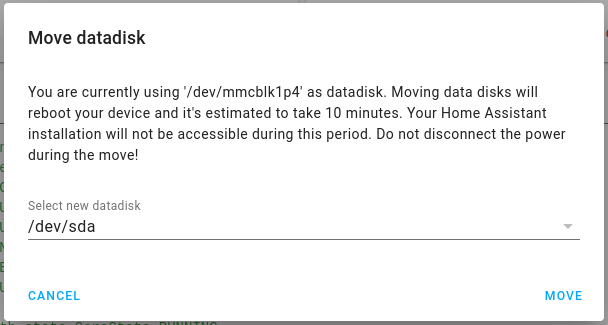No, you only need to follow the five simple steps described in the linked docs actually: ![]()
USING UI TO MOVE THE DATA PARTITION
- Connect the data disk to your system.
- Go to Settings > System > Storage in the UI.
- Select the “Move data disk” button.
- Select the data disk from the list of available devices.
- Select Move.
Again the docs show you exactly what happens if you decide to move the data partition. Boot/OS will stay on your SSD and your Data, Logs, HA, Add-ons wil be moved to your HDD. ![]()
I doubt that it’s worth it but feel free to tell us about your mileage ![]()