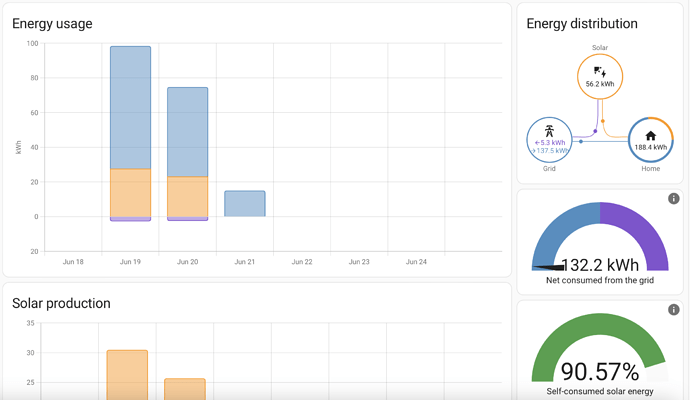Hi @TheTransplant
I see updates each hour at the end of the hour.
Sense’s web service was down recently for a couple of days (AWS issue, apparently), and during that time my Dashboard was blank. But when the service returned online I got data from that hour forward.
Did you see any errors setting up your Energy Dashboard (Settings > Dashboards > Energy)? Entities need to have the following attributes:
device_class: energy
unit_of_measurement: kWh
state_class: measurement
last_reset: (date and time that the sensor was last reset)
For example:
Good luck!
ok, Since I deleted and reinstalled the monitor I am now getting data.
I am still a little confused by the solar readings. I checked it last night when it was dark and it was showing a reading. It is possible that it was just the hourly total and it had been light earlier in the hour. I will watch that closely. To be honest I never compared the Sense readings to what is coming off the SolarNOC interface to see how accurate it is. I can only get to the SolarNOC readings through a web page.
Thanks for your help.
You are welcome. The Dashboard is very nice once it is up and running.
It looks like you are viewing the “week” instead of “day.” To see hourly data, click on “Day” on the menu bar.
Cheers!
I have read through the entire post, and I can’t see a way to get the correct data to display in HA. Everything is set up correctly and based on the details here, but the production reading is way off based on my solar system app. Even the reading in Sense for solar production is close to what my system says it is generating. Could it be that sensor.daily_production is only a figure of daily output and not a source for current production? Any thoughts: