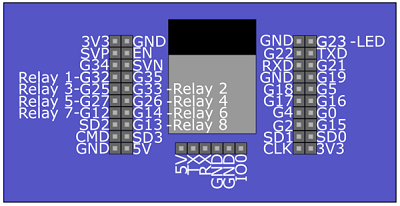So here is, probabily my final update.
I fetched a CP1204 USB to TTL converter.
I wired it like so:
I could only see some signs of life with the 3.3V option, in opposition to the guidelines here:
Or here: ESP32 Relay X8 Board to switch pins with browser
Also, i had to use the DTR pin from the conversor, wired with the I0O pin of the ESP32. No many sources refer to that.
Also there are contradicting sources mentioning the conversor RX goes to ESP RX, and that conversor’ TX goes to ESP TX. It’s the other way aroung: TX-RX and RX-TX.
Anyway, one notices the thing is only ready for programming when: the power led is on + the D20 (Programming LED) is blinking and the relays leds are like a Knight Rider state.
(use the image shared by @FredTheFrog for reference)
But that is not enough.
(From now on, I assume you have your conversor connected to a PC USB.)
- Go with Chrome or a web.ESPHome.io compatible browser to, well, web.ESPHome.io
- BEFORE anything else, press both the “EN” and “I0O” buttons, and hold them responsibly;
- Connect your device in ESPHome (browser), choosing the appropriate Port from the list;
- Select the compiled file you prepared and downloaded through home assistant, 3 days a go, when you tought this would be simpler;
- Select “install”.
- It will say “connecting”. When it starts “preparing”, you can release the buttons, responsibily.
I’m in a position to confirm that I now have sucessfully added the device to my ESPHome/HA installation, and I’m sucessfully relayin’ around.
Thank you very much for your kind help, kind people from this very generous community. You’ve my admiration.