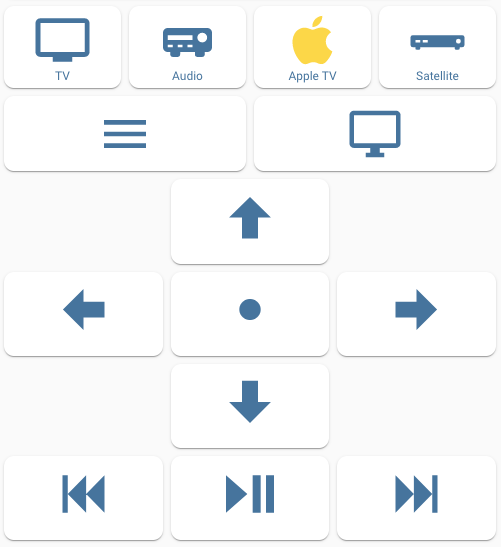Wow! Thank you to all who have shared these very inspiring projects. I just started using HA yesterday and am blown away from the functionality!
I’ve created a simple card that had on/off of my stereo with controls for mute, and volume up and volume down based on the commands available via the Harmony Hub profile. For example:
audioresearch_volume_down:
I’ve added the controls to a card and they work. The only thing I notice is that there is a substantial lag between button clicks and for volume up/down, the lag makes things not very usable. Obviously, using my Harmony remote, I don’t have this problem.
Is there a workaround for this? Maybe I’m not going about it the right way? I notice in my googling that there are many ways to accomplish the same task in HA.
Anyway, any help would be greatly appreciated!
jes1417
July 26, 2020, 3:10pm
61
Did you use a custom card or button to make this? It looks great! Can you share the config for this?
I didn’t, it’s just a regular glance card nested inside of an entities card (for the top TV switch) but you could also use a vertical stack card for that.
All the buttons are just scripts with mdi icons. So I have multiple entries in a glance card like this:
- entity: script.tvsmartmenu
icon: 'mdi:home'
tap_action:
action: call-service
service: script.tvsmartmenu
These scripts call out a broadlink service to send an infrared command.
The white spaces are done by making a script and giving it a non-existing icon + empty character as friendly name. Inside my scripts.yaml:
empty:
sequence:
- data: {}
entity_id: script.justsomerandomtext
service: script.turn_on
Inside customize.yaml:
script.empty:
friendly_name:
icon: mdi:justsomerandomtext
Combine all of that and you get something like this https://hastebin.com/eyokeyahif.sql (top part of the screenshot I posted)
Hi, I’m trying to make a simple card with some buttons to control volume via Harmony:
I’ve tried to follow some of the examples in this thread, but am stuck with an error I can’t figure out:
This is the code I have in a new card in my Overview:
And basically, I just want a button to push for volume up and one for volume down. I specified “binary_sensor.mudroom_motion” because I was trying to mimic another example in this thread…also when I do this, I see the caption of “Mudroom Sensor” above the icons…how do I remove?
Thank you!
type: glance
entity: binary_sensor.mudroom_motion
entity: binary_sensor.mudroom_motion
It’s a bit hard to tell without code formatting, but here is an example of my Volume Up button that trigger a script that calls a broadlink service:
entity: script.sony_volume_down
icon: 'mdi:volume-medium'
name: +
show_name: false
state:
- color: 'rgb(255, 0, 0)'
value: 'on'
styles:
card:
- height: 50px
icon:
- color: 'rgb(255,255,255)'
tap_action:
action: call-service
service: script.sony_volume_down
type: 'custom:button-card'
The rest of the setup is on my GitHub
Thanks to everyone for your ideas. I ended up taking several ideas from ThaNerd and creating my own. Thanks ThaNerd!
[roku view] [firetvview]
So there is code in a few places:
Lovelace:
remote_bedroom.yaml (main view):
###################################################################################################
## ROKU CONTROLLER - HEADER - ROKU LOGO
###################################################################################################
type: custom:layout-card
layout: vertical
min_columns: 1
max_columns: 1
max_width: 99%
cards:
-…
However, I am wondering, has anyone figured out how to create a keyboard entry for the remotes. For example, when I search for a clip on Netflix or YouTube, instead of choosing each letter, has anyone created a keyboard-entry-remote-card to enter in search terms?
Thanks for all your great ideas!
Hi Jim, i am currently figuring out my apple remote card, now i have to cards, both work. How did you create the selection bar, also, could you share your config for this? MUCH appreciated… Bedankt alvast!
jimz011
March 21, 2021, 1:05am
67
@mroffbeat Visit my github here https://github.com/jimz011/homekit-infused
Here is mine, I had to split it over several posts as it is too big for one post.
I also created a new forum topic about sharing Broadlink IR/RF codes,
Recently I integrated the remotes for different home theater elements in HA.
The lovelace part is here: Share your Lovelace Home Theater Remote Setup
For this, I recorded all the buttons of my remotes via the remote learn service, so I thougt of creating this topic for everyone to share your Broadlink codes.
So here are the codes for my Sony TV-KDL60W855b and Receiver strdn1050.
[Sony_TV-KDL60W855b]
"TV-KDL60W855b": {
"inputselect": "JgDEAE8UJxMUEycUExMUEycUExQnExQTExQT…
I put 4 remotes in one, and with a dropdown selection and a conditional card, I select which one I want to see.
Here is the lovelace code, I’ll post it over several posts as it seems to be too big for one post.
The dropdown box
Power on/off buttons for the different elements
Input select buttons of the receiver/power amplifier.
type: vertical-stack
cards:
- type: entities
entities:
- input_select.dropdown1234
show_header_toggle: false
- type: horizontal-stack
cards:
- type: button
tap_action:
action: toggle
entity: switch.hifikast_s2
name: HiFikast
show_icon: true
icon: 'hass:speaker'
show_state: false
- type: button
name: Audio
tap_action:
action: call-service
service: remote.send_command
service_data:
entity_id: remote.rmproplus_remote
device: strdn1050
command: receiveronoff
target: {}
icon: 'hass:volume-high'
- type: button
name: TV
tap_action:
action: call-service
service: remote.send_command
service_data:
entity_id: remote.rmproplus_remote
device: Orange
command: tvonoff
icon: 'hass:television-box'
- type: button
name: Emtec
tap_action:
action: call-service
service: remote.send_command
service_data:
entity_id: remote.rmproplus_remote
device: EmtecD850H
command: onoff
icon: 'hass:filmstrip'
- type: button
name: Orange
tap_action:
action: call-service
service: remote.send_command
service_data:
entity_id: remote.rmproplus_remote
device: Orange
command: decoderonoff
icon: 'hass:power'
- type: horizontal-stack
cards:
- type: button
name: EMTEC
tap_action:
action: call-service
service: remote.send_command
service_data:
entity_id: remote.rmproplus_remote
device: strdn1050
command: bddvd
target: {}
icon: 'hass:video'
icon_height: 25px
show_icon: false
- type: button
name: kabel
tap_action:
action: call-service
service: remote.send_command
service_data:
entity_id: remote.rmproplus_remote
device: strdn1050
command: satcatv
target: {}
icon: 'hass:tv'
icon_height: 25px
show_icon: false
- type: button
name: RASP1
tap_action:
action: call-service
service: remote.send_command
service_data:
entity_id: remote.rmproplus_remote
device: strdn1050
command: game
target: {}
icon: 'hass:home'
icon_height: 25px
show_icon: false
- type: button
name: /
tap_action:
action: call-service
service: remote.send_command
service_data:
entity_id: remote.rmproplus_remote
device: strdn1050
command: sacd
target: {}
icon: 'hass:axis-arrow'
icon_height: 25px
show_icon: false
- type: button
name: USB
tap_action:
action: call-service
service: remote.send_command
service_data:
entity_id: remote.rmproplus_remote
device: strdn1050
command: usb
target: {}
icon: 'hass:backspace'
icon_height: 25px
show_icon: false
- type: button
name: TV
tap_action:
action: call-service
service: remote.send_command
service_data:
entity_id: remote.rmproplus_remote
device: strdn1050
command: tv
target: {}
icon: 'hass:exit-run'
icon_height: 25px
show_icon: false
And the Emtec moviebox part
- type: conditional
conditions:
- entity: input_select.dropdown1234
state: Emtec-Moviecube-D850H
card:
type: vertical-stack
cards:
- type: horizontal-stack
cards:
- type: button
name: DVD
tap_action:
action: call-service
service: remote.send_command
service_data:
entity_id: remote.rmproplus_remote
device: EmtecD850H
command: dvd
target: {}
icon: 'hass:monitor-eye'
icon_height: 25px
show_icon: false
- type: button
name: Eject
tap_action:
action: call-service
service: remote.send_command
service_data:
entity_id: remote.rmproplus_remote
device: EmtecD850H
command: eject
target: {}
icon: 'hass:monitor-dashboard'
icon_height: 25px
show_icon: false
- type: button
name: USB
tap_action:
action: call-service
service: remote.send_command
service_data:
entity_id: remote.rmproplus_remote
device: EmtecD850H
command: usb
target: {}
icon: 'hass:exit-run'
icon_height: 25px
show_icon: false
- type: button
name: Home
tap_action:
action: call-service
service: remote.send_command
service_data:
entity_id: remote.rmproplus_remote
device: EmtecD850H
command: home
target: {}
icon: 'hass:home'
icon_height: 25px
- type: button
name: Options
tap_action:
action: call-service
service: remote.send_command
service_data:
entity_id: remote.rmproplus_remote
device: EmtecD850H
command: options
target: {}
icon: 'hass:axis-arrow'
icon_height: 25px
- type: button
name: Back
tap_action:
action: call-service
service: remote.send_command
service_data:
entity_id: remote.rmproplus_remote
device: EmtecD850H
command: return
target: {}
icon: 'hass:backspace'
icon_height: 25px
- type: horizontal-stack
cards:
- type: button
name: null
tap_action:
action: call-service
service: remote.send_command
service_data:
entity_id: remote.rmproplus_remote
device: EmtecD850H
command: vol+
icon: 'hass:volume-plus'
icon_height: 25px
- type: button
name: Setup
tap_action:
action: call-service
service: remote.send_command
service_data:
entity_id: remote.rmproplus_remote
device: EmtecD850H
command: setup
target: {}
icon: 'hass:monitor-eye'
icon_height: 25px
show_icon: false
- type: button
name: null
tap_action:
action: call-service
service: remote.send_command
service_data:
entity_id: remote.rmproplus_remote
device: EmtecD850H
command: up
icon: 'hass:arrow-up-bold'
icon_height: 25px
- type: button
name: Beeld
tap_action:
action: call-service
service: remote.send_command
service_data:
entity_id: remote.rmproplus_remote
device: EmtecD850H
command: tvsys
target: {}
icon: 'hass:monitor-eye'
icon_height: 25px
show_icon: false
- type: button
name: Audio
show_icon: false
tap_action:
action: call-service
service: remote.send_command
service_data:
entity_id: remote.rmproplus_remote
device: EmtecD850H
command: audio
target: {}
- type: horizontal-stack
cards:
- type: button
name: null
tap_action:
action: call-service
service: remote.send_command
service_data:
entity_id: remote.rmproplus_remote
device: EmtecD850H
command: mute
icon: 'hass:volume-off'
icon_height: 25px
- type: button
name: null
tap_action:
action: call-service
service: remote.send_command
service_data:
entity_id: remote.rmproplus_remote
device: EmtecD850H
command: left
icon: 'hass:arrow-left-bold'
icon_height: 25px
- type: button
name: OK
tap_action:
action: call-service
service: remote.send_command
service_data:
entity_id: remote.rmproplus_remote
device: EmtecD850H
command: ok
target: {}
- type: button
name: null
tap_action:
action: call-service
service: remote.send_command
service_data:
entity_id: remote.rmproplus_remote
device: EmtecD850H
command: right
icon: 'hass:arrow-right-bold'
icon_height: 25px
- type: button
name: SUBtitle
show_icon: false
tap_action:
action: call-service
service: remote.send_command
service_data:
entity_id: remote.rmproplus_remote
device: EmtecD850H
command: subtitle
target: {}
- type: horizontal-stack
cards:
- type: button
name: null
tap_action:
action: call-service
service: remote.send_command
service_data:
entity_id: remote.rmproplus_remote
device: EmtecD850H
command: vol-
icon: 'hass:volume-minus'
icon_height: 25px
- type: button
name: null
tap_action:
action: call-service
service: remote.send_command
service_data:
entity_id: remote.rmproplus_remote
device: EmtecD850H
command: previous
icon: 'hass:skip-backward'
icon_height: 25px
- type: button
name: null
tap_action:
action: call-service
service: remote.send_command
service_data:
entity_id: remote.rmproplus_remote
device: EmtecD850H
command: down
icon: 'hass:arrow-down-bold'
icon_height: 25px
- type: button
name: null
tap_action:
action: call-service
service: remote.send_command
service_data:
entity_id: remote.rmproplus_remote
device: EmtecD850H
command: next
icon: 'hass:skip-forward'
icon_height: 25px
- type: button
name: Zoom
show_icon: false
tap_action:
action: call-service
service: remote.send_command
service_data:
entity_id: remote.rmproplus_remote
device: EmtecD850H
command: zoom
target: {}
- type: horizontal-stack
cards:
- type: button
name: null
tap_action:
action: call-service
service: remote.send_command
service_data:
entity_id: remote.rmproplus_remote
device: EmtecD850H
command: stop
icon: 'hass:square'
icon_height: 20px
- type: button
name: null
tap_action:
action: call-service
service: remote.send_command
service_data:
entity_id: remote.rmproplus_remote
device: EmtecD850H
command: rewind
icon: 'hass:step-backward-2'
icon_height: 25px
- type: button
name: PLAY
tap_action:
action: call-service
service: remote.send_command
service_data:
entity_id: remote.rmproplus_remote
device: EmtecD850H
command: playpauze
target: {}
icon: 'hass:play-circle-outline'
icon_height: 25px
show_icon: false
- type: button
name: null
tap_action:
action: call-service
service: remote.send_command
service_data:
entity_id: remote.rmproplus_remote
device: EmtecD850H
command: play2
icon: 'hass:step-forward'
icon_height: 25px
- type: button
name: null
tap_action:
action: call-service
service: remote.send_command
service_data:
entity_id: remote.rmproplus_remote
device: EmtecD850H
command: forward
icon: 'hass:step-forward-2'
icon_height: 25px
- type: button
name: null
tap_action:
action: call-service
service: remote.send_command
service_data:
entity_id: remote.rmproplus_remote
device: EmtecD850H
command: hart
icon: 'hass:heart'
icon_height: 25px
- type: horizontal-stack
cards:
- type: button
name: null
tap_action:
action: call-service
service: remote.send_command
service_data:
entity_id: remote.rmproplus_remote
device: EmtecD850H
command: 1
icon: 'hass:numeric-1-box'
icon_height: 25px
- type: button
name: null
tap_action:
action: call-service
service: remote.send_command
service_data:
entity_id: remote.rmproplus_remote
device: EmtecD850H
command: 2
icon: 'hass:numeric-2-box'
icon_height: 25px
- type: button
name: null
tap_action:
action: call-service
service: remote.send_command
service_data:
entity_id: remote.rmproplus_remote
device: EmtecD850H
command: 3
icon: 'hass:numeric-3-box'
icon_height: 25px
- type: button
name: Search
tap_action:
action: call-service
service: remote.send_command
service_data:
entity_id: remote.rmproplus_remote
device: EmtecD850H
command: search
target: {}
icon: 'hass:play-circle-outline'
icon_height: 25px
show_icon: false
- type: horizontal-stack
cards:
- type: button
name: null
tap_action:
action: call-service
service: remote.send_command
service_data:
entity_id: remote.rmproplus_remote
device: EmtecD850H
command: 4
icon: 'hass:numeric-4-box'
icon_height: 25px
- type: button
name: null
tap_action:
action: call-service
service: remote.send_command
service_data:
entity_id: remote.rmproplus_remote
device: EmtecD850H
command: 5
icon: 'hass:numeric-5-box'
icon_height: 25px
- type: button
name: null
tap_action:
action: call-service
service: remote.send_command
service_data:
entity_id: remote.rmproplus_remote
device: EmtecD850H
command: 6
icon: 'hass:numeric-6-box'
icon_height: 25px
- type: button
name: COPY
tap_action:
action: call-service
service: remote.send_command
service_data:
entity_id: remote.rmproplus_remote
device: EmtecD850H
command: copy
target: {}
icon: 'hass:play-circle-outline'
icon_height: 25px
show_icon: false
- type: horizontal-stack
cards:
- type: button
name: null
tap_action:
action: call-service
service: remote.send_command
service_data:
entity_id: remote.rmproplus_remote
device: EmtecD850H
command: 7
icon: 'hass:numeric-7-box'
icon_height: 25px
- type: button
name: null
tap_action:
action: call-service
service: remote.send_command
service_data:
entity_id: remote.rmproplus_remote
device: EmtecD850H
command: 8
icon: 'hass:numeric-8-box'
icon_height: 25px
- type: button
name: null
tap_action:
action: call-service
service: remote.send_command
service_data:
entity_id: remote.rmproplus_remote
device: EmtecD850H
command: 9
icon: 'hass:numeric-9-box'
icon_height: 25px
- type: button
name: SELECT
tap_action:
action: call-service
service: remote.send_command
service_data:
entity_id: remote.rmproplus_remote
device: EmtecD850H
command: select
target: {}
icon: 'hass:play-circle-outline'
icon_height: 25px
show_icon: false
- type: horizontal-stack
cards:
- type: button
name: null
tap_action:
action: call-service
service: remote.send_command
service_data:
entity_id: remote.rmproplus_remote
device: EmtecD850H
command: record
icon: 'hass:video'
icon_height: 25px
- type: button
name: null
tap_action:
action: call-service
service: remote.send_command
service_data:
entity_id: remote.rmproplus_remote
device: EmtecD850H
command: 0
icon: 'hass:numeric-0-box'
icon_height: 25px
- type: button
name: HELP
tap_action:
action: call-service
service: remote.send_command
service_data:
entity_id: remote.rmproplus_remote
device: EmtecD850H
command: help
target: {}
icon_height: 25px
show_icon: false
- type: button
name: INFO
tap_action:
action: call-service
service: remote.send_command
service_data:
entity_id: remote.rmproplus_remote
device: EmtecD850H
command: info
target: {}
icon: 'hass:play-circle-outline'
icon_height: 25px
show_icon: false
1 Like
Here is the part of the Orange digicorder remote, it is shown when I select Orange in the dropdown selection box.
- type: conditional
conditions:
- entity: input_select.dropdown1234
state: Orange
card:
type: vertical-stack
cards:
- type: horizontal-stack
cards:
- type: button
name: Gids
tap_action:
action: call-service
service: remote.send_command
service_data:
entity_id: remote.rmproplus_remote
device: Orange
command: tvgids
icon: 'hass:monitor-eye'
icon_height: 25px
- type: button
name: OPN
tap_action:
action: call-service
service: remote.send_command
service_data:
entity_id: remote.rmproplus_remote
device: Orange
command: opnames
icon: 'hass:monitor-dashboard'
icon_height: 25px
- type: button
name: Menu
tap_action:
action: call-service
service: remote.send_command
service_data:
entity_id: remote.rmproplus_remote
device: Orange
command: home
icon: 'hass:home'
icon_height: 25px
- type: button
name: Options
tap_action:
action: call-service
service: remote.send_command
service_data:
entity_id: remote.rmproplus_remote
device: Orange
command: opt
icon: 'hass:axis-arrow'
icon_height: 25px
- type: button
name: Back
tap_action:
action: call-service
service: remote.send_command
service_data:
entity_id: remote.rmproplus_remote
device: Orange
command: back
icon: 'hass:backspace'
icon_height: 25px
- type: button
name: Exit
tap_action:
action: call-service
service: remote.send_command
service_data:
entity_id: remote.rmproplus_remote
device: Orange
command: exit
icon: 'hass:exit-run'
icon_height: 25px
- type: horizontal-stack
cards:
- type: button
name: null
tap_action:
action: call-service
service: remote.send_command
service_data:
entity_id: remote.rmproplus_remote
device: Orange
command: vol+
icon: 'hass:volume-plus'
icon_height: 25px
- type: button
tap_action:
action: none
entity: remote.rmproplus_remote
name: .
show_icon: false
show_state: false
- type: button
name: null
tap_action:
action: call-service
service: remote.send_command
service_data:
entity_id: remote.rmproplus_remote
device: Orange
command: up
icon: 'hass:arrow-up-bold'
icon_height: 25px
- type: button
tap_action:
action: none
entity: remote.rmproplus_remote
name: .
show_icon: false
show_state: false
- type: button
name: CH+
show_icon: false
tap_action:
action: call-service
service: remote.send_command
service_data:
entity_id: remote.rmproplus_remote
device: Orange
command: ch+
- type: horizontal-stack
cards:
- type: button
name: null
tap_action:
action: call-service
service: remote.send_command
service_data:
entity_id: remote.rmproplus_remote
device: Orange
command: soundonoff
icon: 'hass:volume-off'
icon_height: 25px
- type: button
name: null
tap_action:
action: call-service
service: remote.send_command
service_data:
entity_id: remote.rmproplus_remote
device: Orange
command: left
icon: 'hass:arrow-left-bold'
icon_height: 25px
- type: button
name: OK
tap_action:
action: call-service
service: remote.send_command
service_data:
entity_id: remote.rmproplus_remote
device: Orange
command: ok
- type: button
name: null
tap_action:
action: call-service
service: remote.send_command
service_data:
entity_id: remote.rmproplus_remote
device: Orange
command: right
icon: 'hass:arrow-right-bold'
icon_height: 25px
- type: button
tap_action:
action: none
entity: remote.rmproplus_remote
name: .
show_icon: false
show_state: false
- type: horizontal-stack
cards:
- type: button
name: null
tap_action:
action: call-service
service: remote.send_command
service_data:
entity_id: remote.rmproplus_remote
device: Orange
command: vol-
icon: 'hass:volume-minus'
icon_height: 25px
- type: button
tap_action:
action: none
entity: remote.rmproplus_remote
name: .
show_icon: false
show_state: false
- type: button
name: null
tap_action:
action: call-service
service: remote.send_command
service_data:
entity_id: remote.rmproplus_remote
device: Orange
command: down
icon: 'hass:arrow-down-bold'
icon_height: 25px
- type: button
tap_action:
action: none
entity: remote.rmproplus_remote
name: .
show_icon: false
show_state: false
- type: button
name: CH-
show_icon: false
tap_action:
action: call-service
service: remote.send_command
service_data:
entity_id: remote.rmproplus_remote
device: Orange
command: ch-
- type: horizontal-stack
cards:
- type: button
name: null
tap_action:
action: call-service
service: remote.send_command
service_data:
entity_id: remote.rmproplus_remote
device: Orange
command: stop
icon: 'hass:square'
icon_height: 20px
- type: button
name: null
tap_action:
action: call-service
service: remote.send_command
service_data:
entity_id: remote.rmproplus_remote
device: Orange
command: rewind
num_repeats: 4
icon: 'hass:step-backward-2'
icon_height: 25px
- type: button
name: null
tap_action:
action: call-service
service: remote.send_command
service_data:
entity_id: remote.rmproplus_remote
device: Orange
command: rewind
icon: 'hass:step-backward'
icon_height: 25px
- type: button
name: PLAY
tap_action:
action: call-service
service: remote.send_command
service_data:
entity_id: remote.rmproplus_remote
device: Orange
command: playpauze
target: {}
icon: 'hass:play-circle-outline'
icon_height: 25px
show_icon: false
- type: button
name: null
tap_action:
action: call-service
service: remote.send_command
service_data:
entity_id: remote.rmproplus_remote
device: Orange
command: forward
icon: 'hass:step-forward'
icon_height: 25px
- type: button
name: null
tap_action:
action: call-service
service: remote.send_command
service_data:
entity_id: remote.rmproplus_remote
device: Orange
command: forward
num_repeats: 4
icon: 'hass:step-forward-2'
icon_height: 25px
- type: horizontal-stack
cards:
- type: button
name: null
tap_action:
action: call-service
service: remote.send_command
service_data:
entity_id: remote.rmproplus_remote
device: Orange
command: 1
icon: 'hass:numeric-1-box'
icon_height: 25px
- type: button
name: null
tap_action:
action: call-service
service: remote.send_command
service_data:
entity_id: remote.rmproplus_remote
device: Orange
command: 2
icon: 'hass:numeric-2-box'
icon_height: 25px
- type: button
name: null
tap_action:
action: call-service
service: remote.send_command
service_data:
entity_id: remote.rmproplus_remote
device: Orange
command: 3
icon: 'hass:numeric-3-box'
icon_height: 25px
- type: horizontal-stack
cards:
- type: button
name: null
tap_action:
action: call-service
service: remote.send_command
service_data:
entity_id: remote.rmproplus_remote
device: Orange
command: 4
icon: 'hass:numeric-4-box'
icon_height: 25px
- type: button
name: null
tap_action:
action: call-service
service: remote.send_command
service_data:
entity_id: remote.rmproplus_remote
device: Orange
command: 5
icon: 'hass:numeric-5-box'
icon_height: 25px
- type: button
name: null
tap_action:
action: call-service
service: remote.send_command
service_data:
entity_id: remote.rmproplus_remote
device: Orange
command: 6
icon: 'hass:numeric-6-box'
icon_height: 25px
- type: horizontal-stack
cards:
- type: button
name: null
tap_action:
action: call-service
service: remote.send_command
service_data:
entity_id: remote.rmproplus_remote
device: Orange
command: 7
icon: 'hass:numeric-7-box'
icon_height: 25px
- type: button
name: null
tap_action:
action: call-service
service: remote.send_command
service_data:
entity_id: remote.rmproplus_remote
device: Orange
command: 8
icon: 'hass:numeric-8-box'
icon_height: 25px
- type: button
name: null
tap_action:
action: call-service
service: remote.send_command
service_data:
entity_id: remote.rmproplus_remote
device: Orange
command: 9
icon: 'hass:numeric-9-box'
icon_height: 25px
- type: horizontal-stack
cards:
- type: button
name: null
tap_action:
action: call-service
service: remote.send_command
service_data:
entity_id: remote.rmproplus_remote
device: Orange
command: record
icon: 'hass:video'
icon_height: 25px
- type: button
name: null
tap_action:
action: call-service
service: remote.send_command
service_data:
entity_id: remote.rmproplus_remote
device: Orange
command: 0
icon: 'hass:numeric-0-box'
icon_height: 25px
- type: button
name: null
tap_action:
action: call-service
service: remote.send_command
service_data:
entity_id: remote.rmproplus_remote
device: Orange
command: delete
icon: 'hass:trash-can-outline'
icon_height: 25px
Here is the part of the Sony STR-DN1050 receiver remote, it is shown when I select Orange in the dropdown selection box.
- type: conditional
conditions:
- entity: input_select.dropdown1234
state: STRDN1050
card:
type: vertical-stack
cards:
- type: horizontal-stack
cards:
- type: button
name: null
tap_action:
action: call-service
service: remote.send_command
service_data:
entity_id: remote.rmproplus_remote
device: strdn1050
command: vol+
icon: 'hass:volume-plus'
icon_height: 25px
- type: button
name: Display
tap_action:
action: call-service
service: remote.send_command
service_data:
entity_id: remote.rmproplus_remote
device: strdn1050
command: display
show_icon: false
- type: button
name: null
tap_action:
action: call-service
service: remote.send_command
service_data:
entity_id: remote.rmproplus_remote
device: strdn1050
command: up
icon: 'hass:arrow-up-bold'
icon_height: 25px
- type: button
tap_action:
action: call-service
service: remote.send_command
service_data:
entity_id: remote.rmproplus_remote
device: strdn1050
command: ampmenu
name: AMP
show_icon: false
- type: button
name: 2CH
show_icon: false
tap_action:
action: call-service
service: remote.send_command
service_data:
entity_id: remote.rmproplus_remote
device: strdn1050
command: afd2ch
- type: horizontal-stack
cards:
- type: button
name: null
tap_action:
action: call-service
service: remote.send_command
service_data:
entity_id: remote.rmproplus_remote
device: strdn1050
command: mute
icon: 'hass:volume-off'
icon_height: 25px
- type: button
name: null
tap_action:
action: call-service
service: remote.send_command
service_data:
entity_id: remote.rmproplus_remote
device: strdn1050
command: left
icon: 'hass:arrow-left-bold'
icon_height: 25px
- type: button
name: OK
tap_action:
action: call-service
service: remote.send_command
service_data:
entity_id: remote.rmproplus_remote
device: strdn1050
command: ok
target: {}
- type: button
name: null
tap_action:
action: call-service
service: remote.send_command
service_data:
entity_id: remote.rmproplus_remote
device: strdn1050
command: right
icon: 'hass:arrow-right-bold'
icon_height: 25px
- type: button
tap_action:
action: call-service
service: remote.send_command
service_data:
entity_id: remote.rmproplus_remote
device: strdn1050
command: movie
target: {}
entity: remote.rmproplus_remote
name: Movie
show_icon: false
show_state: false
- type: horizontal-stack
cards:
- type: button
name: null
tap_action:
action: call-service
service: remote.send_command
service_data:
entity_id: remote.rmproplus_remote
device: strdn1050
command: vol-
icon: 'hass:volume-minus'
icon_height: 25px
- type: button
tap_action:
action: call-service
service: remote.send_command
service_data:
entity_id: remote.rmproplus_remote
device: strdn1050
command: return
target: {}
entity: remote.rmproplus_remote
name: Back
show_icon: false
show_state: false
- type: button
name: null
tap_action:
action: call-service
service: remote.send_command
service_data:
entity_id: remote.rmproplus_remote
device: strdn1050
command: down
icon: 'hass:arrow-down-bold'
icon_height: 25px
- type: button
tap_action:
action: call-service
service: remote.send_command
service_data:
entity_id: remote.rmproplus_remote
device: strdn1050
command: options
entity: remote.rmproplus_remote
name: OPT
show_icon: false
show_state: false
- type: button
name: Music
show_icon: false
tap_action:
action: call-service
service: remote.send_command
service_data:
entity_id: remote.rmproplus_remote
device: strdn1050
command: music
- type: horizontal-stack
cards:
- type: button
name: null
tap_action:
action: call-service
service: remote.send_command
service_data:
entity_id: remote.rmproplus_remote
device: strdn1050
command: rewind
icon: 'hass:step-backward-2'
icon_height: 25px
- type: button
name: null
tap_action:
action: call-service
service: remote.send_command
service_data:
entity_id: remote.rmproplus_remote
device: strdn1050
command: stop
icon: 'hass:square'
icon_height: 20px
- type: button
name: PLAY
tap_action:
action: call-service
service: remote.send_command
service_data:
entity_id: remote.rmproplus_remote
device: strdn1050
command: playpauze
target: {}
icon: 'hass:play-circle-outline'
icon_height: 25px
show_icon: false
- type: button
name: null
tap_action:
action: call-service
service: remote.send_command
service_data:
entity_id: remote.rmproplus_remote
device: strdn1050
command: forward
icon: 'hass:step-forward-2'
icon_height: 25px
- type: horizontal-stack
cards:
- type: button
name: Home
tap_action:
action: call-service
service: remote.send_command
service_data:
entity_id: remote.rmproplus_remote
device: strdn1050
command: home
icon: 'hass:home'
icon_height: 25px
- type: button
name: Watch
tap_action:
action: call-service
service: remote.send_command
service_data:
entity_id: remote.rmproplus_remote
device: strdn1050
command: watch
- type: button
name: Listen
tap_action:
action: call-service
service: remote.send_command
service_data:
entity_id: remote.rmproplus_remote
device: strdn1050
command: listen
- type: button
name: HDMIout
tap_action:
action: call-service
service: remote.send_command
service_data:
entity_id: remote.rmproplus_remote
device: strdn1050
command: hdmioutput
and the Sony TV-KDL60W855b part
- type: conditional
conditions:
- entity: input_select.dropdown1234
state: TV-KDL60W855b
card:
type: vertical-stack
cards:
- type: horizontal-stack
cards:
- type: button
name: Input
tap_action:
action: call-service
service: remote.send_command
service_data:
entity_id: remote.rmproplus_remote
device: TV-KDL60W855b
command: inputselect
target: {}
icon: 'hass:monitor-eye'
icon_height: 25px
show_icon: false
- type: button
name: APPS
tap_action:
action: call-service
service: remote.send_command
service_data:
entity_id: remote.rmproplus_remote
device: TV-KDL60W855b
command: apps
target: {}
icon: 'hass:monitor-dashboard'
icon_height: 25px
show_icon: false
- type: button
name: Home
tap_action:
action: call-service
service: remote.send_command
service_data:
entity_id: remote.rmproplus_remote
device: TV-KDL60W855b
command: home
target: {}
icon: 'hass:home'
icon_height: 25px
- type: button
name: Options
tap_action:
action: call-service
service: remote.send_command
service_data:
entity_id: remote.rmproplus_remote
device: TV-KDL60W855b
command: options
target: {}
icon: 'hass:axis-arrow'
icon_height: 25px
- type: button
name: Back
tap_action:
action: call-service
service: remote.send_command
service_data:
entity_id: remote.rmproplus_remote
device: TV-KDL60W855b
command: return
target: {}
icon: 'hass:backspace'
icon_height: 25px
- type: button
name: Exit
tap_action:
action: call-service
service: remote.send_command
service_data:
entity_id: remote.rmproplus_remote
device: TV-KDL60W855b
command: exit
target: {}
icon: 'hass:exit-run'
icon_height: 25px
- type: horizontal-stack
cards:
- type: button
name: null
tap_action:
action: call-service
service: remote.send_command
service_data:
entity_id: remote.rmproplus_remote
device: TV-KDL60W855b
command: vol+
icon: 'hass:volume-plus'
icon_height: 25px
- type: button
name: Discov
tap_action:
action: call-service
service: remote.send_command
service_data:
entity_id: remote.rmproplus_remote
device: TV-KDL60W855b
command: discover
target: {}
icon: 'hass:monitor-eye'
icon_height: 25px
show_icon: false
- type: button
name: null
tap_action:
action: call-service
service: remote.send_command
service_data:
entity_id: remote.rmproplus_remote
device: TV-KDL60W855b
command: up
icon: 'hass:arrow-up-bold'
icon_height: 25px
- type: button
name: Smenu
tap_action:
action: call-service
service: remote.send_command
service_data:
entity_id: remote.rmproplus_remote
device: TV-KDL60W855b
command: syncmenu
target: {}
icon: 'hass:monitor-eye'
icon_height: 25px
show_icon: false
- type: button
name: CH+
show_icon: false
tap_action:
action: call-service
service: remote.send_command
service_data:
entity_id: remote.rmproplus_remote
device: TV-KDL60W855b
command: ch+
target: {}
- type: horizontal-stack
cards:
- type: button
name: null
tap_action:
action: call-service
service: remote.send_command
service_data:
entity_id: remote.rmproplus_remote
device: TV-KDL60W855b
command: mute
icon: 'hass:volume-off'
icon_height: 25px
- type: button
name: null
tap_action:
action: call-service
service: remote.send_command
service_data:
entity_id: remote.rmproplus_remote
device: TV-KDL60W855b
command: left
icon: 'hass:arrow-left-bold'
icon_height: 25px
- type: button
name: OK
tap_action:
action: call-service
service: remote.send_command
service_data:
entity_id: remote.rmproplus_remote
device: TV-KDL60W855b
command: ok
target: {}
- type: button
name: null
tap_action:
action: call-service
service: remote.send_command
service_data:
entity_id: remote.rmproplus_remote
device: TV-KDL60W855b
command: right
icon: 'hass:arrow-right-bold'
icon_height: 25px
- type: button
tap_action:
action: none
entity: remote.rmproplus_remote
name: .
show_icon: false
show_state: false
- type: horizontal-stack
cards:
- type: button
name: null
tap_action:
action: call-service
service: remote.send_command
service_data:
entity_id: remote.rmproplus_remote
device: TV-KDL60W855b
command: vol-
icon: 'hass:volume-minus'
icon_height: 25px
- type: button
tap_action:
action: none
entity: remote.rmproplus_remote
name: .
show_icon: false
show_state: false
- type: button
name: null
tap_action:
action: call-service
service: remote.send_command
service_data:
entity_id: remote.rmproplus_remote
device: TV-KDL60W855b
command: down
icon: 'hass:arrow-down-bold'
icon_height: 25px
- type: button
tap_action:
action: none
entity: remote.rmproplus_remote
name: .
show_icon: false
show_state: false
- type: button
name: CH-
show_icon: false
tap_action:
action: call-service
service: remote.send_command
service_data:
entity_id: remote.rmproplus_remote
device: TV-KDL60W855b
command: ch-
target: {}
- type: horizontal-stack
cards:
- type: button
name: null
tap_action:
action: call-service
service: remote.send_command
service_data:
entity_id: remote.rmproplus_remote
device: TV-KDL60W855b
command: stop
icon: 'hass:square'
icon_height: 20px
- type: button
name: null
tap_action:
action: call-service
service: remote.send_command
service_data:
entity_id: remote.rmproplus_remote
device: TV-KDL60W855b
command: rewind
icon: 'hass:step-backward-2'
icon_height: 25px
- type: button
name: null
tap_action:
action: call-service
service: remote.send_command
service_data:
entity_id: remote.rmproplus_remote
device: TV-KDL60W855b
command: rewind
icon: 'hass:step-backward'
icon_height: 25px
- type: button
name: PLAY
tap_action:
action: call-service
service: remote.send_command
service_data:
entity_id: remote.rmproplus_remote
device: TV-KDL60W855b
command: play
target: {}
icon: 'hass:play-circle-outline'
icon_height: 25px
show_icon: false
- type: button
name: null
tap_action:
action: call-service
service: remote.send_command
service_data:
entity_id: remote.rmproplus_remote
device: TV-KDL60W855b
command: forward
icon: 'hass:step-forward'
icon_height: 25px
- type: button
name: null
tap_action:
action: call-service
service: remote.send_command
service_data:
entity_id: remote.rmproplus_remote
device: TV-KDL60W855b
command: forward
icon: 'hass:step-forward-2'
icon_height: 25px
- type: horizontal-stack
cards:
- type: button
name: null
tap_action:
action: call-service
service: remote.send_command
service_data:
entity_id: remote.rmproplus_remote
device: TV-KDL60W855b
command: 1
icon: 'hass:numeric-1-box'
icon_height: 25px
- type: button
name: null
tap_action:
action: call-service
service: remote.send_command
service_data:
entity_id: remote.rmproplus_remote
device: TV-KDL60W855b
command: 2
icon: 'hass:numeric-2-box'
icon_height: 25px
- type: button
name: null
tap_action:
action: call-service
service: remote.send_command
service_data:
entity_id: remote.rmproplus_remote
device: TV-KDL60W855b
command: 3
icon: 'hass:numeric-3-box'
icon_height: 25px
- type: horizontal-stack
cards:
- type: button
name: null
tap_action:
action: call-service
service: remote.send_command
service_data:
entity_id: remote.rmproplus_remote
device: TV-KDL60W855b
command: 4
icon: 'hass:numeric-4-box'
icon_height: 25px
- type: button
name: null
tap_action:
action: call-service
service: remote.send_command
service_data:
entity_id: remote.rmproplus_remote
device: TV-KDL60W855b
command: 5
icon: 'hass:numeric-5-box'
icon_height: 25px
- type: button
name: null
tap_action:
action: call-service
service: remote.send_command
service_data:
entity_id: remote.rmproplus_remote
device: TV-KDL60W855b
command: 6
icon: 'hass:numeric-6-box'
icon_height: 25px
- type: horizontal-stack
cards:
- type: button
name: null
tap_action:
action: call-service
service: remote.send_command
service_data:
entity_id: remote.rmproplus_remote
device: TV-KDL60W855b
command: 7
icon: 'hass:numeric-7-box'
icon_height: 25px
- type: button
name: null
tap_action:
action: call-service
service: remote.send_command
service_data:
entity_id: remote.rmproplus_remote
device: TV-KDL60W855b
command: 8
icon: 'hass:numeric-8-box'
icon_height: 25px
- type: button
name: null
tap_action:
action: call-service
service: remote.send_command
service_data:
entity_id: remote.rmproplus_remote
device: TV-KDL60W855b
command: 9
icon: 'hass:numeric-9-box'
icon_height: 25px
- type: horizontal-stack
cards:
- type: button
name: null
tap_action:
action: call-service
service: remote.send_command
service_data:
entity_id: remote.rmproplus_remote
device: TV-KDL60W855b
command: record
icon: 'hass:video'
icon_height: 25px
- type: button
name: null
tap_action:
action: call-service
service: remote.send_command
service_data:
entity_id: remote.rmproplus_remote
device: TV-KDL60W855b
command: 0
icon: 'hass:numeric-0-box'
icon_height: 25px
- type: button
name: Manual
tap_action:
action: call-service
service: remote.send_command
service_data:
entity_id: remote.rmproplus_remote
device: TV-KDL60W855b
command: imanual
icon_height: 25px
show_icon: false
I recently updated my entertainment view to also use conditional cards and a selector. I found the selector as a dropdown list quite annoying and thought it should just be another “remote button”. So, I opted for the custom:state-switchcustom:button-card
Selector buttons:
- type: horizontal-stack
cards:
- type: custom:button-card
template: remote
variables:
selection: TV
icon: mdi:television
- type: custom:button-card
template: remote
variables:
selection: Audio
icon: mdi:audio-video
- type: custom:button-card
template: remote
variables:
selection: Apple TV
icon: mdi:apple
- type: custom:button-card
template: remote
variables:
selection: Satellite
icon: mdi:set-top-box
Button template:
remote:
variables:
selection: "Remote State"
entity: input_select.selected_remote
name: "[[[ return variables.selection ]]]"
size: 50%
color_type: icon
styles:
styles:
name:
- color: var(--paper-item-icon-color)
label:
- color: var(--paper-item-icon-color)
- padding-left: 1ex
card:
- font-size: 12px
icon:
- color: |
[[[
if (entity.state == variables.selection) {
return 'var(--paper-item-icon-active-color)';
} else {
return 'var(--paper-item-icon-color)';
}
]]]
tap_action:
action: call-service
haptic: light
service: input_select.select_option
service_data:
entity_id: input_select.selected_remote
option: "[[[ return variables.selection ]]]"
3 Likes
justeric78
April 1, 2021, 2:42pm
72
This for me, Google is the workhorse in my house. I have routines setup to turn on everything in my theater room just the way I want it with a Hue scene and dimmed to the right level (and turn off when I am done). Additionally, they now recognize the room you are sending a command from so I can just say play or pause and it does it.
My main attraction to Home assistant was the drive to be able to control lights while watching movies as I use the remote just for those activities to minimize disruption by trying to yell commands at Google while Arnold is in the background blowing up terminators (haha). Although a lot of these dashboards I admit are beautiful I do not think I would ever have a use case for them. Now though I can hit play/pause/stop on Harmony and the lights dim, turn off, or turn on based off of that and I love it
Ricks88
December 11, 2021, 6:24pm
74
My remote
type: custom:stack-in-card
mode: vertical
cards:
- type: horizontal-stack
cards:
- type: custom:button-card
styles:
card:
- height: 50px
- margin: 0px
- type: custom:button-card
styles:
card:
- height: 50px
- margin: 0px
- type: custom:button-card
tap_action:
action: call-service
service: remote.send_command
service_data:
entity_id: remote.sony_bravia_tv
command: TvPower
entity: remote.sony_bravia_tv
name: Power
icon: mdi:power
show_name: false
show_state: true
show_entity_picture: false
show_icon: true
styles:
card:
- height: 50px
- margin: 0px
img_cell:
- align-self: start
- position: relative
- margin: 0px 0px 0px 0px
state:
- font-size: 12px
- font-family: Sans-serif
- font-color: rgba(255, 0, 0, 0.8)
- text-transform: capitalize
- margin: '-10px 0px -12px 0px'
icon:
- color: orange
- width: 50px
- type: horizontal-stack
cards:
- type: custom:button-card
tap_action:
action: call-service
service: remote.send_command
service_data:
entity_id: remote.sony_bravia_tv
command: Num1
name: '1'
show_name: true
styles:
card:
- height: 45px
- margin: 0px
name:
- font-size: 18px
- font-weight: bold
- font-family: Sans-serif
- type: custom:button-card
tap_action:
action: call-service
service: remote.send_command
service_data:
entity_id: remote.sony_bravia_tv
command: Num2
name: '2'
show_name: true
styles:
card:
- height: 45px
- margin: 0px
name:
- font-size: 18px
- font-weight: bold
- font-family: Sans-serif
- type: custom:button-card
tap_action:
action: call-service
service: remote.send_command
service_data:
entity_id: remote.sony_bravia_tv
command: Num3
name: '3'
show_name: true
styles:
card:
- height: 45px
- margin: 0px
name:
- font-size: 18px
- font-weight: bold
- font-family: Sans-serif
- type: horizontal-stack
cards:
- type: custom:button-card
tap_action:
action: call-service
service: remote.send_command
service_data:
entity_id: remote.sony_bravia_tv
command: Num4
name: '4'
show_name: true
styles:
card:
- height: 45px
- margin: 0px
name:
- font-size: 18px
- font-weight: bold
- font-family: Sans-serif
- type: custom:button-card
tap_action:
action: call-service
service: remote.send_command
service_data:
entity_id: remote.sony_bravia_tv
command: Num5
name: '5'
show_name: true
styles:
card:
- height: 45px
- margin: 0px
name:
- font-size: 18px
- font-weight: bold
- font-family: Sans-serif
- type: custom:button-card
tap_action:
action: call-service
service: remote.send_command
service_data:
entity_id: remote.sony_bravia_tv
command: Num6
name: '6'
show_name: true
styles:
card:
- height: 45px
- margin: 0px
name:
- font-size: 18px
- font-weight: bold
- font-family: Sans-serif
- type: horizontal-stack
cards:
- type: custom:button-card
tap_action:
action: call-service
service: remote.send_command
service_data:
entity_id: remote.sony_bravia_tv
command: Num7
name: '7'
show_name: true
styles:
card:
- height: 45px
- margin: 0px
name:
- font-size: 18px
- font-weight: bold
- font-family: Sans-serif
- type: custom:button-card
tap_action:
action: call-service
service: remote.send_command
service_data:
entity_id: remote.sony_bravia_tv
command: Num8
name: '8'
show_name: true
styles:
card:
- height: 45px
- margin: 0px
name:
- font-size: 18px
- font-weight: bold
- font-family: Sans-serif
- type: custom:button-card
tap_action:
action: call-service
service: remote.send_command
service_data:
entity_id: remote.sony_bravia_tv
command: Num9
name: '9'
show_name: true
styles:
card:
- height: 45px
- margin: 0px
name:
- font-size: 18px
- font-weight: bold
- font-family: Sans-serif
- type: horizontal-stack
cards:
- type: custom:button-card
tap_action:
action: call-service
service: remote.send_command
service_data:
entity_id: remote.sony_bravia_tv
command: Display
name: Info
icon: mdi:information-outline
show_name: false
show_icon: true
styles:
card:
- height: 45px
- margin: 0px
name:
- font-size: 12px
- font-family: Sans-serif
- margin-bottom: 0px
img_cell:
- align-self: start
- position: relative
- margin: 0px
icon:
- width: 27px
- margin: 0px
- color: '#31759b'
- type: custom:button-card
tap_action:
action: call-service
service: remote.send_command
service_data:
entity_id: remote.sony_bravia_tv
command: Num0
name: '0'
show_name: true
styles:
card:
- height: 45px
- margin: 0px
name:
- font-size: 18px
- font-weight: bold
- font-family: Sans-serif
- type: custom:button-card
tap_action:
action: call-service
service: remote.send_command
service_data:
entity_id: remote.sony_bravia_tv
command: Teletext
name: Teletext
icon: mdi:text-box-outline
show_name: false
show_icon: true
styles:
card:
- height: 45px
- margin: 0px
name:
- font-size: 12px
- font-family: Sans-serif
- margin-bottom: 0px
img_cell:
- align-self: start
- position: relative
- margin: 0px
icon:
- width: 27px
- margin: 0px
- color: green
- type: custom:gap-card
height: 15
- type: horizontal-stack
cards:
- type: custom:button-card
tap_action:
action: call-service
service: remote.send_command
service_data:
entity_id: remote.sony_bravia_tv
command: Red
name: Red
icon: mdi:card
show_name: false
show_icon: true
styles:
card:
- height: 30px
- margin: 0px
name:
- font-size: 12px
- font-family: Sans-serif
- margin-bottom: 0px
img_cell:
- align-self: start
- position: relative
- margin: 0px
icon:
- width: 30px
- margin: 0px
- color: red
- type: custom:button-card
tap_action:
action: call-service
service: remote.send_command
service_data:
entity_id: remote.sony_bravia_tv
command: Green
name: Green
icon: mdi:card
show_name: false
show_icon: true
styles:
card:
- height: 30px
- margin: 0px
name:
- font-size: 12px
- font-family: Sans-serif
- margin-bottom: 0px
img_cell:
- align-self: start
- position: relative
- margin: 0px
icon:
- width: 30px
- margin: 0px
- color: green
- type: custom:button-card
tap_action:
action: call-service
service: remote.send_command
service_data:
entity_id: remote.sony_bravia_tv
command: Yellow
name: Yellow
icon: mdi:card
show_name: false
show_icon: true
styles:
card:
- height: 30px
- margin: 0px
name:
- font-size: 12px
- font-family: Sans-serif
- margin-bottom: 0px
img_cell:
- align-self: start
- position: relative
- margin: 0px
icon:
- width: 30px
- margin: 0px
- color: yellow
- type: custom:button-card
tap_action:
action: call-service
service: remote.send_command
service_data:
entity_id: remote.sony_bravia_tv
command: Blue
name: Blue
icon: mdi:card
show_name: false
show_icon: true
styles:
card:
- height: 30px
- margin: 0px
name:
- font-size: 12px
- font-family: Sans-serif
- margin-bottom: 0px
img_cell:
- align-self: start
- position: relative
- margin: 0px
icon:
- width: 30px
- margin: 0px
- color: blue
- type: entities
entities:
- type: divider
- type: vertical-stack
cards:
- type: horizontal-stack
cards:
- type: custom:button-card
tap_action:
action: call-service
service: remote.send_command
service_data:
entity_id: remote.sony_bravia_tv
command: EPG
name: Guide
icon: mdi:television-guide
show_name: true
show_icon: true
styles:
card:
- height: 50px
- margin: 0px
name:
- align-self: start
- position: absolute
- font-size: 12px
- font-family: Sans-serif
- margin: 32px 0px 0px 0px
img_cell:
- align-self: start
- position: relative
- margin: 0px
icon:
- width: 30px
- margin: 0px
- color: '#31759b'
- type: custom:button-card
tap_action:
action: call-service
service: remote.send_command
service_data:
entity_id: remote.sony_bravia_tv
command: none
name: Voice Command
icon: mdi:microphone-outline
show_name: false
show_icon: true
styles:
card:
- height: 50px
- margin: 0px
img_cell:
- align-self: start
- position: relative
- margin: 0px
state:
- font-size: 12px
- font-family: Sans-serif
- font-color: rgba(255, 0, 0, 0.8)
- text-transform: capitalize
- margin: 0px
icon:
- width: 35px
- color: '#46545c'
- type: custom:button-card
tap_action:
action: call-service
service: remote.send_command
service_data:
entity_id: remote.sony_bravia_tv
command: OneTouchView
name: Rec List
icon: mdi:record
show_name: true
show_icon: true
styles:
card:
- height: 50px
- margin: 0px
name:
- align-self: start
- position: absolute
- font-size: 12px
- font-family: Sans-serif
- margin: 32px 0px 0px 0px
img_cell:
- align-self: start
- position: relative
- margin: 0px
icon:
- width: 32px
- margin: 0px
- color: '#31759b'
- type: custom:gap-card
height: 25
- type: horizontal-stack
cards:
- type: custom:button-card
tap_action:
action: call-service
service: remote.send_command
service_data:
entity_id: remote.sony_bravia_tv
command: Input
name: Input
icon: mdi:application-import
show_name: false
show_icon: true
styles:
card:
- height: 50px
- margin: 0px
name:
- font-size: 12px
- font-family: Sans-serif
- margin-bottom: 0px
img_cell:
- align-self: start
- position: relative
- margin: 0px
icon:
- width: 30px
- margin-bottom: 1px
- color: '#46545c'
- type: custom:button-card
tap_action:
action: call-service
service: remote.send_command
service_data:
entity_id: remote.sony_bravia_tv
command: Up
name: Up
icon: mdi:arrow-up
show_name: false
show_icon: true
styles:
card:
- height: 65px
- margin: 0px
img_cell:
- align-self: start
- position: relative
- margin: 0px
state:
- font-size: 12px
- font-family: Sans-serif
- font-color: rgba(255, 0, 0, 0.8)
- text-transform: capitalize
- margin: 0px
icon:
- width: 60px
- color: '#7290aa'
- type: custom:button-card
tap_action:
action: call-service
service: remote.send_command
service_data:
entity_id: remote.sony_bravia_tv
command: Options
name: Menu
icon: mdi:cog-outline
show_name: false
show_icon: true
styles:
card:
- height: 50px
- margin: 0px
name:
- font-size: 12px
- font-family: Sans-serif
- margin-bottom: 0px
img_cell:
- align-self: start
- position: relative
- margin: 0px
icon:
- width: 34px
- margin: 0px
- color: '#46545c'
- type: horizontal-stack
cards:
- type: custom:button-card
tap_action:
action: call-service
service: remote.send_command
service_data:
entity_id: remote.sony_bravia_tv
command: Left
name: Left
icon: mdi:arrow-left
show_name: false
show_icon: true
styles:
card:
- height: 65px
- margin: 0px
name:
- font-size: 12px
- font-family: Sans-serif
- margin-bottom: 0px
img_cell:
- align-self: start
- position: relative
- margin: 0px
icon:
- width: 50px
- margin: 0px
- color: '#7290aa'
- type: custom:button-card
tap_action:
action: call-service
service: remote.send_command
service_data:
entity_id: remote.sony_bravia_tv
command: Confirm
name: OK
icon: mdi:crosshairs
show_name: true
show_icon: true
styles:
card:
- height: 65px
- margin: 0px
name:
- align-self: start
- position: absolute
- font-size: 12px
- font-family: Sans-serif
- font-weight: bold
- margin: 21px 0px 0px 0px
img_cell:
- align-self: start
- position: relative
- margin: 0px
state:
- font-size: 12px
- font-family: Sans-serif
- font-color: rgba(255, 0, 0, 0.8)
- text-transform: capitalize
- margin: 0px
icon:
- width: 35px
- color: '#516377'
- margin: 0px
- type: custom:button-card
tap_action:
action: call-service
service: remote.send_command
service_data:
entity_id: remote.sony_bravia_tv
command: Right
name: Right
icon: mdi:arrow-right
show_name: false
show_icon: true
styles:
card:
- height: 65px
- margin: 0px
name:
- font-size: 12px
- font-family: Sans-serif
- margin-bottom: 0px
img_cell:
- align-self: start
- position: relative
- margin: 0px
icon:
- width: 50px
- margin: 0px
- color: '#7290aa'
- type: horizontal-stack
cards:
- type: custom:button-card
tap_action:
action: call-service
service: remote.send_command
service_data:
entity_id: remote.sony_bravia_tv
command: Return
name: BACK
icon: mdi:undo-variant
show_name: true
show_icon: true
styles:
card:
- height: 60px
- margin: 10px 0px 0px 0px
name:
- align-self: start
- position: absolute
- font-size: 12px
- font-family: Sans-serif
- font-weight: bold
- margin: 40px 0px 0px 0px
img_cell:
- align-self: start
- position: relative
- margin: 0px
icon:
- width: 40px
- margin: 0px
- color: '#46545c'
- type: custom:button-card
tap_action:
action: call-service
service: remote.send_command
service_data:
entity_id: remote.sony_bravia_tv
command: Down
name: Down
icon: mdi:arrow-down
show_name: false
show_icon: true
styles:
card:
- height: 65px
- margin: 0px
img_cell:
- align-self: start
- position: relative
- margin: 0px
state:
- font-size: 12px
- font-family: Sans-serif
- font-color: rgba(255, 0, 0, 0.8)
- text-transform: capitalize
- margin: 0px
icon:
- width: 55px
- color: '#7290aa'
- type: custom:button-card
tap_action:
action: call-service
service: remote.send_command
service_data:
entity_id: remote.sony_bravia_tv
command: Home
name: HOME
icon: mdi:home
show_name: true
show_icon: true
styles:
card:
- height: 60px
- margin: 10px 0px 0px 0px
name:
- align-self: start
- position: absolute
- font-size: 12px
- font-family: Sans-serif
- font-weight: bold
- margin: 40px 0px 0px 0px
img_cell:
- align-self: start
- position: relative
- margin: 0px
icon:
- width: 40px
- margin: 0px
- color: '#46545c'
- type: custom:gap-card
height: 25
- type: vertical-stack
cards:
- type: horizontal-stack
cards:
- type: custom:button-card
tap_action:
action: call-service
service: remote.send_command
service_data:
entity_id: remote.sony_bravia_tv
command: Netflix
name: Netflix
icon: mdi:netflix
show_name: false
show_icon: true
styles:
card:
- height: 50px
- margin: 0px
name:
- font-size: 12px
- font-family: Sans-serif
- margin-bottom: 0px
img_cell:
- align-self: start
- position: relative
- margin: 0px
icon:
- width: 40px
- margin: 0px
- color: red
- type: custom:button-card
tap_action:
action: call-service
service: remote.send_command
service_data:
entity_id: remote.sony_bravia_tv
command: Tv
name: TV
icon: mdi:television-box
show_name: false
show_icon: true
styles:
card:
- height: 55px
- margin: 0px
name:
- font-size: 12px
- font-family: Sans-serif
- margin-bottom: 0px
img_cell:
- align-self: start
- position: relative
- margin: 0px
icon:
- width: 50px
- margin: 0px
- color: '#31759b'
- type: custom:button-card
tap_action:
action: call-service
service: remote.send_command
service_data:
entity_id: remote.sony_bravia_tv
command: AndroidMenu
name: Google Store
icon: mdi:google-play
show_name: false
show_icon: true
styles:
card:
- height: 50px
- margin: 0px
name:
- font-size: 12px
- font-family: Sans-serif
- margin-bottom: 0px
img_cell:
- align-self: start
- position: relative
- margin: 0px
icon:
- width: 50px
- margin: 0px
- color: red
- type: entities
entities:
- type: divider
- type: vertical-stack
cards:
- type: horizontal-stack
cards:
- type: custom:button-card
tap_action:
action: call-service
service: remote.send_command
service_data:
entity_id: remote.sony_bravia_tv
command: VolumeUp
name: Volume Up
icon: mdi:volume-plus
show_name: false
show_icon: true
styles:
card:
- height: 65px
- margin: 0px
name:
- font-size: 12px
- font-family: Sans-serif
- margin: 0px
img_cell:
- align-self: start
- position: relative
- margin: 0px
icon:
- width: 50px
- margin: 0px
- color: '#7290aa'
- type: custom:button-card
tap_action:
action: call-service
service: remote.send_command
service_data:
entity_id: remote.sony_bravia_tv
command: ChannelUp
name: Channel Up
icon: mdi:plus
show_name: false
show_icon: true
styles:
card:
- height: 65px
- margin: 0px
name:
- font-size: 12px
- font-family: Sans-serif
- margin: 0px
img_cell:
- align-self: start
- position: relative
- margin: 0px
icon:
- width: 50px
- margin: 0px
- color: '#7290aa'
- type: horizontal-stack
cards:
- type: custom:button-card
tap_action:
action: call-service
service: remote.send_command
service_data:
entity_id: remote.sony_bravia_tv
command: Mute
name: Volume
icon: mdi:volume-off
show_name: true
show_icon: true
styles:
card:
- height: 65px
- margin: 0px
name:
- align-self: start
- position: absolute
- font-size: 12px
- font-family: Sans-serif
- margin: 37px 0px 0px 0px
img_cell:
- align-self: start
- position: relative
- margin: 0px
icon:
- width: 30px
- margin: 0px
- color: '#46545c'
- type: custom:button-card
tap_action:
action: call-service
service: remote.send_command
service_data:
entity_id: remote.sony_bravia_tv
command: Jump
name: Channel
icon: mdi:sync
show_name: true
show_icon: true
styles:
card:
- height: 65px
- margin: 0px
name:
- align-self: start
- position: absolute
- font-size: 12px
- font-family: Sans-serif
- margin: 37px 0px 0px 0px
img_cell:
- align-self: start
- position: relative
- margin: 0px
icon:
- width: 30px
- margin: 0px
- color: '#46545c'
- type: horizontal-stack
cards:
- type: custom:button-card
tap_action:
action: call-service
service: remote.send_command
service_data:
entity_id: remote.sony_bravia_tv
command: VolumeDown
name: Volume Down
icon: mdi:volume-minus
show_name: false
show_icon: true
styles:
card:
- height: 65px
- margin: 0px
name:
- font-size: 12px
- font-family: Sans-serif
- margin: 0px
img_cell:
- align-self: start
- position: relative
- margin: 0px
icon:
- width: 50px
- margin: 0px
- color: '#7290aa'
- type: custom:button-card
tap_action:
action: call-service
service: remote.send_command
service_data:
entity_id: remote.sony_bravia_tv
command: ChannelDown
name: Channel Down
icon: mdi:minus
show_name: false
show_icon: true
styles:
card:
- height: 65px
- margin: 0px
name:
- font-size: 12px
- font-family: Sans-serif
- margin: 0px
img_cell:
- align-self: start
- position: relative
- margin: 0px
icon:
- width: 50px
- margin: 0px
- color: '#7290aa'
- type: custom:gap-card
height: 1
The code is ‘gaos’ its much, maybe someone has a better idea to reduce the code…
2 Likes
BinGraiban
December 12, 2021, 9:21am
75
nice remote I like it, I might implement some of it!
I’m curious about the microphone what exactly does it do? does it wake up a near by echo or google nest ?
Thanks
bbiegun
December 25, 2021, 8:09pm
76
@Ricks88 , you may use YAML anchors to reduce the code - eg. define block with &ref_0 and reuse with *ref_0.
eg.
...
- type: horizontal-stack
cards:
- type: custom:button-card
tap_action:
action: call-service
service: remote.send_command
service_data:
entity_id: remote.sony_bravia_tv
command: Num1
name: '1'
show_name: true
styles: &ref_0
card:
- height: 45px
- margin: 0px
name:
- font-size: 18px
- font-weight: bold
- font-family: Sans-serif
- type: custom:button-card
tap_action:
action: call-service
service: remote.send_command
service_data:
entity_id: remote.sony_bravia_tv
command: Num2
name: '2'
show_name: true
styles: *ref_0
...
1 Like
Ricks88
December 29, 2021, 12:23pm
77
@bbiegun
My code was to long to place the last part, i will split the code in 2 posts.
Code is a bit changed in the time between.
Ricks88
December 29, 2021, 12:29pm
78
@bbiegun
Part 1
type: custom:button-card
entity: remote.sony_bravia_tv
aspect_ratio: 0
tap_action:
action: fire-dom-event
browser_mod:
command: popup
title: TV Afstandsbediening
style:
hui-vertical-stack-card:
$hui-entities-card$: |
#states {
padding-top: 0.5em;
padding-bottom: 1.2em;
}
card:
type: custom:vertical-stack-in-card
cards:
- type: horizontal-stack
cards:
- type: custom:button-card
styles:
card:
- height: 50px
- margin: 0px
- type: custom:button-card
styles:
card:
- height: 50px
- margin: 0px
- type: custom:button-card
tap_action:
action: call-service
service: remote.send_command
service_data:
entity_id: remote.sony_bravia_tv
command: TvPower
entity: remote.sony_bravia_tv
name: Power
icon: mdi:power
show_name: false
show_state: true
show_entity_picture: false
show_icon: true
styles:
card:
- height: 50px
- margin: 0px
img_cell:
- align-self: start
- position: relative
- margin: 1px 0px 0px 0px
state:
- align-self: start
- position: absolute
- font-size: 12px
- font-family: Sans-serif
- font-color: rgba(255, 0, 0, 0.8)
- text-transform: capitalize
- margin: 33px 0px 0px 0px
icon:
- color: orange
- width: 50px
- type: horizontal-stack
cards:
- type: custom:button-card
tap_action:
action: call-service
service: remote.send_command
service_data:
entity_id: remote.sony_bravia_tv
command: Num1
name: '1'
show_name: true
styles:
card:
- height: 45px
- margin: 0px
name:
- font-size: 18px
- font-weight: bold
- font-family: Sans-serif
- type: custom:button-card
tap_action:
action: call-service
service: remote.send_command
service_data:
entity_id: remote.sony_bravia_tv
command: Num2
name: '2'
show_name: true
styles:
card:
- height: 45px
- margin: 0px
name:
- font-size: 18px
- font-weight: bold
- font-family: Sans-serif
- type: custom:button-card
tap_action:
action: call-service
service: remote.send_command
service_data:
entity_id: remote.sony_bravia_tv
command: Num3
name: '3'
show_name: true
styles:
card:
- height: 45px
- margin: 0px
name:
- font-size: 18px
- font-weight: bold
- font-family: Sans-serif
- type: horizontal-stack
cards:
- type: custom:button-card
tap_action:
action: call-service
service: remote.send_command
service_data:
entity_id: remote.sony_bravia_tv
command: Num4
name: '4'
show_name: true
styles:
card:
- height: 45px
- margin: 0px
name:
- font-size: 18px
- font-weight: bold
- font-family: Sans-serif
- type: custom:button-card
tap_action:
action: call-service
service: remote.send_command
service_data:
entity_id: remote.sony_bravia_tv
command: Num5
name: '5'
show_name: true
styles:
card:
- height: 45px
- margin: 0px
name:
- font-size: 18px
- font-weight: bold
- font-family: Sans-serif
- type: custom:button-card
tap_action:
action: call-service
service: remote.send_command
service_data:
entity_id: remote.sony_bravia_tv
command: Num6
name: '6'
show_name: true
styles:
card:
- height: 45px
- margin: 0px
name:
- font-size: 18px
- font-weight: bold
- font-family: Sans-serif
- type: horizontal-stack
cards:
- type: custom:button-card
tap_action:
action: call-service
service: remote.send_command
service_data:
entity_id: remote.sony_bravia_tv
command: Num7
name: '7'
show_name: true
styles:
card:
- height: 45px
- margin: 0px
name:
- font-size: 18px
- font-weight: bold
- font-family: Sans-serif
- type: custom:button-card
tap_action:
action: call-service
service: remote.send_command
service_data:
entity_id: remote.sony_bravia_tv
command: Num8
name: '8'
show_name: true
styles:
card:
- height: 45px
- margin: 0px
name:
- font-size: 18px
- font-weight: bold
- font-family: Sans-serif
- type: custom:button-card
tap_action:
action: call-service
service: remote.send_command
service_data:
entity_id: remote.sony_bravia_tv
command: Num9
name: '9'
show_name: true
styles:
card:
- height: 45px
- margin: 0px
name:
- font-size: 18px
- font-weight: bold
- font-family: Sans-serif
- type: horizontal-stack
cards:
- type: custom:button-card
tap_action:
action: call-service
service: remote.send_command
service_data:
entity_id: remote.sony_bravia_tv
command: Display
name: Info
icon: mdi:information-outline
show_name: false
show_icon: true
styles:
card:
- height: 45px
- margin: 0px
name:
- font-size: 12px
- font-family: Sans-serif
- margin-bottom: 0px
img_cell:
- align-self: start
- position: relative
- margin: 0px
icon:
- width: 28px
- margin: 0px
- color: '#31759b'
- type: custom:button-card
tap_action:
action: call-service
service: remote.send_command
service_data:
entity_id: remote.sony_bravia_tv
command: Num0
name: '0'
show_name: true
styles:
card:
- height: 45px
- margin: 0px
name:
- font-size: 18px
- font-weight: bold
- font-family: Sans-serif
- type: custom:button-card
tap_action:
action: call-service
service: remote.send_command
service_data:
entity_id: remote.sony_bravia_tv
command: Teletext
name: Teletext
icon: mdi:text-box-outline
show_name: false
show_icon: true
styles:
card:
- height: 45px
- margin: 0px
name:
- font-size: 12px
- font-family: Sans-serif
- margin-bottom: 0px
img_cell:
- align-self: start
- position: relative
- margin: 0px
icon:
- width: 29px
- margin: 0px
- color: green
- type: custom:gap-card
height: 15
- type: horizontal-stack
cards:
- type: custom:button-card
tap_action:
action: call-service
service: remote.send_command
service_data:
entity_id: remote.sony_bravia_tv
command: Red
name: Red
icon: mdi:card
show_name: false
show_icon: true
styles:
card:
- height: 30px
- margin: 0px
name:
- font-size: 12px
- font-family: Sans-serif
- margin-bottom: 0px
img_cell:
- align-self: start
- position: relative
- margin: 0px
icon:
- width: 30px
- margin: 0px
- color: red
- type: custom:button-card
tap_action:
action: call-service
service: remote.send_command
service_data:
entity_id: remote.sony_bravia_tv
command: Green
name: Green
icon: mdi:card
show_name: false
show_icon: true
styles:
card:
- height: 30px
- margin: 0px
name:
- font-size: 12px
- font-family: Sans-serif
- margin-bottom: 0px
img_cell:
- align-self: start
- position: relative
- margin: 0px
icon:
- width: 30px
- margin: 0px
- color: green
- type: custom:button-card
tap_action:
action: call-service
service: remote.send_command
service_data:
entity_id: remote.sony_bravia_tv
command: Yellow
name: Yellow
icon: mdi:card
show_name: false
show_icon: true
styles:
card:
- height: 30px
- margin: 0px
name:
- font-size: 12px
- font-family: Sans-serif
- margin-bottom: 0px
img_cell:
- align-self: start
- position: relative
- margin: 0px
icon:
- width: 30px
- margin: 0px
- color: yellow
- type: custom:button-card
tap_action:
action: call-service
service: remote.send_command
service_data:
entity_id: remote.sony_bravia_tv
command: Blue
name: Blue
icon: mdi:card
show_name: false
show_icon: true
styles:
card:
- height: 30px
- margin: 0px
name:
- font-size: 12px
- font-family: Sans-serif
- margin-bottom: 0px
img_cell:
- align-self: start
- position: relative
- margin: 0px
icon:
- width: 30px
- margin: 0px
- color: blue
- type: entities
entities:
- type: divider
- type: custom:stack-in-card
mode: vertical
cards:
- type: horizontal-stack
cards:
- type: custom:button-card
tap_action:
action: call-service
service: remote.send_command
service_data:
entity_id: remote.sony_bravia_tv
command: EPG
name: Guide
icon: mdi:television-guide
show_name: true
show_icon: true
styles:
card:
- height: 50px
- margin: 0px
name:
- align-self: start
- position: absolute
- font-size: 12px
- font-family: Sans-serif
- margin: 25px 0px 0px 0px
img_cell:
- align-self: start
- position: relative
- margin: '-8px 0px 0px 0px'
icon:
- width: 30px
- margin: 0px
- color: '#31759b'
- type: custom:button-card
tap_action:
action: call-service
service: remote.send_command
service_data:
entity_id: remote.sony_bravia_tv
command: none
name: Voice Command
icon: mdi:microphone-outline
show_name: false
show_icon: true
styles:
card:
- height: 50px
- margin: 0px
img_cell:
- align-self: start
- position: relative
- margin: '-3px 0px 0px 0px'
state:
- font-size: 12px
- font-family: Sans-serif
- font-color: rgba(255, 0, 0, 0.8)
- text-transform: capitalize
- margin: 0px
icon:
- width: 38px
- color: '#46545c'
- type: custom:button-card
tap_action:
action: call-service
service: remote.send_command
service_data:
entity_id: remote.sony_bravia_tv
command: OneTouchView
name: Rec List
icon: mdi:record
show_name: true
show_icon: true
styles:
card:
- height: 50px
- margin: 0px
name:
- align-self: start
- position: absolute
- font-size: 12px
- font-family: Sans-serif
- margin: 25px 0px 0px 0px
img_cell:
- align-self: start
- position: relative
- margin: '-8px 0px 0px 0px'
icon:
- width: 32px
- margin: 0px
- color: '#31759b'
- type: custom:gap-card
height: 25
- type: horizontal-stack
cards:
- type: custom:button-card
tap_action:
action: call-service
service: remote.send_command
service_data:
entity_id: remote.sony_bravia_tv
command: Input
name: Input
icon: mdi:application-import
show_name: false
show_icon: true
styles:
card:
- height: 50px
- margin: 0px
name:
- font-size: 12px
- font-family: Sans-serif
- margin-bottom: 0px
img_cell:
- align-self: start
- position: relative
- margin: 5px 0px 0px 25px
icon:
- width: 25px
- margin: 0px
- color: '#46545c'
- type: custom:button-card
tap_action:
action: call-service
service: remote.send_command
service_data:
entity_id: remote.sony_bravia_tv
command: Up
name: Up
icon: mdi:arrow-up
show_name: false
show_icon: true
styles:
card:
- height: 65px
- margin: 0px
img_cell:
- align-self: start
- position: relative
- margin: 0px
state:
- font-size: 12px
- font-family: Sans-serif
- font-color: rgba(255, 0, 0, 0.8)
- text-transform: capitalize
- margin: 0px
icon:
- width: 60px
- color: '#7290aa'
- type: custom:button-card
tap_action:
action: call-service
service: remote.send_command
service_data:
entity_id: remote.sony_bravia_tv
command: Options
name: Menu
icon: mdi:cog-outline
show_name: false
show_icon: true
styles:
card:
- height: 50px
- margin: 0px
name:
- font-size: 12px
- font-family: Sans-serif
- margin-bottom: 0px
img_cell:
- align-self: start
- position: relative
- margin: 5px 25px 0px 0px
icon:
- width: 25px
- margin: 0px
- color: '#46545c'
- type: horizontal-stack
cards:
- type: custom:button-card
tap_action:
action: call-service
service: remote.send_command
service_data:
entity_id: remote.sony_bravia_tv
command: Left
name: Left
icon: mdi:arrow-left
show_name: false
show_icon: true
styles:
card:
- height: 65px
- margin: 0px
name:
- font-size: 12px
- font-family: Sans-serif
- margin-bottom: 0px
img_cell:
- align-self: start
- position: relative
- margin: 0px 0px 0px 100px
icon:
- width: 50px
- margin: 0px
- color: '#7290aa'
- type: custom:button-card
tap_action:
action: call-service
service: remote.send_command
service_data:
entity_id: remote.sony_bravia_tv
command: Confirm
name: OK
icon: mdi:crosshairs
show_name: true
show_icon: true
styles:
card:
- height: 65px
- margin: 0px
name:
- align-self: start
- position: absolute
- font-size: 12px
- font-family: Sans-serif
- font-weight: bold
- margin: 20px 0px 0px 0px
img_cell:
- align-self: start
- position: relative
- margin: 0px
state:
- font-size: 12px
- font-family: Sans-serif
- font-color: rgba(255, 0, 0, 0.8)
- text-transform: capitalize
- margin: 0px
icon:
- width: 40px
- color: '#31759b'
- margin: 0px
- type: custom:button-card
tap_action:
action: call-service
service: remote.send_command
service_data:
entity_id: remote.sony_bravia_tv
command: Right
name: Right
icon: mdi:arrow-right
show_name: false
show_icon: true
styles:
card:
- height: 65px
- margin: 0px
name:
- font-size: 12px
- font-family: Sans-serif
- margin-bottom: 0px
img_cell:
- align-self: start
- position: relative
- margin: 0px 100px 0px 0px
icon:
- width: 50px
- margin: 0px
- color: '#7290aa'
- type: horizontal-stack
cards:
- type: custom:button-card
tap_action:
action: call-service
service: remote.send_command
service_data:
entity_id: remote.sony_bravia_tv
command: Return
name: BACK
icon: mdi:undo-variant
show_name: true
show_icon: true
styles:
card:
- height: 60px
- margin: 0
name:
- align-self: start
- position: absolute
- font-size: 11px
- font-family: Sans-serif
- font-weight: bold
- margin: 42px 0px 0px 25px
img_cell:
- align-self: start
- position: relative
- margin: 5px 0px 0px 25px
icon:
- width: 35px
- margin: 0px
- color: '#46545c'
- type: custom:button-card
tap_action:
action: call-service
service: remote.send_command
service_data:
entity_id: remote.sony_bravia_tv
command: Down
name: Down
icon: mdi:arrow-down
show_name: false
show_icon: true
styles:
card:
- height: 65px
- margin: 0px
img_cell:
- align-self: start
- position: relative
- margin: 0px
state:
- font-size: 12px
- font-family: Sans-serif
- font-color: rgba(255, 0, 0, 0.8)
- text-transform: capitalize
- margin: 0px
icon:
- width: 55px
- color: '#7290aa'
- type: custom:button-card
tap_action:
action: call-service
service: remote.send_command
service_data:
entity_id: remote.sony_bravia_tv
command: Home
name: HOME
icon: mdi:home
show_name: true
show_icon: true
styles:
card:
- height: 60px
- margin: 0px
name:
- align-self: start
- position: absolute
- font-size: 11px
- font-family: Sans-serif
- font-weight: bold
- margin: 42px 25px 0px 0px
img_cell:
- align-self: start
- position: relative
- margin: 5px 25px 0px 0px
icon:
- width: 35px
- margin: 0px
- color: '#46545c'
- type: custom:gap-card
height: 25
- type: custom:stack-in-card
mode: vertical
cards:
- type: horizontal-stack
cards:
- type: custom:button-card
tap_action:
action: call-service
service: remote.send_command
service_data:
entity_id: remote.sony_bravia_tv
command: Netflix
name: Netflix
icon: mdi:netflix
show_name: false
show_icon: true
styles:
card:
- height: 50px
- margin: 0px
name:
- font-size: 12px
- font-family: Sans-serif
- margin-bottom: 0px
img_cell:
- align-self: start
- position: relative
- margin: 10px 0px 0px 0px
icon:
- width: 40px
- margin: 0px
- color: '#a51521'
- type: custom:button-card
tap_action:
action: call-service
service: remote.send_command
service_data:
entity_id: remote.sony_bravia_tv
command: Tv
name: TV
icon: mdi:television-box
show_name: false
show_icon: true
styles:
card:
- height: 55px
- margin: 0px
name:
- font-size: 12px
- font-family: Sans-serif
- margin-bottom: 0px
img_cell:
- align-self: start
- position: relative
- margin: 8px 0px 0px 0px
icon:
- width: 50px
- margin: 0px
- color: '#31759b'
- type: custom:button-card
tap_action:
action: call-service
service: remote.send_command
service_data:
entity_id: remote.sony_bravia_tv
command: AndroidMenu
name: Google Store
icon: mdi:google-play
show_name: false
show_icon: true
styles:
card:
- height: 50px
- margin: 0px
name:
- font-size: 12px
- font-family: Sans-serif
- margin-bottom: 0px
img_cell:
- align-self: start
- position: relative
- margin: 10px 0px 0px 0px
icon:
- width: 50px
- margin: 0px
- color: '#a51521'
- type: entities
entities:
- type: divider
1 Like
Ricks88
December 29, 2021, 12:29pm
79
@bbiegun
Part 2:
- type: custom:stack-in-card
cards:
- type: horizontal-stack
cards:
- type: custom:button-card
tap_action:
action: call-service
service: remote.send_command
service_data:
entity_id: remote.sony_bravia_tv
command: VolumeUp
name: Volume Up
icon: mdi:volume-plus
show_name: false
show_icon: true
styles:
card:
- height: 65px
- margin: 0px
name:
- font-size: 12px
- font-family: Sans-serif
- margin: 0px
img_cell:
- align-self: start
- position: relative
- margin: 0px 0px 0px 32px
icon:
- width: 45px
- margin: 0px
- color: '#7290aa'
- type: custom:button-card
tap_action:
action: call-service
service: remote.send_command
service_data:
entity_id: remote.sony_bravia_tv
command: ChannelUp
name: Channel Up
icon: mdi:plus
show_name: false
show_icon: true
styles:
card:
- height: 65px
- margin: 0px
name:
- font-size: 12px
- font-family: Sans-serif
- margin: 0px
img_cell:
- align-self: start
- position: relative
- margin: 0px 32px 0px 0px
icon:
- width: 50px
- margin: 0px
- color: '#7290aa'
- type: horizontal-stack
cards:
- type: custom:button-card
tap_action:
action: call-service
service: remote.send_command
service_data:
entity_id: remote.sony_bravia_tv
command: Mute
name: Vol
icon: mdi:volume-off
show_name: true
show_icon: true
styles:
card:
- height: 65px
- margin: 0px
name:
- align-self: start
- position: absolute
- font-size: 12px
- font-family: Sans-serif
- margin: 35px 0px 0px 31px
img_cell:
- align-self: start
- position: relative
- margin: 0px 0px 0px 32px
icon:
- width: 30px
- margin: 0px
- color: '#46545c'
- type: custom:button-card
tap_action:
action: call-service
service: remote.send_command
service_data:
entity_id: remote.sony_bravia_tv
command: Jump
name: Ch
icon: mdi:sync
show_name: true
show_icon: true
styles:
card:
- height: 65px
- margin: 0px
name:
- align-self: start
- position: absolute
- font-size: 12px
- font-family: Sans-serif
- margin: 36px 31px 0px 0px
img_cell:
- align-self: start
- position: relative
- margin: 0px 32px 0px 0px
icon:
- width: 30px
- margin: 0px
- color: '#46545c'
- type: horizontal-stack
cards:
- type: custom:button-card
tap_action:
action: call-service
service: remote.send_command
service_data:
entity_id: remote.sony_bravia_tv
command: VolumeDown
name: Volume Down
icon: mdi:volume-minus
show_name: false
show_icon: true
styles:
card:
- height: 65px
- margin: 0px
name:
- font-size: 12px
- font-family: Sans-serif
- margin: 0px
img_cell:
- align-self: start
- position: relative
- margin: 0px 0px 0px 32px
icon:
- width: 45px
- margin: 0px
- color: '#7290aa'
- type: custom:button-card
tap_action:
action: call-service
service: remote.send_command
service_data:
entity_id: remote.sony_bravia_tv
command: ChannelDown
name: Channel Down
icon: mdi:minus
show_name: false
show_icon: true
styles:
card:
- height: 65px
- margin: 0px
name:
- font-size: 12px
- font-family: Sans-serif
- margin: 0px
img_cell:
- align-self: start
- position: relative
- margin: 0px 32px 0px 0px
icon:
- width: 50px
- margin: 0px
- color: '#7290aa'
- type: custom:gap-card
height: 1
- type: entities
entities:
- type: divider
- type: custom:stack-in-card
mode: vertical
cards:
- type: horizontal-stack
cards:
- type: custom:button-card
tap_action:
action: call-service
service: remote.send_command
service_data:
entity_id: remote.sony_bravia_tv
command: Rewind
name: Rewind
icon: mdi:rewind
show_name: false
show_icon: true
styles:
card:
- height: 40px
- margin: 0px
name:
- font-size: 12px
- font-family: Sans-serif
- margin: 0px
img_cell:
- align-self: start
- position: relative
- margin: 0px
icon:
- width: 40px
- margin: 0px
- color: '#7290aa'
- type: custom:button-card
tap_action:
action: call-service
service: remote.send_command
service_data:
entity_id: remote.sony_bravia_tv
command: Play
name: Play
icon: mdi:play
show_name: false
show_icon: true
styles:
card:
- height: 40px
- margin: 0px
name:
- font-size: 12px
- font-family: Sans-serif
- margin: 0px
img_cell:
- align-self: start
- position: relative
- margin: 0px
icon:
- width: 40px
- margin: 0px
- color: '#516377'
- type: custom:button-card
tap_action:
action: call-service
service: remote.send_command
service_data:
entity_id: remote.sony_bravia_tv
command: Forward
name: Forward
icon: mdi:fast-forward
show_name: false
show_icon: true
styles:
card:
- height: 40px
- margin: 0px
name:
- font-size: 12px
- font-family: Sans-serif
- margin: 0px
img_cell:
- align-self: start
- position: relative
- margin: 0px
icon:
- width: 40px
- margin: 0px
- color: '#7290aa'
- type: horizontal-stack
cards:
- type: custom:button-card
tap_action:
action: call-service
service: remote.send_command
service_data:
entity_id: remote.sony_bravia_tv
command: OneTouchTimeRec
name: Record
icon: mdi:record-rec
show_name: false
show_icon: true
styles:
card:
- height: 45px
- margin: 0px
name:
- font-size: 12px
- font-family: Sans-serif
- margin: 0px
img_cell:
- align-self: start
- position: relative
- margin: 0px
icon:
- width: 30px
- margin: 0px
- color: red
- type: custom:button-card
tap_action:
action: call-service
service: remote.send_command
service_data:
entity_id: remote.sony_bravia_tv
command: Pause
name: Pause
icon: mdi:pause
show_name: false
show_icon: true
styles:
card:
- height: 40px
- margin-top: 5px
name:
- font-size: 12px
- font-family: Sans-serif
- margin: 0px
img_cell:
- align-self: start
- position: relative
- margin: 0px
icon:
- width: 40px
- margin: 0px
- color: '#516377'
- type: custom:button-card
tap_action:
action: call-service
service: remote.send_command
service_data:
entity_id: remote.sony_bravia_tv
command: Exit
name: Exit
icon: mdi:close-octagon
show_name: false
show_state: false
show_entity_picture: false
show_icon: true
styles:
card:
- height: 45px
- margin: 0px
name:
- font-size: 12px
- font-family: Sans-serif
- margin: 0px
img_cell:
- align-self: start
- position: relative
- margin: 0px
icon:
- width: 25px
- margin: 0px
- color: '#7290aa'
- type: entities
entities:
- type: divider
Also fits in a phone screen via popup now
In that configuration where do I define the different remote configurations?
I don’t see either where are you using the custom:state-switch
Could you please send the full code of the lovelace card?