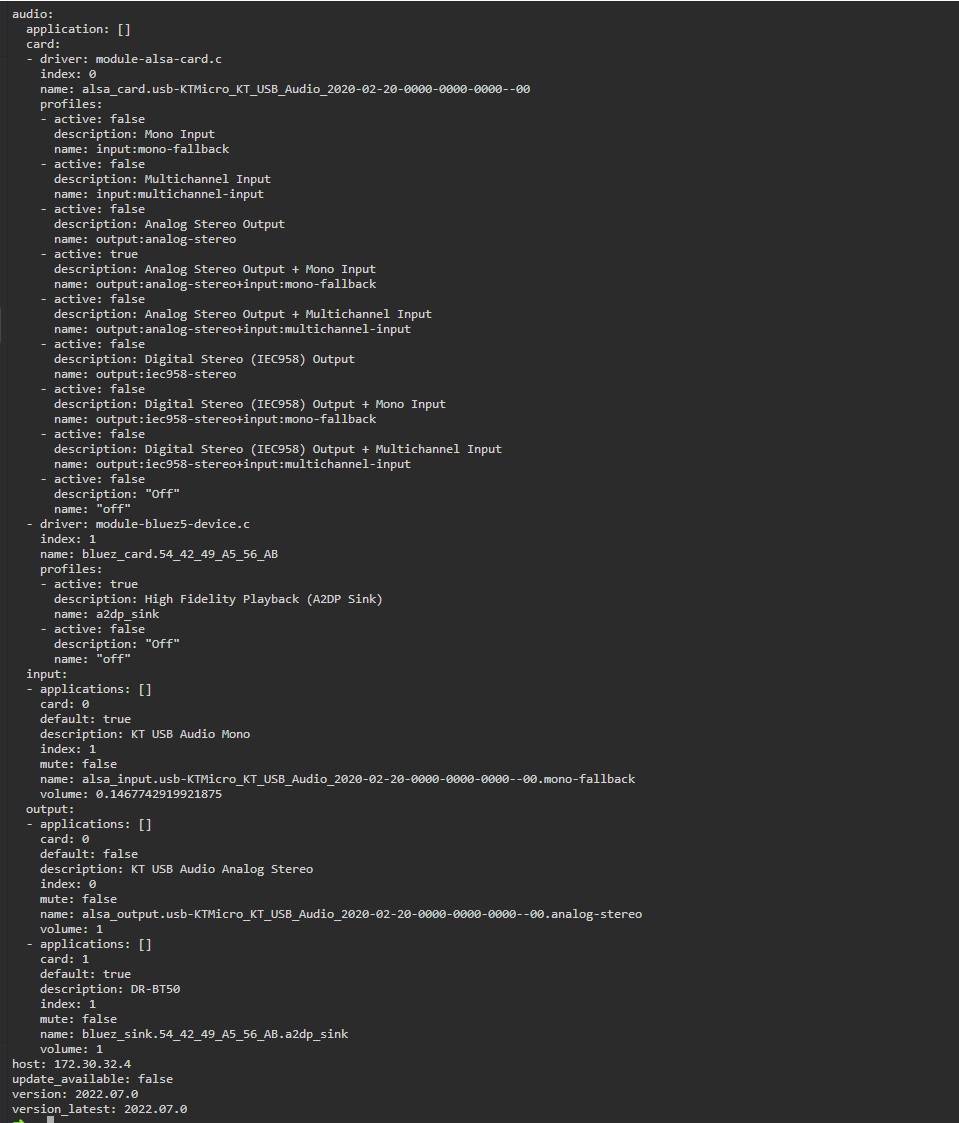I went with RPI & PiCorePlayer too , LMS running on synology and controlled by phoneand phisical buttons.
squeezebox has certainly been mentioned - picorelayer is a great implementation of squeezeplayer, but by no means the only one. You can still pick up the excellent hardware second hand.
Hi guys, old topic, but I was searching how I can do to control each room with 3 speakers each and I found this: https://pt.aliexpress.com/item/4001100285491.html?spm=a2g0s.8937460.0.0.7e422e0ejzZuQ2
t looks perfect, but I don’t know if anyone has already joined it on HA.
I didn’t buy yet because I would like to know if anyone has it and if this is working with HA.
Thanks!
It is hard to know what the thing does and how it is controlled. A pertinent question
could someone tell me, that this board has uart to control? did you receive any doc for this board? bluethooth has analog port to connect mic?
simply remains unanswered. Some dodgy reviews too.
Also how do you trust a seller who doesn’t even know which way up an ethernet plug goes? (see picture 5)
They also don’t seem to know what a “source” is, their picture shows bookshelf speakers, passive speakers and ceiling speakers as sources (picture 2).
Also “free app” usually means “closed source, cobbled together, poorly translated, undocumented” app.
Nice device if it works, but no one can guarantee it’ll even work, let alone work with HA.
Good catch and funny Lmao! But you know… aliexpress… Some seller just try to sell everything they can without know what are selling.
I also found it:
This is another kind. I’m looking for a amplifier too and this do it.
That is certainly looking very promising! If Google translate is half way accurate, that is a pretty good start.
One thing I can’t tell is whether you can synchronise between units. There is nothing worse than the music in the next room being slightly ahead/behind.
Shame it doesn’t have a squeezebox client!
Sorry to keep posting back, but a bit of research shows that these devices appear to be based on linkplay gear. There is a custom component https://github.com/nagyrobi/home-assistant-custom-components-linkplay
I’m the author of the post from www.vincenzocaputo.com.When I wrote that article I didn’t know about the custom component. now i use it and i don’t use it and i have to say arylic cards are wonderful. Audio quality and unique functions for a media player.
I came across the following today: https://www.micro-nova.com/amplipi
While they’ve launched it as a Kickstarter, which I typically do not back, this project appears to be much more feature complete and attainable. Given that the control over the sound matrix is completely open, this should be fairly easy to fully integrate into HA.
It does seem to need a fully speaker-wired house though.
Correct. It matches (and exceeds) the capabilities of the Monoprice 6-zone unit. I have 5 zones of ceiling speakers, currently using Chromecast Audios. This will be a far more elegant solution!
It’s been over a year since you posted about this and their site still says “preorder now.”
Could be due to the chip shortage though…
Their forums do seem to indicate some units have shipped, and that more are on the way.
Nick do you have a whole home audio setup? Mind if I ask what you use?
I’m trying to figure out the best and most cost effective way to power/control 4-5 zones of ceiling speakers. Doesn’t have to be high end, but just for casual listening in rooms.
Initially I was looking at a multi-channel amplifier and then connecting pi zeros to each input as squeezelites. But then I’d probably need a DAC, and couldn’t find or decide on which amp. The cost was starting to add up at that point.
Im now looking at Justboom Amp Zero, since I can get a full kit with the pi zero, amp hat, power adapter, case, sd card for $75.
Other option would maybe be the Acrylic Up2stream Amp v4, which is $100, but covers all the bases?
I have logitech media server on my main home data server, along with all my ripped music.
I have a number of logitech hardware devices, three booms, a classic, a touch and a couple of receivers, also two or three pis running picoreplayer (which is basically squeezelite). Some are on wired ethernet, some are wireless.
On the pis I use this combined dac/amp, which is enough for the situations I use them in, which are:
-
next to the spa, quite a noisy environment
-
in the garage
-
on our deck
Here is the manual of the dac/amp Dropbox - Innomaker HIFI AMP HAT User Manual V1.4.pdf - Simplify your life
See the last few pages, there is a handy little case too. Haven’t found that on Ali but I did get some from amazon.
Awesome! I’ll look into it more, thanks!
Definitely would want a case, since I’ll have a few lined up next to each other. I also looked into a 3D printed rack mount to line them up.
Still in the research and planning phase.
As I see, you are well versed in pulseaudio and you also published your post here and were going to publish a post. Maybe you can help? There is a bluetooth headset with a microphone. Home Assistant is installed on Debian 11 on a Beelink U59 Pro mini PC, which has built-in bluetooth. In Debian 11, the bluetooth headset works properly, plays sound and records from the microphone, but in the Home Assistant, the microphone does not work, only the sound works. I need a microphone for Rhasspy Assistant so that I can connect a bluetooth speaker with a microphone and control the smart home by voice, but unfortunately the microphone does not want to work in Rhasspy Assistant.
What did I do?
Output the available sound cards with the command
pacmd list-cards
Displayed the available active profiles with the command
pacmd list-cards | grep 'active profile'
Further, knowing the bluetooth headset profile, I assigned an active profile for the bluetooth headset, after checking with the command
pacmd set-card-profile bluez_card.54_42_49_A5_56_AB headset_head_unit
After it worked, I added the code to ‘/etc/pulse/default.pa’
.ifexists <symbolic-name>
pactl set-card-profile <symbolic-name> <profilename>
.endif
And I couldn’t assign a default input for the microphone
pacmd set-sink-port bluez_sink.54_42_49_A5_56_AB.headset_head_unit handsfree-input
Microphone recording works in Debian 11. Checking the recording from the microphone. The command to record from the microphone.
arecord -d 5 test_record.wav
5 - recording time in seconds, you can specify any number of seconds
test_record - file name
Run the recorded file
aplay test_record.wav
Next, open the SSH & Web Terminal in the Home Assistant and enter the command
pacmd list cards, where the available sound cards are displayed and it has a bluetooth headset
Output of sound cards with the command
ha audio info
The bluez_card.54_42_49_A5_56_AB profile cannot be assigned with the command
ha audio profile --card "1" --name "headset_head_unit"

Also in the config /etc/pulse/client.conf added
default-server = unix:/usr/share/hassio/audio/external/pulse.sock
I tried using docker to assign by default. Viewing audio devices and assigning default devices
Withdraw all cards
docker exec -it hassio_audio pactl list
View the list of available maps
docker exec -it hassio_audio pactl list short sinks
Assign a default map
docker exec -it hassio_audio pactl set-default-sink 1
Text in Russian (Текст на русском)
Как я вижу, вы хорошо разбираетесь в pulseaudio и еще вы тут опубликовали свой пост и собирались опубликовать пост. Может вы сможете помочь? Имеется bluetooth гарнитура с микрофоном. Home Assistant установлен на Debian 11 на мини пк Beelink U59 Pro, у которого имеется встроенный bluetooth. В Debian 11 bluetooth гарнитура работает исправно, воспроизводит звук и записывает с микрофона, но в Home Assistant микрофон не работает, работает только звук. Микрофон мне нужен для Rhasspy Assistant, чтобы можно было подключить bluetooth колонку с микрофоном и управлять умным домом голосом, но микрофон к сожалению не хочет работать в Rhasspy Assistant.
Что я сделал?
Вывел доступные звуковые карты командой
pacmd list-cards
Вывел доступные активные профили командой
pacmd list-cards | grep 'active profile'
Далее, зная профиль bluetooth гарнитуры, я назначил активный профиль для bluetooth гарнитуры, предварительно проверив командой
pacmd set-card-profile bluez_card.54_42_49_A5_56_AB headset_head_unit
После того, как это сработало, я добавил в /etc/pulse/default.pa код
.ifexists <symbolic-name>
pactl set-card-profile <symbolic-name> <profilename>
.endif
А для микрофона у меня не получилось назначить вход по умолчанию
pacmd set-sink-port bluez_sink.54_42_49_A5_56_AB.headset_head_unit handsfree-input
Запись микрофона в Debian 11 работает. Проверка записи с микрофона. Команда для записи с микрофона.
arecord -d 5 test_record.wav
5 - время записи в секундах, можно указать любое количество секунд
test_record - имя файла
Запускаем записанный файл
aplay test_record.wav
Далее, открываем в Home Assistant терминал SSH & Web Terminal и ввожу команду
pacmd list cards, где отобразились доступные звуковые карты и в ней есть bluetooth гарнитура
Вывод звуковых карт командой
ha audio info
Назначить профиль bluez_card.54_42_49_A5_56_AB командой не удается
ha audio profile --card "1" --name "headset_head_unit"

Также в конфиг /etc/pulse/client.conf добавил
default-server = unix:/usr/share/hassio/audio/external/pulse.sock
Пробовал через докер назначить по умолчанию
Просмотр аудиоустройств и назначение устройств по умолчанию
Вывести все карты
docker exec -it hassio_audio pactl list
Просмотреть список доступных карт
docker exec -it hassio_audio pactl list short sinks
Назначить карту по умолчанию
docker exec -it hassio_audio pactl set-default-sink 1
You are way way off topic. Pleas start a new thread.