How about a lovelace card for a curtain instead of blinds. Does something like that already exists? I cant seem to find any kind of lovelace card regarding curtains which move horizontal.
You could either remove the up/down buttons (in the js file), or reduce the width of the shutter with CSS / card-mod.
Hi,
First of all thanks for this shutter card, i use it for my screens.
However, i have another “cover”, but in fact it are rotating lamellen…
So the bars rotate, it would be cool if something is possible like the shutter card but then like on the pic.
Is there any card out there to be like this?
Cool, we have exactly the same! Did you already found an new card like this?
Something i drawed, but i can’t get it to work with the turning parts…
Hi
Unfortunately not.
Thank you for this card, just what I was looking for,…
I added for testing 1 shutter,. it works but the buttons aren’t visible !?
not with a white background but also not with a black (dark) background.
How do I get the buttons visible?
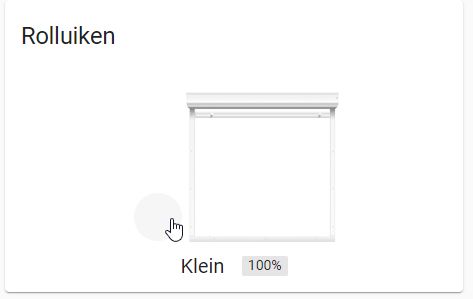
Hi,
Same problem here !
i just started using this and buttons are not visible in light or dark mode
also can have option for button at bottom instead of having to use cardmod?
see Buttons not visible in Card · Issue #57 · Deejayfool/hass-shutter-card · GitHub
miit86 has solved the problem
repository: miit86/hass-shutter-card
Hello, the issue you mention is fixed in my repo.
If you still don’t see the up, down and stop buttons, check this ticket : Missing Buttons after update of everything · Issue #70 · Deejayfool/hass-shutter-card · GitHub
The problem is probably on your side.
I love your shutter card. It’s realy great.
But leatest version I see in your repository GitHub - Deejayfool/hass-shutter-card: Shutter card for Home Assistant Lovelace UI
is v1.2.0
Am I wrong?
You were right. I dunno what happened with my GitHub repo but the release v1.3.0 is now visible again  .
.
Sorry for the inconvenience.
Thank you, updated to release v1.3.0, and the buttons are visible now 
thank you its working now
i did see the old issue but it was closed months back and thought this was caused by some new update
How did you add the background image?
I tried with background-image: ‘foto.jpg’; and it didn’t work
How and where do I find the Base64 string? I find it cool what you did there.
Hello everybody.
I congratulate you on the excellent card. I wanted to know if it is possible to make sure that the percentage changes when you go to adjust the shutter and I am not when it reaches the set step. Thanks
Hi,
yes the percentage is changing.
yes the percentage of the shutter changes only when the shutter has stopped and not when we move the image with the cursor to decide how much to move.
Oh that’s what you meant.
