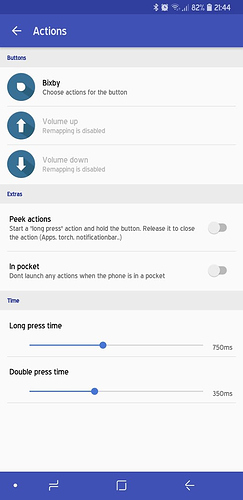Create a Tasker task with an http post command to turn on or off whatever you like in Hass, than trigger the task with the Bixby button with this app: BX Actions
Perfect I will have a go at it.
So how do you trigger the task with the Bixby button?in that app did you set the Bixby button to open tasker?
Yes, open an Tasker task to be precise. You can define several actions and choose between single press, double press or press and hold.
So in that app I get an option of opening an app only which I set it to tasker and tasker does open but then how do I link it to the task with the http post command?
No, you can open a specific Tasker task with the button.
It’s a premium feature:
You can map the button to any existing Tasker task (so well worth to unlock the premium features if you ask me  ).
).
Oh right yeah got it but how do you get the long press of the bixby version? I don’t have an option to set it.