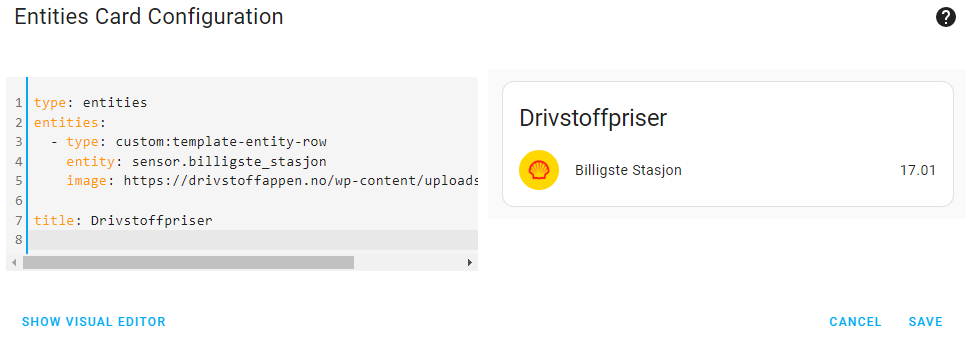Dingin
November 2, 2022, 10:14pm
83
Hi all,
type: entities
entities:
- entity: sensor.vidya_vox
tap_action:
action: call-service
service: androidtv.adb_command
service_data:
entity_id: media_player.android_tv_192_168_178_134
command: >-
am start -a android.intent.action.VIEW
{{states('sensor.youtube_vidya_vox_url') }}
- entity: sensor.undecided_with_matt_ferrell
tap_action:
action: call-service
service: androidtv.adb_command
service_data:
entity_id: media_player.android_tv_192_168_178_134
command: >-
am start -a android.intent.action.VIEW
{{states('sensor.youtube_undecided_mf_url') }}
- entity: sensor.home_assistant
tap_action:
action: call-service
service: androidtv.adb_command
service_data:
entity_id: media_player.android_tv_192_168_178_134
command: >-
am start -a android.intent.action.VIEW
{{states('sensor.youtube_homeassitant_youtube_url') }}
- entity: sensor.mr_nightmare
tap_action:
action: call-service
service: androidtv.adb_command
service_data:
entity_id: media_player.android_tv_192_168_178_134
command: >-
am start -a android.intent.action.VIEW
{{states('sensor.youtube_mr_nightmare_video_url') }}
- entity: sensor.lindsey_stirling
tap_action:
action: call-service
service: androidtv.adb_command
service_data:
entity_id: media_player.android_tv_192_168_178_134
command: >-
am start -a android.intent.action.VIEW
{{states('sensor.youtube_lindsey_stirling_url') }}
show_header_toggle: false
title: Youtube Channels Latest
While this does:
Thanls all for your comments!
Dingin
November 3, 2022, 7:05pm
84
well made it work with scripts:
alias: Play YouTube channel Home Assistant
sequence:
- service: androidtv.adb_command
data:
command: " am start -a android.intent.action.VIEW {{states('sensor.youtube_homeassitant_youtube_url') }} "
target:
entity_id: media_player.android_tv_192_168_178_134
mode: single
icon: mdi:youtube
jasonc
November 10, 2022, 12:53am
85
Thanks very much for this useful enhancement. I’m using it for my air conditioning zones to show the temperature as secondary information.
Is it possible to get the more-info action to actually show the history of a different entity?
For example, when I click on these entries I’d like to see a history of the temperature, rather than history of the on/off for the zone.
Each row here is currently defined like:
- type: custom:template-entity-row
entity: switch.daikin_ac_study
icon: mdi:air-filter
name: Study
toggle: true
secondary: >
{% if ((as_timestamp(now()) -
as_timestamp(states.sensor.study_sensor_temperature.last_changed)) ) <
3600 -%}
Temp: {{ states( 'sensor.study_sensor_temperature' ) }}c
{%- else -%}
Temp: n/a
{%- endif %}
did you check the action options:
Technories
January 5, 2023, 2:13pm
87
Hi Ildar_Gabdullin,
I am interested in multiline support! I changed the master.ts file by inserting
#wrapper .info.pointer .secondary {
white-space: pre;
}
I restarted the HA server and created a card:
type: entities
entities:
- entity: sensor.victron_mqtt_shutdown_signal
secondary: |
{% if states('sensor.victron_mqtt_shutdown_signal') == '6' %}
Running since
{{ as_timestamp(states[config.entity].last_changed)| timestamp_custom('%d %b, %Y - %X') }}
{% else %}
{% if states('sensor.victron_mqtt_shutdown_signal') == '7' %}
VenusOS received BMB shutdown signal on {{ as_timestamp(states[config.entity].last_changed)| timestamp_custom('%d %b, %Y - %X') }}
{% endif %}
{% endif %}
type: custom:template-entity-row
The result is not what I expected, the output is single-line without line break. Is there something wrong in my yaml code?
Richard
I do not have access to my PC, cannot say for sure - but try using “\A” as a line break.
Here I did not use it; so, try playing with this too:
remove extra “enter” after the 1st line;
use “-%}” instead of “%}”.
Technories
January 5, 2023, 10:30pm
89
Thanks for your suggestions. I am still doing something wrong, because installing the card-mod and adding the style: code does work (like the example you referred to).
It seems to be that the changes I’ve made in main.ts (in /www/lovelace-template-entity-row/src) do not have any effect. What I did was:
nano /www/lovelace-template-entity-row/src/main.ts
and inserted your lines between #wrapper .hidden and #staging , like this:
#wrapper.hidden {
display: none;
}
#wrapper .info.pointer .secondary {
white-space: pre;
}
#staging {
display: none;
}
I saved the main.ts file and restarted HA. Am I missing someting? Is there more to do to make it work? I am not very familiar working with resources…
I am afraid only the Author may help you…
Btw, go to Code inspector and check if the added style is actually added.
Technories
January 5, 2023, 10:46pm
92
I guess I don’t understand completely how to use github. I want to work with the untouched version as well, I just wanted to test your suggestions. I will return to the original version and use the card-mod for now. Thanx for your help!
I think the result file must be js.
Hi all
how is it possible to show last-updated as secondary: in a template-entity-row card ?
I’ve tried like this, but it doesn’t work
type: custom:template-entity-row
icon: mdi:car
name: "Waze route is {{state_attr('sensor.work','route')}}"
state: "{{states('sensor.work')}} min"
secondary: "{{ relative_time( states[config.entity].last_updated) }}"
Any suggestion?
Thanks
Viking
April 24, 2023, 7:58pm
96
Hi all,image: with an attribute value, but it fails:
type: entities
entities:
- type: custom:template-entity-row
entity: sensor.billigste_stasjon
image: {{ state_attr('sensor.billigste_stasjon', 'pictureurl') }}
title: Drivstoffpriser
If I type the pictureurl manually, it works just fine:
I have tried all possible combinations of single and double quotes without any luck.template-entity-row at all??
Try your template in Dev tools → Template first. Your template is wrong.
Viking
April 24, 2023, 8:26pm
98
Thanks @Ildar_Gabdullin for your reply.
Viking
April 25, 2023, 8:11pm
100
Indeed - that works. Thank you so much
1 Like
I am trying to use the ‘active’ option to have the icon color change. But the icon color never changes. Even if I add “active: true” or “active: false”, makes no difference in icon color. Any ideas?
- entity: number.pool_flow_sensor
type: custom:template-entity-row
state: |
{% if states.number.pool_flow_sensor.state == '1' %}
On
{% elif states.number.pool_flow_sensor.state == '0' %}
Off
{% endif %}
active: "{{ is_state('number.pool_flow_sensor', '1') }}"
name: Flow Sensor
icon: mdi:waves-arrow-right
35e
June 4, 2023, 6:17pm
102
you have 2 quotes at the end of the active: line- should only be 1.
Thanks, 35e, for looking it over. That was just a typo of mine when copying it here.
But I did find the issue! I had to remove the “entity: number.pool_flow_sensor” line. Having the number entity listed caused the icon color not to change. Once I deleted that line, it is working fine!
- type: custom:template-entity-row
state: |
{% if states.number.pool_flow_sensor.state == '1' %}
On
{% elif states.number.pool_flow_sensor.state == '0' %}
Off
{% endif %}
active: '{{ states.number.pool_flow_sensor.state == ''1'' }}'
name: Flow Sensor
icon: mdi:waves-arrow-right
EDIT: after more testing, I have found that number entities are all impacted by this issue. Sensor entities work just fine. The downside of not being able to include the entity definition is that history cannot be access by clicking on the icon.
@thomasloven , is this by design? Is there a way that number entities can be allowed?