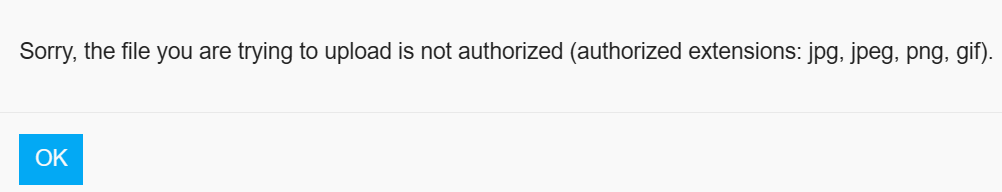Why do you have two logs? And no diagnostic file?
You can simply drag and drop the file into the post.
This is what I got with drag and drop…
I’m going to cut and paste the small diagnostic file (the two log files would fill many screens…):
{“home_assistant”:{“installation_type”:“Home Assistant OS”,“version”:“2024.5.1”,“dev”:false,“hassio”:true,“virtualenv”:false,“python_version”:“3.12.2”,“docker”:true,“arch”:“x86_64”,“timezone”:“Europe/Lisbon”,“os_name”:“Linux”,“os_version”:“6.6.25-haos”,“supervisor”:“2024.04.4”,“host_os”:“Home Assistant OS 12.2”,“docker_version”:“25.0.5”,“chassis”:“vm”,“run_as_root”:true},“custom_components”:{“hacs”:{“documentation”:“https://hacs.xyz/docs/configuration/start",“version”:“1.34.0”,“requirements”:[“aiogithubapi\u003E=22.10.1”]},“ble_monitor”:{“documentation”:“https://github.com/custom-components/ble_monitor”,“version”:“12.10.4”,“requirements”:[“pycryptodomex\u003E=3.18.0”,“janus\u003E=1.0.0”,“aioblescan\u003E=0.2.14”,“btsocket\u003E=0.2.0”,“pyric\u003E=0.1.6.3”]}},“integration_manifest”:{“domain”:“shelly”,“name”:“Shelly”,“codeowners”:[“@balloob”,“@bieniu”,“@thecode”,“@chemelli74”,“@bdraco”],“config_flow”:true,“dependencies”:[“bluetooth”,“http”,“network”],“documentation”:“https://www.home-assistant.io/integrations/shelly”,“integration_type”:“device”,“iot_class”:“local_push”,“loggers”:[“aioshelly”],“quality_scale”:“platinum”,“requirements”:[“aioshelly==9.0.0”],“zeroconf”:[{“type”:“_http._tcp.local.”,“name”:“shelly*”}],“is_built_in”:true},“data”:{“entry”:{“entry_id”:“974ed2fc8f3753b7d716b0d7c324ff9b”,“version”:1,“minor_version”:2,“domain”:“shelly”,“title”:“Shelly_PlusHT”,“data”:{“host”:“192.168.107.35”,“sleep_period”:600,“model”:“SNSN-0013A”,“gen”:2},“options”:{},“pref_disable_new_entities”:false,“pref_disable_polling”:false,“source”:“zeroconf”,“unique_id”:“FCB467265130”,“disabled_by”:null},“device_info”:{“name”:“Shelly_PlusHT”,“model”:“SNSN-0013A”,“sw_version”:“”},“device_settings”:"not initialized”,“device_status”:“not initialized”,“bluetooth”:“not initialized”}}
Post it on hastebin or pastebin and copy the link here.
Thank you Francis, but didn’t work…maximum pastebin is 512Kb ![]()
This the diagnostic file I was able to post, the HA log file is way too big for pastebin or hastebin…
Okay, I scrolled through the enormous debug file and noticed that the HT sensor only appear in the initial part of the log. I was only able to pastebin the first few pages due to the size of the full log, but may be the rest of it won’t be needed since it keeps referring to my two shellyminig3 until the end…nothing about the Shelly HT Plus
Here is the link:
Hello Bieniu, no time to look at my files yet? I’m afraid they might disappear from Pastebin/Hastebin after a few days…
Both the log and the diagnostics file indicate that the device does not send data to the HA server. I’m pretty sure your WebSocket outbound configuration is incorrect.
Dear Bieniu, thank you again to wasting your time trying to help me.
in regard to the configuration of the outbound websocket, there are only to settings to configure (connection type and the server) and I basically tried all possible options for both.
I tried Default TLS, User TLS and No validation for the connection type and in the server field I tried using both the local IP address and the FQDN address…
wss://192.xxx.xxx.xx:8123/api/shelly/ws or https://xxxxxxxx.duckdns.org:8123/api/shelly/ws
I also tried ws:// instead of wss…
What am I doing wrong?
You should use ws:// or wss:// not https://
![]()
You can check which address is correct using curl:
curl https://192.xxx.xxx.xx:8123
curl https://xxxxx.duckdns.org:8123
Hello Bieniu, in the websocket server field I’m using wss (the https was a cut and paste typo to this post, my mistake). In the connection type field, I’m using Default TLS.
I tried the curl command as you advised, in the HA Terminal. Both with the local HA server IP and with the FQDN. The result was similar, there’s something wrong with the certificate:
Yes I did, but I will read it again. Thank you.