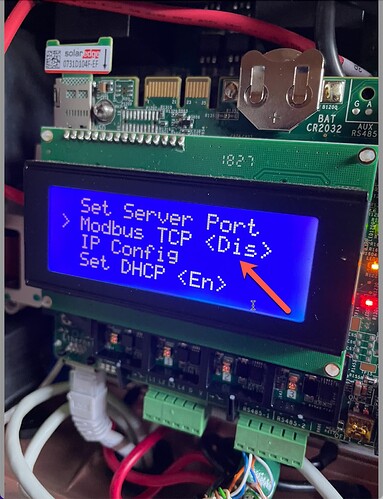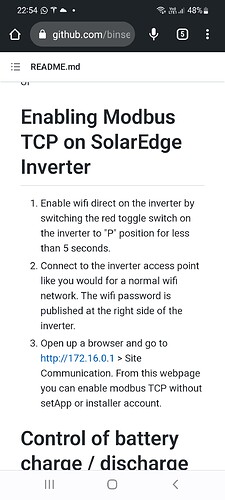Thanks… They’re currently proposing 2x SE5000H-AUS3MBX14 which seem to have the ethernet connection - not sure about the “consumption monitoring addon/package” - is this extra hardware? subscription license / cost? Spec sheet suggests “Consumption Metering” is “Builtin” but with this footnote:
"For consumption metering current transformers should be ordered separately: SE-CTML-0350-070 or SE-ACT-0750-100 or SE-ACT-0750-250"
Yep just tell your installer you want consumption monitoring. It’s most likely already part of your quote.
Not any extra cost other than install (if not already included). The Current Transformers referred to in the footnote are circular clamps that fit over the mains power cables and using the magic of magnetic fields are able to determine the flow of electricity.
Hello there,
Great topic!! Thanks for all the effort.
Anyone knows if its possible to get the overview of each panel delivering amount of kwh in hassio?
Thanks!
I don’t think the modbus gives you that information, neither does the cloud integration. I think that is proprietary information to Solaredge and only they can read and display that information on the app or webpage.
…thanks, are the clamps actually “needed” for this integration though?
I’m gonna say yes unless @Remko corrects me.
You need the consumption monitoring data to feed this configuration and your own quote says it is included but the CT clamps are sold separately, i.e you need them to be able to use the built in consumption monitoring
To be clear…what I offered here is not an integration! The integration I am using is the modbus integration which pulls the required data into Homeassistant. The only thing I have done is made my own configuration based on the integration…
Are the clamps needed…for my current setup I would say yes. But…if you have other sensors providing you with realtime eexport and import values to your grid, those could be used too. I am basically using 4 main inputs to my configuration:
- inverter ac value
- inverter dc value
- battery dc value
- grid
The battery and grid values can be positive or negative (charge/discharge export/import) and based on that the entire configuration was made. So as long as you have similar sensors with the same update intervals, it would be possible to use my configuration with some modifications.
But…yes…to use mine “as is” you would need to have the clamp (consumption meter) attached to your inverter setup.
Hi folks! New here. I got a HA system running and trying to use this integration.
I did the inverter config, enabled modbus communication but cannot connect to the inverter on my wifi.
The integration shows no data and cannot connect to the inverter using telnet on 1502
Any ideas where to reach to resolve this?
I think you need a cable connection to your inverter. If I am not mistaking the modbus connection does not work over wi-fi…
Only Cable-Connection works since an Solaredge Update.
Whoa! Bad news. But i can get over it.
Thechnical question. From my view i can see the bottom of the inverter where AC and DC cables connect and where the funcition control switch is.
Where is the LAN socket located? Is it a standard or an upgrade function?
thanks for the help!
It depends on your inverter module, but mine has two boxes. The upper one has an Ethernet port on the motherboard. It is on the bottom left, near jst connections.
The installer showed me the details while installing, and even told me the screw head names. I ran the cables, crimped the connectors, and had it plugged into a switch. When the city inspector came, the installation company Rep told me that I voided the warranty on the inverter. There were no seals, no warnings, no stickers and the company installer told me himself how to do it. Just warning you.
Also, be very careful in there. Turn everything off, and make sure to give it time to discharge. If you don’t know what you are doing, get a professional. There can be very high voltage and currents.
Thank you for your input! I will be careful.
Hi,
I have some troubles with enabling the modbus TCP. I have two inverters that are connected with the master converters (a HD Wave with display). The HD wave is connected via network cable to my network and succesfully sends data for two years to the monitoring platform. Now I try to enable the modbus TCP on my main converter. I had contact with SolarEdge (and installer), they advised me to connect a network cable to the RS485 port (what I don’t understand why) to enable MODBUS TCP on my converter. I didn’t do that (I am not a professoinal installer) but saw in the display of the main inverters this:
It looks like it’s disable, but… When I click on the Modbus TCP, I get the option to only disable it. So when I click on it it gives the notification if I am sure that I want to DISABLE Modbus TCP. If I click yes and then hit the menu again, it gives exactly the same notification if I want to disable the modbus TCP again.So I never get the ENABLE question. I have two questions:
- Did somebody added a network cable to the RS485 to enable Modbus TCP on their network (I don’t believe this will work)
- It looks like that I cannot enable or disable the modbus TCP in the lan configuration of my inverter. Somebody experience with that?
Sorry nothing to do with this integration…
Hi
Can I just check
A friend installed the SE modbus Intergration but all data points (about 238) are ‘unknown’.
The inverter is connected via cable and he enabled modbus on the inverter as described below. The port mentioned is the 1502 port.
Would he also need to add modbus related elements in the config.yaml file?
Would that be
# Example configuration.yaml entry for a TCP connection
modbus:
- name: "SE inverter"
type: tcp
host: 192.168.0.3
port: 1502
Not necessary.
If everything is unknown, then it is not connecting, is there more info in the log? Perhaps you would find some help on the github repository for the integration. Unfortunately there doesnt appear to be a dedicated thread for the binsentu one on this forum but there is for another similar one by erikarenhill that could contain clues too.
I don’t think that is the integration that you want to use. Instead try the SolarEdge Modbus integration.
Thank you for your answers. Tried this one and worked immediately for some reason
Hi, I truly am blown away with all the community support. The detailed replies are very welcoming.
@Remko as I don’t have any batteries what do I need to delete from your energy config file?
hey! I have a SE7600H. I can read meter data just fine, but I can’t seem to read battery data or any of the control data. Using a command-line modbus tool, I can read registers for the meters and inverter, but none of the registers described in the power control pdf are available. This means I can’t view/change export limitations or read battery stats at all. In fact, when I enable reading battery data, the whole integration just fails.
Did I neglect to enable some setting on my inverter that allows those to appear over modbus? I’m 99% sure the problem is that my inverter isn’t exposing that data in the expected place. I’m happy to bother SolarEdge to see if they moved the registers or something, I’d just like to make sure that I’m not doing something silly first.