That’s a breaking change. Right now, it’s just a warning which means HA is giving the developer time to fix it. Don’t worry too much. It will be updated in the next update
It’s does. Just go to the repo and read the Readme.md. There’s a list of supported and non supported devices
thanks for your reply.
I asked because it was not mentioned in the README.md
regards
Oh no, how can i miss that
Thanks Rave keep up the grate work.
Thanks again
Can you also try to help me?
Can toy tell me where do you add it?
configuration ? customize? groups? after i add it to configuration the ha did not run…
Thanks for your help.
Use a template binary sensor:
Unfortunately
Update or reload, my problems are not resolved.
I tried to return to the previous version of 0.37.1 is still wrong.
I don’t know if there’s anything I can do to save my docker.
Is it because I am using docker on Synology?
The following errors have been logged this session:
17-03-03 13:06:02 ERROR (MainThread) [homeassistant.bootstrap] Error during setup of component xiaomi
Traceback (most recent call last):
File “/usr/src/app/homeassistant/bootstrap.py”, line 153, in _async_setup_component
None, component.setup, hass, config)
File “uvloop/future.pyx”, line 230, in iter (uvloop/loop.c:110600)
File “uvloop/future.pyx”, line 432, in uvloop.loop.BaseTask._fast_wakeup (uvloop/loop.c:113980)
File “uvloop/future.pyx”, line 101, in uvloop.loop.BaseFuture._result_impl (uvloop/loop.c:108900)
File “/usr/local/lib/python3.5/concurrent/futures/thread.py”, line 55, in run
result = self.fn(*self.args, **self.kwargs)
File “/config/custom_components/xiaomi.py”, line 77, in setup
PY_XIAOMI_GATEWAY.discover_gateways()
File “/config/custom_components/xiaomi.py”, line 167, in discover_gateways
self.gateways[ip_add] = XiaomiGateway(ip_add, port, sid, gateway_key, self._socket)
File “/config/custom_components/xiaomi.py”, line 262, in init
if self._discover_devices():
File “/config/custom_components/xiaomi.py”, line 271, in _discover_devices
self.update_key(resp[“token”])
File “/config/custom_components/xiaomi.py”, line 370, in update_key
encryptor = AES.new(self.key, AES.MODE_CBC, IV=init_vector)
File “/usr/local/lib/python3.5/site-packages/Crypto/Cipher/AES.py”, line 264, in new
return _create_cipher(sys.modules[name], key, mode, *args, **kwargs)
File “/usr/local/lib/python3.5/site-packages/Crypto/Cipher/init.py”, line 130, in _create_cipher
return modes[mode](factory, **kwargs)
File “/usr/local/lib/python3.5/site-packages/Crypto/Cipher/_mode_cbc.py”, line 232, in _create_cbc_cipher
cipher_state = factory._create_base_cipher(kwargs)
File “/usr/local/lib/python3.5/site-packages/Crypto/Cipher/AES.py”, line 131, in _create_base_cipher
expect_byte_string(key)
File “/usr/local/lib/python3.5/site-packages/Crypto/Util/_raw_api.py”, line 175, in expect_byte_string
raise TypeError(“Only byte strings can be passed to C code”)
TypeError: Only byte strings can be passed to C code
Thanks Daniel (דניאל in hebrew) 
that work but just get icon…
i’m ask how can i change it to close open title as for now i have on/ off.
Big Thanks!
`
thank you(谢谢!)
Is this this, posted by @stewface?:
value_template: ‘{% if states.binary_sensor.door_window_sensor_158d000118xxxx.state == “on”%} Open {%- else -%} Closed {%- endif -%}’
Hi,
What do you want config exacly?
For the last two days I have constant false positives (ghost open/motion). No new insights about this? I urge everyone to report to Xiaomi (trough the feedback screen on the app). Please mention that this happens using the local developer api.
i be happy to get some help here 
To make the door/window sensor say open/closed instead of on/off you need to use a template.
Many Thanks Nick.
i try to use template, i just get a Circle with on off.
i want to get like here for the motion sensors…
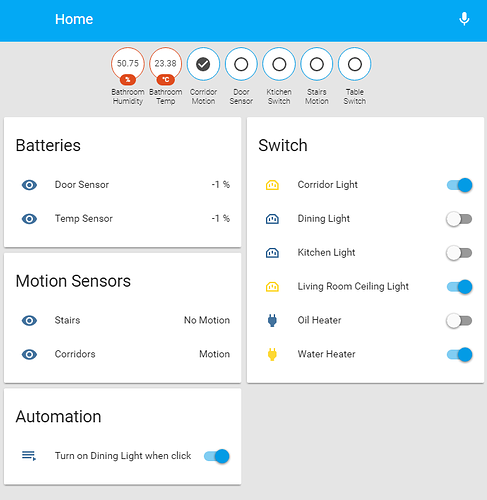
and like here for door close / open.

i do not find how to make it, i try to ask Rave but he did not replay.
Many Thanks!
Mp
You have to put the relevant sensors in a group and integrate it in your default view.
Wow Thanks Thorbeen!
So i need to put
value_template: ‘{% if states.binary_sensor.door_window_sensor_158d000118xxxx.state == “on”%} Open {%- else -%} Closed {%- endif -%}’
under the group ?
i’m a new on HA, can you help me with tip about it?
Many Many Thanks!