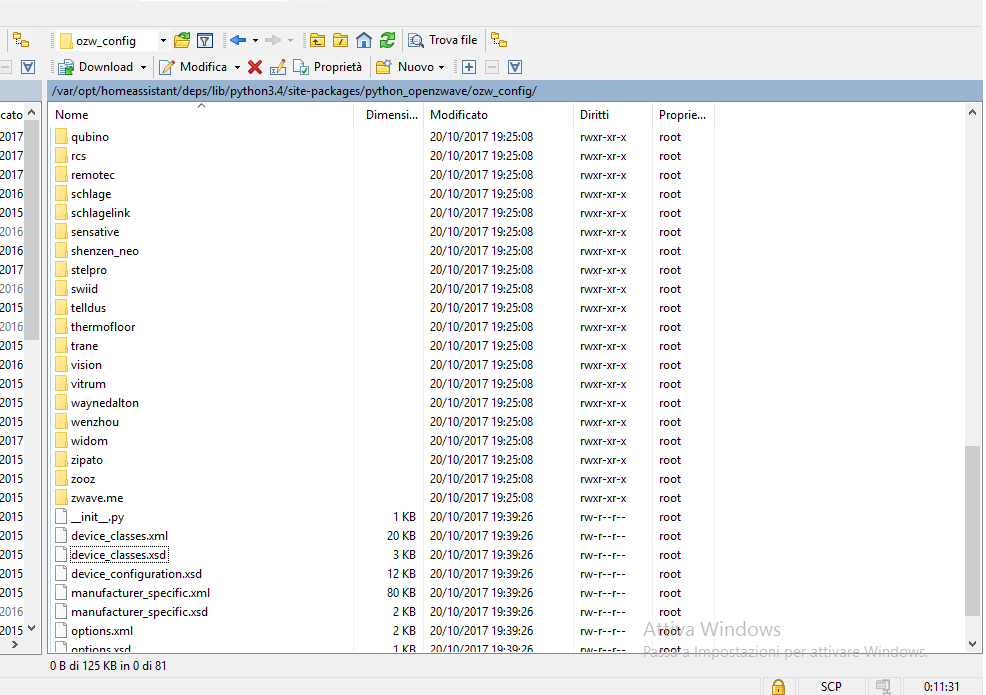Hi, I’ve just installed HA 0.55.1 on raspian jessie from this BRUH video https://www.youtube.com/watch?v=GjzOXkPb7XE&t=321s
I used
sudo pip3 install homeassistant.
In my configuration.yaml I have only added
zwave:
usb_path: /dev/ttyACM0
and this is right because I found it through
ls /dev/ttyACM*
and didn’t add the config path because i’m unable to find the config file or the openzwave control panel
checking other threads I understand that I need this path
config_path: /srv/homeassistant/homeassistant_venv/lib/python3.4/site-packages/libopenzwave-0.3.2-py3.4-linux-armv7l.egg/config
or
/srv/homeassistant/src/open-zwave-control-panel
as it explain this thread Cannot open Control Panel (ozwcp) Cannot find a path to the configuration files - #2 by ackfool
home assistant tell me I have an invalid zwave config 
this is my home-assistant.log
2017-10-23 16:30:20 INFO (MainThread) [homeassistant.core] Bus:Handling <Event component_loaded[L]: component=discovery>
2017-10-23 16:30:20 ERROR (MainThread) [homeassistant.setup] Error during setup of component zwave
Traceback (most recent call last):
File “/var/opt/homeassistant/deps/lib/python3.4/site-packages/openzwave/option.py”, line 78, in init
raise ZWaveException(u"Can’t find device %s : %s" % (device, traceback.format_exception(*sys.exc_info())))
File “/usr/lib/python3.4/traceback.py”, line 181, in format_exception
return list(_format_exception_iter(etype, value, tb, limit, chain))
File “/usr/lib/python3.4/traceback.py”, line 146, in _format_exception_iter
for value, tb in values:
File “/usr/lib/python3.4/traceback.py”, line 125, in _iter_chain
context = exc.context
AttributeError: ‘NoneType’ object has no attribute ‘context’
During handling of the above exception, another exception occurred:
Traceback (most recent call last):
File “/usr/local/lib/python3.4/dist-packages/homeassistant/setup.py”, line 194, in _async_setup_component
component.setup, hass, processed_config)
File “/usr/lib/python3.4/asyncio/futures.py”, line 388, in iter
yield self # This tells Task to wait for completion.
Blockquote File “/usr/lib/python3.4/asyncio/tasks.py”, line 286, in _wakeup
value = future.result()
File “/usr/lib/python3.4/asyncio/futures.py”, line 277, in result
raise self._exception
File “/usr/lib/python3.4/concurrent/futures/thread.py”, line 54, in run
result = self.fn(*self.args, **self.kwargs)
File “/usr/local/lib/python3.4/dist-packages/homeassistant/components/zwave/init.py”, line 269, in setup
config_path=config[DOMAIN].get(CONF_CONFIG_PATH))
File “/var/opt/homeassistant/deps/lib/python3.4/site-packages/openzwave/option.py”, line 81, in init
raise ZWaveException(u"Error when retrieving device %s : %s" % (device, traceback.format_exception(*sys.exc_info())))
openzwave.object.ZWaveException: ‘Zwave Generic Exception : Error when retrieving device /dev/ttyACM0 : ['Traceback (most recent call last):\n', ' File “/var/opt/homeassistant/deps/lib/python3.4/site-packages/openzwave/option.py”, line 78, in init\n raise ZWaveException(u"Can\'t find device %s : %s" % (device, traceback.format_exception(*sys.exc_info())))\n', ' File “/usr/lib/python3.4/traceback.py”, line 181, in format_exception\n return list(_format_exception_iter(etype, value, tb, limit, chain))\n', ' File “/usr/lib/python3.4/traceback.py”, line 146, in _format_exception_iter\n for value, tb in values:\n', ' File “/usr/lib/python3.4/traceback.py”, line 125, in _iter_chain\n context = exc.context\n', “AttributeError: 'NoneType' object has no attribute 'context'\n”]’
2017-10-23 16:30:20 INFO (MainThread) [homeassistant.core] Bus:Handling <Event call_service[L]: service=create, domain=persistent_notification, service_data=message=The following components and platforms could not be set up:
- zwave
Please check your config, title=Invalid config, notification_id=invalid_config, service_call_id=1973966480-1>
2017-10-23 16:30:20 INFO (MainThread) [homeassistant.core] Bus:Handling <Event state_changed[L]: old_state=None, entity_id=persistent_notification.invalid_config, new_state=<state persistent_notification.invalid_config=The following components and platforms could not be set up:- zwave
Please check your config; title=Invalid config @ 2017-10-23T18:30:20.163661+02:00>>
2017-10-23 16:30:20 INFO (MainThread) [homeassistant.core] Bus:Handling <Event service_executed[L]: service_call_id=1973966480-1>
2017-10-23 16:30:20 INFO (MainThread) [homeassistant.components.sensor] Setting up sensor.yr
2017-10-23 16:30:20 INFO (MainThread) [homeassistant.core] Bus:Handling <Event state_changed[L]: old_state=None, entity_id=sensor.yr_symbol, new_state=<state sensor.yr_symbol=unknown; attribution=Weather forecast from yr.no, delivered by the Norwegian Meteorological Institute and the NRK., friendly_name=yr Symbol, entity_picture=//api.met.no/weatherapi/weathericon/1.1/?symbol=None;content_type=image/png @ 2017-10-23T18:30:20.191922+02:00>>
2017-10-23 16:30:20 INFO (MainThread) [homeassistant.core] Bus:Handling <Event service_registered[L]: service=google_say, domain=tts>
so I tried to install open zwave control panel by me following this https://lickthesalt.com/2016/04/11/compiling-open-zwave-control-panel-on-a-raspberry-pi-3/
but nothing changed.
the only thing changed is that now I have this strange path to ozw_config but i don’t know if it’s useful or not
1 week ago I installed HA through OIA but also in that case i couldn’t find the config path, so i re-fleshed the sd to start again.
I don’t know what to do.
I think it’s an usual problem for the latest versions of HA.