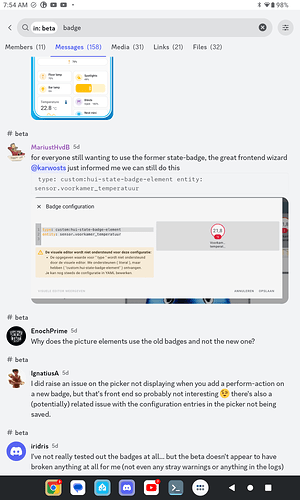Read the full release announcement here
Read the full release announcement here
![]() Looks like lots of polish has gone into this one. Awesome work!
Looks like lots of polish has gone into this one. Awesome work!
It looks like another huge update! Well done!
Also, I would like to ask, does anybody have any issues with the blog posts when reading on a phone and scrolling through? I am regularly ending up in a loop where the page just jumps back when I scroll it. On this blog post it was at the start of the Matter section.
Love the new badges! So much more elegant than the old ones.
As always a fantastic job! ![]()
The first Matter over Thread update already pops up. ![]()
Smart window handle from SIEGENIA
Unfortunately the update fails! ![]()
No issues here. Update was fast & smooth - as usual ![]() Thanks to HA Team
Thanks to HA Team
For the new action and to change in yaml, is this correct ??
Before:
action:
- service: input_select.select_option
data:
entity_id: input_select.sr_ac_mode
option: 'Off'
After:
action:
- action: input_select.select_option
target:
entity_id: input_select.sr_ac_mode
option: 'Off'
Beautiful badges breaks custom badge card.
See issue at Github.
Why you did this?
My dashboard is ruined, is there any way to have old look back?
Yes, it was covered during beta on discord.
It would be nice to add another display type for badges - Icon and name / state and name / only state.
Nice work on the new badges, was it a deliberate choice to only support them on top of a page and not just as some sort of standalone card?
I would love to use it on my room overview page, for example in the section card under the title.
This is what I currently have (1 room):
custom:mushroom-title-card
custom:mushroom-chips-card
grid with tiles
(still need to convert this to sections)
Yes, I have the same. My badges (or chips as they are called in Minimalist and Mushroom) relate to a section, especially on a big screen. A section might represent a room, a badge might show the temperature in that room. Badges per screen lack context if screens show many things. So I too would love them to be a card like they are in Minimalist and Mushroom, not only a badge on top of the page.
action:
- action: input_select.select_option
target:
entity_id: input_select.sr_ac_mode
data:
option: 'Off'
I really like the badges but unless I’m missing something there is no way to edit hidden badges unless they are visible. Perhaps they should all appear when the dashboard is in edit mode.
I don’t understand.
Badges are always at the top of a view in a dashboard. That’s the point.
If you want them as a separate card, to place within a section or grid, then I thought that was what the mushroom chips card was for. Isn’t this existing functionality? I probably misunderstood.
I added a screenshot in my post above from Minimalist. Minimalist is where Mushroom got the inspiration from, but both Minimalist and Mushroom are custom integrations. Mushroom is the inspiration for tiles and now badges. And those are core. At some point I’d like to switch to Sections, tiles and badges and stop using the custom integrations.
Point taken ![]()
Thanks for the update.
Quick question: what is the difference between badges and cards?
Are badges not just entities pinned to the top? So essentially like placing an entities card as first card of a dashboard?
I could not quite spot the difference from the release notes.