Is anyone having issues with ZHA ? I’m not certain if it was the update to 2025.5.x, but my Zigbee network is no longer stable. A number of people posting on Reddit about issues…
ZHA used to work flawlessly… now it’s a nightmare : r/homeassistant
Is anyone having issues with ZHA ? I’m not certain if it was the update to 2025.5.x, but my Zigbee network is no longer stable. A number of people posting on Reddit about issues…
ZHA used to work flawlessly… now it’s a nightmare : r/homeassistant
I’m facing issues with ZHA for 2 month now - and I am not sure whether it’s only a timely coincidence.
I raised an issue in Github for it:
ZHA: New Devices are discovered but not configured - NWK is cycling
This is not a fix. But repairing 2 to 4 times. Including hitting the button in the device usually works for me
Just updated from 5.2 to 5.3 and now the ‘spot_area’ command to my Ecovacs/Deebot vacuum is erroring out. This action previously worked (ran it last night before bed):
action: vacuum.send_command
target:
entity_id: vacuum.r2
data:
command: spot_area
params:
rooms: 5
cleanings: 2
But now does nothing and gives this error:
Logger: deebot_client.commands.xml.common
Source: components/ecovacs/vacuum.py:382
First occurred: 11:37:13 AM (10 occurrences)
Last logged: 11:44:32 AM
Command "Clean" was not successful. XML response: <ctl ret="fail" errno="1" />
I’ve reloaded the integration several times as well as restarted HA with no change. I see a couple of changes to the Ecovacs core integration listed for this point release, but they’re all identified as being related to mowers, not vacuums. Anyone else seeing this?
Edit: I just downgraded from 5.3 back to 5.2 and it’s functioning as it should, so it’s definitely related to this release.
Thank you Home Assistant team for a great tool that I like to use.
I have one request for updates/patches that you put out, and maybe you do this and I just do not understand what I’m looking at. I was hoping that you could tag/mark updates that you list as “Security” updates or not. I see a lot of things like this one, grabbed at random.
So I install the monthly updates but the patches issued during the month I do not always go to. But it occurs to me that when looking at what was changed I have no idea if the above was done for security or to have the latest version. Since my HA install is externally facing it would be nice if I could make a more informed decision on if skipping an update will put my install at risk or not.
It would also be nice if they where grouped by integration/core, its not always clear to me if something like
Impacts me or not.
Please and thanks
Drew
Looking at the 2025.5.3 release notes, the Bump deebot-client to 13.2.1 contained Fix xml custom coordinates cleaning command which is possibly the cause of your error.
You may want to create an issue so it can be looked at.
Good catch, didn’t see that one.
Doing a little more digging and I found a similarish issue that has already been raised.
been busy with the many changes in the theme variables in core and in several custom cards/plugins, made me forget about this:
has anyone else noticed the view icons in the header bar are spaced more widely?
Ive have carefully curated those to hold but 7 max icons per dashboard, so I dont have to swipe on my iPhone 13 companion app.
As of 2025.5 that is not longer the case, and the few dashboards that actually use the 7 require the swipe now
At first figured it to be something custom (it isnt as far as I can tell) then forgot about it…
I did open an issue on the large gap on the first tab icon, but not sure that wasnt there before
Anyways, if anyone has a quick fix in theme settings, please let me know.
we can do smth like this in card-mod theming:
card-mod-root-yaml: |
.header: |
sl-tab {
text-transform: uppercase !important;
width: 55px;
}
but that is too hard coded, and of course messes up the dynamic icon size of the selected tab set elsewhere in the theme…
new wide spaced icons (also showing the large gap on the left side of the first icon on the left)
‘fixing’ the width (but killing the centered position of the larger selected icon, the tab indicator is changed correctly):
fixing the left-side gap with
card-mod-root-yaml: |
.header: |
.toolbar {
padding-left: 1px !important;
}
makes it a bit better, but still need to scroll for the regular 7 icons.
guess the only solution for now is to move those views to subviews.
just in time for this weeks new beta ![]()
Not until you mentioned it.
Seems to be a current design trend everywhere (even including web browser menus) to add massive amounts of padding for fat fingered mobile users.
I noticed that a delay appeared for hue lights using Hue integration. Sometimes it’s instant and sometimes it takes several seconds to turn on/off the light. I tried to power off Hue hub and reload Hue integration.
Who else noticed this? Any ideas?
I am on HA 2025.5.3.
update: I restarted HA and looks like it fixed the problem. I hope it won’t come back
yeah, I fear that is what is being added here too: Make weather-forecast card more responsive by Cretezy · Pull Request #24900 · home-assistant/frontend · GitHub
while imho, the extra padding only makes things worse, and not more responsive at all.
that is for 2025.6 though, so let’s wait and see…
It’s a device that checks in when it’s working. HA should handle that accordingly, unavailable is reserved for when something is actually wrong. Can’t be writing templates for all 10 sensors on the device
Yeah, I totally hope that new auto-generated dashboard gets way better! It sounds like it could be a really big deal if they get it right.
it does - by telling you it’s unavailable when HA can’t reach it. It is the correct behaviour in HA’s state model.
you can test in out in the current Beta! dont just wait and see, but test and give feedback
do join in everyone
Why not?
Just installed 2025.5 and see this new shiny entity selector:
This is just an example.
In the corr. PR, I asked about “please add entity_id”, no result.
Also, an order of these entities is not clear; a sorting could be by device? area? or what?
Actually, personally me do not care about these “UI selectors”, “create automation in UI” etc - I am using yaml.
Similar UI “improvements” seem to be addressed mainly to fresh beginners & people who do not want to deal with yaml & other so called “rocket science” (see a corr. WTH thread). But for experienced users these changes could be useless or disappointing.
You need to turn it on (user/profile settings). Also based on your screenshot, you didn’t clear cache and reload the page because the device & area breadcrumbs are not present.
From the 2025.5 blog post:
With it on (in my UI)
I urge you to check for all features next time before you start throwing random assumptions around.
Yes, I missed this new option:
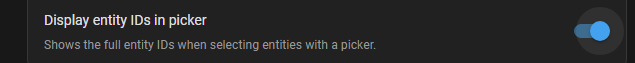
Thanks for the info.
Did not read release notes yet.
Now you are incorrect since I clear a browser cache many times a day, and I definitely did it lots of times after HA upgrade.
Device & area a not present because they were not defined for these entities.
You were right about reading release notes, 1st time I installed a new release & have not read them, my fault.
Ildar, your immediate assumption was “veterans are left behind, lets bash the new list”. Sorry, but I’m going to call you (specifically you) out on that behavior.