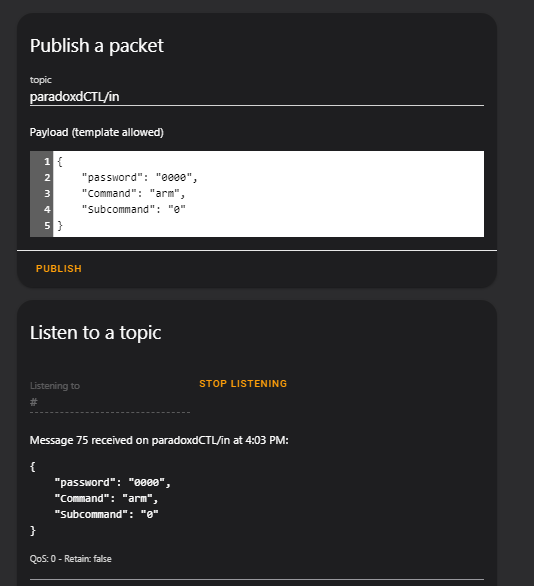Yes, it is working.
Is that using the maragelis version or the ipodmusicman version?
I get all the info from the panel, but can’t control the panel… Does the Panel ID in the Paradox alarm have to be set to 0000? what about the panel password, also 0000? This I need to check but am away for work for a while (hopefully my girlfriend can check this for me) I never set these parameters before so figure they are still on default values…?
I am using the maragelis version and more particular this one (test) if I remember correct.
so I could set the passwords for mqtt client
I remember that I did set the paradox alarm to 0000 and the panel password and after sometime I changed it
are you using the following in the confg file paradoxd (with d in the end)?
command_topic: “paradoxdCTL/in”
are you receiving any messages in HA Mqtt when you listen at #?
please post the messages, also post your configuration file
edit: for me it is working with
paradoxdCTL/hassio/Arm0
not
paradoxdCTL/hassio/Arm
yes
I do whenever someone walks past a sensor etc, but not when I send the arm payload
don’t you mean this is where you get the status feedback? to arm the alarm you still send to paradoxdCTL/in ?
Yes that’s right
I have always received the status feedback correctly on ‘paradoxdCTL/Arm’ and I get all the sensor data coming through from each zone, its just the arm/disarm I can’t get to work on ‘paradoxdCTL/in’. I still need to confirm the Panel ID and Password is correctly set as I didn’t get a chance to do so last night.
I made sure the Panel ID and Panel password are both 0000 but it still doesn’t arm / disarm via MQTT
do you see the command to arm the alarm in HA mqtt and it just don’t accept it?
please post your config
correct.
I use the BWAlarm (this version) and since I am sending these commands via the Dev tool there isn’t really any config involved.
However here is the mqtt section code for that component:
mqtt:
enable_mqtt: true
payload_arm_home: armed_home
command_topic: paradoxdCTL/hassio/Arm
pending_on_warning: false
qos: 0
payload_disarm: disarmed
override_code: true
state_topic: paradoxdCTL/in
payload_arm_night: armed_home
payload_arm_away: armed_away
I will be out of home until afternoon, but I would suggest to try the default configuration also
just in case.
alarm_control_panel:
platform: mqtt
state_topic: "paradoxdCTL/hassio/Arm"
command_topic:"paradoxdCTL/in"
payload_disarm: '{"password":"0000","Command":"disarm","Subcommand":"0"}'
payload_arm_night: '{"password":"0000","Command":"sleep","Subcommand":"0"}'
payload_arm_home: '{"password":"0000","Command":"stay","Subcommand":"0"}'
payload_arm_away: '{"password":"0000","Command":"arm","Subcommand":"0"}'
I believe that you have tried with the alarm password also. (if you have turn your alarm to 0000 try also something like 1234.
What I sent it in the MQTT dev panel screenshot is the default config…
I have tried all sorts of passwords, nothing seems to cause the alarm to arm
From what I can understand from the BWAlarm component, those MQTT parameters must be the incoming ones, not outgoing since Home Assistant currently (with the code I have above) arms / disarms correctly in sync with the Paradox alarm arming and disarming. The problem is that it doesn’t work the other way, HA cannot successfully arm /disarm the Paradox system.