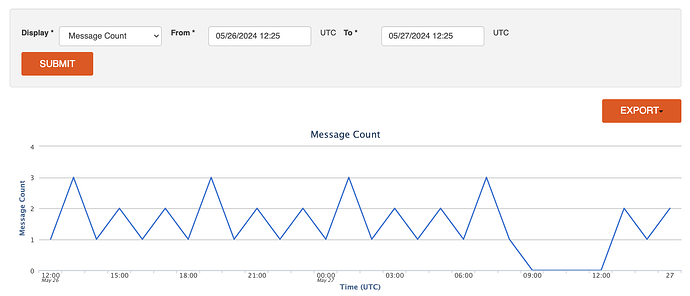So another quick update on this after I figured out how to turn on debug logging for the AccuWeather integration. I turned it on to track what happened from Feb 1 evening/night to Feb 2 morning.
For Feb 2, my Message Count graph in the AccuWeather App Analytics tab looks very much like the OP, showing regular activity each hour but then a gap of zero activity from 7:00 UTC to 12:00 UTC. This should correspond to 2:00 AM EST to 7:00 AM EST (my local time zone).
From the debug logs, I can that see the transition when the number of requests goes back up to 50 between the 8:35 PM and 9:15 PM requests. This seems odd as it is neither midnight in my local time zone nor midnight UTC, which would be 7:00 PM EST. Also note there is no indication that I’ve ever run out of requests or had a failed request.
2025-02-01 20:35:00.491 DEBUG (MainThread) [accuweather] Data retrieved from https://dataservice.accuweather.com/currentconditions/v1/2126120?apikey=xxx&details=true&language=en-us, status: 200
2025-02-01 20:35:00.492 DEBUG (MainThread) [homeassistant.components.accuweather.coordinator] Requests remaining: 10
2025-02-01 20:35:00.493 DEBUG (MainThread) [homeassistant.components.accuweather.coordinator] Finished fetching Forecast AccuWeather Katonah (observation) data in 0.127 seconds (success: True)
2025-02-01 21:15:00.487 DEBUG (MainThread) [accuweather] Data retrieved from https://dataservice.accuweather.com/currentconditions/v1/2126120?apikey=xxx&details=true&language=en-us, status: 200
2025-02-01 21:15:00.488 DEBUG (MainThread) [homeassistant.components.accuweather.coordinator] Requests remaining: 49
2025-02-01 21:15:00.489 DEBUG (MainThread) [homeassistant.components.accuweather.coordinator] Finished fetching Forecast AccuWeather Katonah (observation) data in 0.124 seconds (success: True)
What’s even stranger is that I actually never see a lull in the debug log during that 2 AM EST to 7 AM EST period in which the AccuWeather analytics graph shows zero activity. For example, here is a successful update at 3:55 AM:
2025-02-02 03:55:00.491 DEBUG (MainThread) [accuweather] Data retrieved from https://dataservice.accuweather.com/currentconditions/v1/2126120?apikey=xxx&details=true&language=en-us, status: 200
2025-02-02 03:55:00.492 DEBUG (MainThread) [homeassistant.components.accuweather.coordinator] Requests remaining: 38
2025-02-02 03:55:00.492 DEBUG (MainThread) [homeassistant.components.accuweather.coordinator] Finished fetching Forecast AccuWeather Katonah (observation) data in 0.127 seconds (success: True)
Also looking at the Home Assistant logbook for the AccuWeather entity, I see updates at 3:15 AM (Partly Cloudy), 3:55 AM (Clear, night), 6:35 AM (Cloudy), and 7:15 AM (Partly Cloudy).
So to be clear, Feb 2 morning was not one of the problematic mornings I’ve mentioned I’ve had, where I wake up at 7:30 AM and see stale current conditions and forecasts, but there’s still something quirky going on here. Maybe all tied to local time zone vs UTC? Will keep an eye on this and see if I can capture debug for a morning with the stale data.
Any insights on this would be appreciated - thanks!