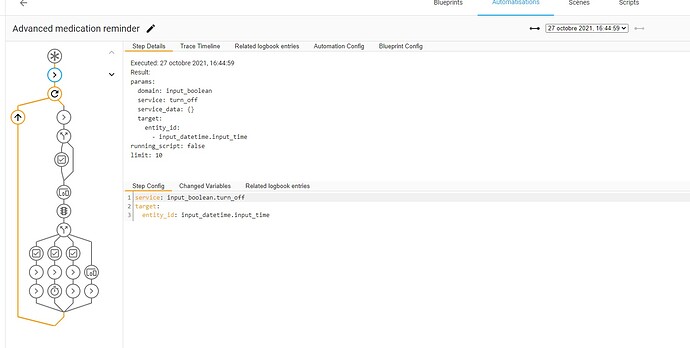It becomes a complex action: A person should not only take the med but select and press it is taken… no no, not good. there would be technical solution to detect the med was not taken and send a notification. My only idea is to use some “smart scale” which reports weight of meds left within some period of time: if one table was taken the weight should be 1 gramm less by 09:00AM. But I could not find such scale yet…
Maybe there is some other solution.
 They measure relatively exact values, and this use case isn’t critical for the values to be very exact.
They measure relatively exact values, and this use case isn’t critical for the values to be very exact.