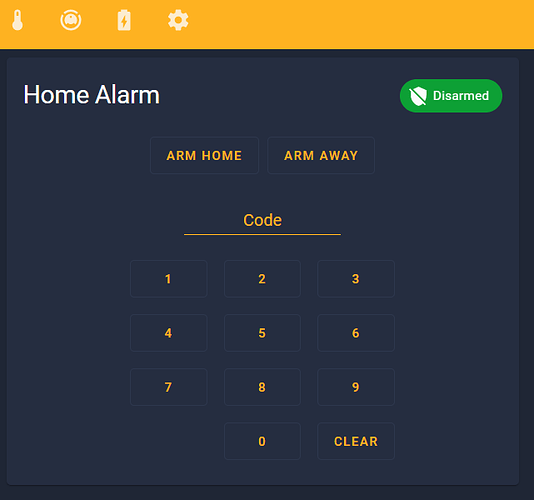I use the standard alarm control panel in Lovelace and it worked fine until I applied a unique frontend theme from JuanMTech here: How to set up themes in Home Assistant | JuanMTech. (one of the templates at the bottom called Navy Blue & Yellow).
Now, when I switch to ARM HOME or ARM AWAY status the red icon disappears, only the green DISARM icon is shown. I can’t find the solution for it. I went through the yaml code but can’t see what causes it. Any idea? (rpi4 with HA OS installed 2022.02 version, the same issue with all of my device: Android, IOS, Windows)
In disarm status, it’s OK:

In arm home status, It’s not

When apply the default theme, all status is ok: