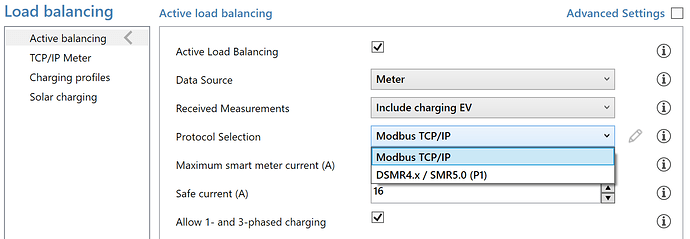I need some help (please). I cannot get this working for some reason. I am sure that modbus is activated on the charger (i could manually add a sensor reading the chargers name).
If i use the HACS addon (manuall installed the version from @leeyuentuen i fail to connect.
I have enterered this: (i cannot find configuration settings for the modbus side on the charger so i entered the chargers owners password? (is that correct)? Should i use admin or owner as a user?
This is what the log shows:
2023-08-06 08:51:34.026 ERROR (MainThread) [custom_components.alfen_wallbox.config_flow] ClientError
Traceback (most recent call last):
File “/usr/local/lib/python3.11/site-packages/aiohttp/connector.py”, line 980, in _wrap_create_connection
return await self._loop.create_connection(*args, **kwargs) # type: ignore[return-value] # noqa
^^^^^^^^^^^^^^^^^^^^^^^^^^^^^^^^^^^^^^^^^^^^^^^^^^^
File “/usr/local/lib/python3.11/asyncio/base_events.py”, line 1112, in create_connection
transport, protocol = await self._create_connection_transport(
^^^^^^^^^^^^^^^^^^^^^^^^^^^^^^^^^^^^^^^^
File “/usr/local/lib/python3.11/asyncio/base_events.py”, line 1145, in _create_connection_transport
await waiter
File “/usr/local/lib/python3.11/asyncio/selector_events.py”, line 970, in _read_ready__get_buffer
nbytes = self._sock.recv_into(buf)
^^^^^^^^^^^^^^^^^^^^^^^^^
ConnectionResetError: [Errno 104] Connection reset by peer
The above exception was the direct cause of the following exception:
Traceback (most recent call last):
File “/config/custom_components/alfen_wallbox/config_flow.py”, line 43, in _create_device
await device.init()
File “/config/custom_components/alfen_wallbox/alfen.py”, line 44, in init
await self.async_get_info()
File “/config/custom_components/alfen_wallbox/alfen.py”, line 152, in async_get_info
response = await self._session.request(
^^^^^^^^^^^^^^^^^^^^^^^^^^^^
File “/usr/local/lib/python3.11/site-packages/aiohttp/client.py”, line 536, in _request
conn = await self._connector.connect(
^^^^^^^^^^^^^^^^^^^^^^^^^^^^^^
File “/usr/local/lib/python3.11/site-packages/aiohttp/connector.py”, line 540, in connect
proto = await self._create_connection(req, traces, timeout)
^^^^^^^^^^^^^^^^^^^^^^^^^^^^^^^^^^^^^^^^^^^^^^^^^^^
File “/usr/local/lib/python3.11/site-packages/aiohttp/connector.py”, line 901, in _create_connection
_, proto = await self._create_direct_connection(req, traces, timeout)
^^^^^^^^^^^^^^^^^^^^^^^^^^^^^^^^^^^^^^^^^^^^^^^^^^^^^^^^^^
File “/usr/local/lib/python3.11/site-packages/aiohttp/connector.py”, line 1209, in _create_direct_connection
raise last_exc
File “/usr/local/lib/python3.11/site-packages/aiohttp/connector.py”, line 1178, in _create_direct_connection
transp, proto = await self._wrap_create_connection(
^^^^^^^^^^^^^^^^^^^^^^^^^^^^^^^^^^^
File “/usr/local/lib/python3.11/site-packages/aiohttp/connector.py”, line 988, in _wrap_create_connection
raise client_error(req.connection_key, exc) from exc
aiohttp.client_exceptions.ClientConnectorError: Cannot connect to host 192.168.68.15:502 ssl:<ssl.SSLContext object at 0x7ff5638411c0> [Connection reset by peer]
Any help is greatly appreciated,
tnx, Mike