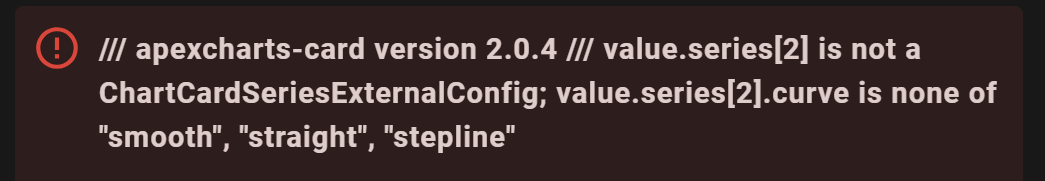Graph looks beautiful! do you mind sharing your Neerslag card code? Thank You
With 2023.9 release, weather forecast do not have forecast attributes any longer. Forecast data now are cached and can be retrieved via a service: weather.get_forecast.
I have no idea how to use this service to return data for apex, in my case, to display forecasted temperature in a graph, as well as forecasted rain volume and wind.
Below an example on how to populate a sensor by calling this service. Which I can use to store forecast data in a sensor as its attributes for sure… but this is not elegant nor would take advantage of data being cached. Any idea?
template:
- trigger:
- platform: time_pattern
hours: /1
action:
- service: weather.get_forecast
data:
type: hourly
target:
entity_id: weather.home
response_variable: hourly
sensor:
- name: Weather Forecast Hourly
unique_id: weather_forecast_hourly
state: "{{ now().isoformat() }}"
attributes:
forecast: "{{ hourly.forecast }}"
As wrote in my question this not elegant nor taking advantage of caching
hi wanted to share this beautiful radial bar chart I created using ApexCharts documentations Gradient Gauge Chart in React.js – ApexCharts.js
type: custom:apexcharts-card
header:
show: false
chart_type: radialBar
apex_config:
plotOptions:
radialBar:
startAngle: -135
endAngle: 225
hollow:
margin: 0
size: 70%
background: '#fff'
position: front
dropShadow:
enabled: true
top: 3
left: 0
blur: 4
opacity: 0.24
dataLabels:
name:
offsetY: -25
show: true
color: '#888'
fontSize: 17px
value:
color: '#111'
fontSize: 36px
show: true
offsetY: 0
track:
background: '#fff'
strokeWidth: 67%
margin: 0
dropShadow:
enabled: true
top: -3
left: 0
blur: 4
opacity: 0.35
background:
enabled: true
fill:
type: gradient
gradient:
shadeIntensity: 1
type: horizontal
opacityFrom: 1
opacityTo: 1
colorStops:
- offset: 0
color: '#2adea8'
opacity: 1
- offset: 50
color: '#4e8cd6'
opacity: 1
stroke:
lineCap: round
legend:
show: false
series:
- entity: sensor.bedroom_climate_humidity
name: Humidity

official vs mine
The sensor code only showed half of it (browser issue with me). If you followed the large poll on keeping fc then you see plenty of people wanting to keep it. The technical reasons may all be valid but the end-user (,e/us) are stuck with card that are not up-to-date and apex/plotly that have no solution …and these highly will never have a solution as this is very sensor-specific.I am not sure why you would need / want cached data…I only need access to the data, dot-end, care to elaborate why cache is important to you?
If you have a smart technical solution or an evidence that service/cache cannot be retrieved please share it. We can discuss but personal opinion on breaking change due to 2023.9 is not what I am looking for 
I have none and again, I donot see any need for it neither are you presenting a reason for needing cached data…why make it complex if the solution is ‘simple’
How do you know this is complex? Please share.
What I mean is…you state to want to use cached data and I donot know why if you have the workaround available. To embed this event-drive collection in weather-specific cards is easy but I would not know why a generic tool as apex or plotly would provide this, not saying they would not…just not seeing the point
EDIT: I will stop this dicussion now as it has too many entries and is not reall apex specific imo  If others have ideas/opinion ??
If others have ideas/opinion ??
Hello
I want to do this :
with this configuration:
type: custom:apexcharts-card
hours_12: false
graph_span: 1d
header:
show: true
title: Power Source
show_states: true
colorize_states: true
all_series_config:
show:
extremas: true
series:
- entity: sensor.onduleur_pv_watt
name: Solar1
type: area
stroke_width: 2
opacity: 0.1
color: blue
yaxis_id: watt
- entity: sensor.pv2_charging_power
name: Solar2
type: area
stroke_width: 2
opacity: 0.1
color: red
yaxis_id: watt
- entity: sensor.onduleur_conso_maison_watt
name: Load
curve: straigh
stroke_width: 3
color: rgb(255, 152, 82)
yaxis_id: watt
- entity: sun.sun
transform: 'return x === ''below_horizon'' ? 1 : 0;'
color: grey
type: area
curve: stepline
opacity: 0.2
stroke_width: 0
yaxis_id: timeofday
show:
datalabels: false
in_header: false
extremas: false
- entity: sensor.onduleur_batt_battery
name: Charge
type: area
stroke_width: 2
opacity: 0
color: rgb(128, 128, 128)
yaxis_id: pourcentage
show:
extremas: false
yaxis:
- id: watt
apex_config:
labels:
show: true
axisBorder:
show: true
axisTicks:
show: true
title:
text: kW
- id: percent
min: 0
max: 100
opposite: true
apex_config:
labels:
show: true
axisBorder:
show: true
axisTicks:
show: true
title:
text: '%'
- id: timeofday
max: 0.1
apex_config:
labels:
show: false
axisBorder:
show: false
axisTicks:
show: false
But I have this error:
Any idea what’s wrong in my configuration ?
Thx
your config for the 3rd entity is
curve: straigh
looks like a simple typo, the “t” is missing,
Armin
Oh my god
noob error
An another error in this code :
yaxis_id: pourcentage
yaxis: percent
do not match
use:
yaxis_id: percentage
yaxis: percentage
How do i add a centered entity-value into a donut-chart?
I already have done it the “total” way, but this is not an entity ond for that reason no details are available.
type: custom:apexcharts-card
chart_type: donut
layout: minimal
color_list:
- cornflowerblue
- orange
header:
show: true
title: Verbrauch
show_states: true
colorize_states: true
series:
- entity: sensor.daily_imported_energy
show:
legend_value: false
datalabels: percent
name: Netzbezug
- entity: sensor.daily_direct_energy_consumption
show:
legend_value: false
datalabels: percent
name: Photovoltaik
apex_config:
legend:
show: false
dataLabels:
formatter: |
EVAL:function(value) {
return value.toFixed(0) + "%";
}
plotOptions:
pie:
startAngle: -120
endAngle: 120
donut:
size: 55
labels:
show: true
name:
show: false
total:
show: true
formatter: |
EVAL:function(w) {
return w.globals.seriesTotals.reduce((a, b) => {return a + b}, 0).toFixed(1).toLocaleString()+ " kWh";
}
hello, I am still a little difficult with the X axis.
On the one hand I have set max:80 and it shows max60 and how do I get °C to my Y axis.
Thank you Andi
type: custom:apexcharts-card
header:
show: false
title: '---'
show_states: true
colorize_states: true
apex_config:
yaxis:
min: 0
max: 80
decimals: 0
graph_span: 10d
all_series_config:
stroke_width: 1
show:
in_brush: true
extremas: true
experimental:
brush: true
series:
- entity: sensor.sonoff_temperature
- entity: sensor.aqara_temperature
Hi Team,
I would like to use the Apex Charts as I prefer the design over the built-in charts in HA. The issue I am experiencing is that some lines on a line chart are interrupted - this is not the case with the HA standard charts.
My configuration is:
type: custom:apexcharts-card
experimental:
color_threshold: true
graph_span: 24h
series:
- entity: sensor.spa_wifi_controller_spa_temp_c
name: Current Temp.
type: area
- entity: sensor.spa_wifi_controller_spa_target_temp_c
name: Target Temp.
type: area
Does anybody know why that is and what can be done to fix it?
Thanks.
Look at the fill_raw options for the series, you’d probably want to use “last.” You’re missing data which is why you’re seeing “holes.” This will fix that and use the last known value to fill in the gaps (for the “last” option, there are others…). This won’t fix your missing data, it will still be missing in the database. This just makes it not show on the graph.
Thank you. That did the trick.
Hello chart-addicts! 
It seems I have a problem in at the same time defining yaxis “logarithmic” AND setting min/max AND forceNiceScale.
What I want to achieve: All of my energy consumers and the total consumption in ONE chart.
Migrating from OpenHab where I did my charts with influx and grafana I want to concentrate the charts with the built in database and cards.
the following code is faulty and does not set minimum or maximum range:
yaxis:
- max: 8000
min: 100
apex_config:
logarithmic: true
forceNiceScale: true
decimals: 0
opposite: true
It produces this:

but I want something like this:
I would appreciate a hint, what to do, to set min/max values with logarithmic scale. I found out, that max values sometimes are taken when they reflect the fitting logBase - but min values are somehow “immune”.
Second question: Is it possible to set the yaxis in a way, that it starts with “W” and changes to “kW” later.
Thank you for any tips.
It does for me. But the axis can only have 10^x as value. If you set e.g. max to 1000, it will cut-off at 1000.
The min cannot be changed, that is true. Not sure if that is a bug or intentional.
Is forceNiceScalestill working?
It does not seem to have an effect on my charts.
Example
apex_config:
yaxis:
forceNiceScale: true
markers:
size: |-
${
if (((states['input_datetime.end_datetime'].attributes.timestamp-states['input_datetime.start_datetime'].attributes.timestamp)/60/60).toFixed(2)<25)
{ '3' }
else
{ '0' }
}
strokeWidth: 0
legend:
show: false
grid:
show: true
position: front
xaxis:
lines:
show: true
yaxis:
lines:
show: true
borderColor: darkgrey
strokeDashArray: 1
row:
colors:
- white
- transparent
opacity: 0.1
logarithmic: true
dropShadow:
enabled: true
color: green
top: 18
left: 7
blur: 100
opacity: 0.5
dataLabels:
enabled: true
all_series_config:
stroke_width: 2
group_by:
func: raw
type: line
opacity: 1
curve: stepline
fill_raw: last
show:
extremas: true
datalabels: false
chart_type: line