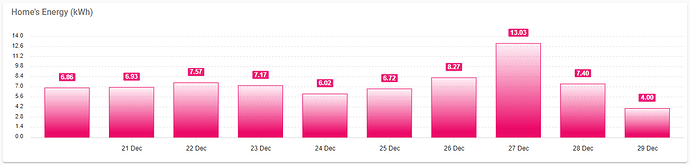I have an Oven Entity I’m trying to graph where there are several attributes. Basically I want the “set” temp ‘temperature’ and current temp ‘current_temperature’ graphed over the past 4 hours. I can’t find a way to add 2 attributes to a graph… one works fine.
type: custom:apexcharts-card
graph_span: 4h
all_series_config:
stroke_width: 2
header:
show: true
title: Current Oven Temp
show_states: true
colorize_states: true
series:
- entity: water_heater.oven
attribute:
current_temperature
these are my attributes of my oven entity (why its a water_heater.oven entity is beyond me)
water_heater.oven:
min_temp: 170
max_temp: 550
operation_list: Off, Conv. Multi-Bake, Convection Bake, Bake, Air Fry, Convection Roast
current_temperature: 338
temperature: 350
target_temp_high: null
target_temp_low: null
operation_mode: Bake
display_state: Bake
probe_present: false
display_temperature: 350
raw_temperature: 338
cook_time_elapsed: 0:08
icon: mdi:stove
friendly_name: Oven
supported_features: 3
Update: For those having the same question, RomRider’s suggestion works great:
type: custom:apexcharts-card
graph_span: 4h
all_series_config:
stroke_width: 2
header:
show: true
title: Current Oven Temp
show_states: true
colorize_states: true
series:
- entity: water_heater.oven
attribute: current_temperature
- entity: water_heater.oven
attribute: temperature
Jeff