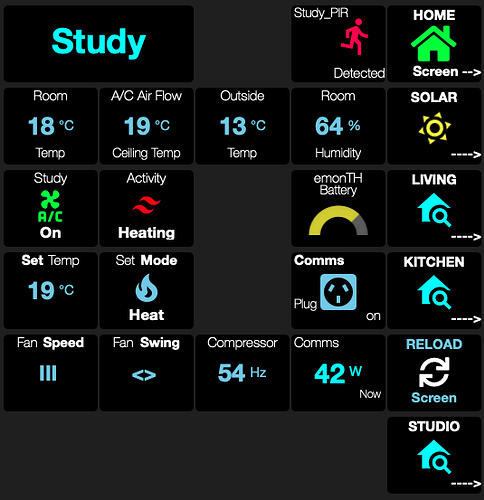Im setting up a new Dashboard to include a new Switch. It is actually a Smart Plug that is running Tasmota. This plug sits behind the Refrigerator and I am essentially monitoring only power consumption. I am running this device with PowerOnState 4 because I don’t ever want it OFF.
PowerOnState 4 means switch button is disconnected from the relay.
Part of the Dashboard looks like this:

When I touch the Fridge Switch Widget the status changes to OFF (but the relay stays ON).
If I hit the Dashboard reload button it refreshes to the correct ON status.
Reading the AppDaemon documentation I found that the Switch Widget has an optional argument ‘ENABLED’. Documentation says:
if set to 0 the switch cant be pressed but only shows status
This is exactly what I want but my testing of this is not working.
Anyone using the Switch Widget. with this argument ?
My code for this widget is:
plug1:
widget_type: switch
entity: switch.p41e
enabled: 0
title_is_friendly_name: 1
title2: "P41e"
title_style: "text-align: left; font-size:90%; left: 3px; top: 1px;"
title2_style: "text-align: left; font-size:90%; left: 3px; top: 15px;"
state_text: 1
icon_style_active: "font-size: 300%; top: 30px; left: 0px;"
icon_style_inactive: "font-size: 300%; top: 30px; left: 0px;"
state_text_style: "text-align: right;"