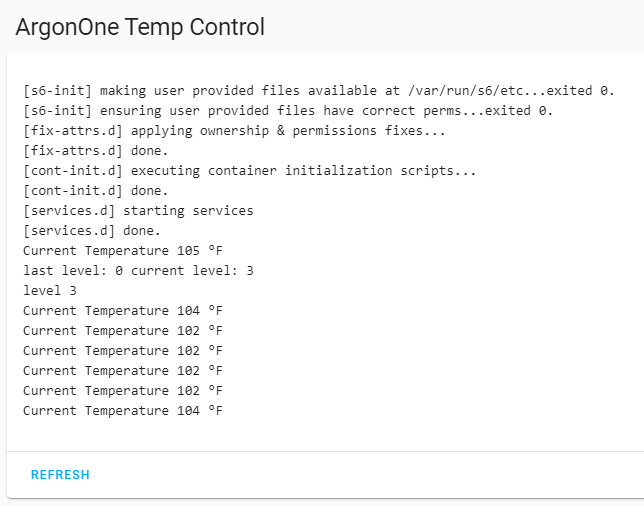Thank you! I must have an older case as there is no jumper. But I was able to enable the fan which was my primary concern. Excellent work!
@Misiu thanks for that integration.
I made a Blueprint for the Fan Control. Maybe you guys could test it and give feedback before i am going to post it in Blueprint section.
HA Blueprint for a argon40 case fan control automation (github.com)
I imported the blueprint after just learning about them. I’ll implement it when I get home and can hear the fan and send you some feedback if I can.
I’ve implemented the blueprint with automations for different speeds at different temperature levels. I believe it is working like it should. I don’t have a fan speed indicator other than hearing the pitch change. Nice job!
I’m working on an addon for this. I figured I’d post my initial stuff here and make a thread over the weekend after I review again. This is a self-contained addon which can be installed and configured through the Supervisor panel.
Install
Supervisor-> Add-on Store -> … button (in top left)-> Repositories. Add this repository:
Configure
Choose C or F. (F if you’re F’in awesome, or C if you’re just Cool)
Set LowRange to be the minimum temp to turn on at 33%. Below this is off.
Set MediumRange to be the divider between 33 and 66%.
Set HighRange to be the maximum before 100% fan.
Set Protection Mode to off. This is required because it directly accesses the /dev/ folder to modify fan speed.
Enable I2C https://www.home-assistant.io/hassio/enable_i2c/ and then you’re done.

Thank you for this, but as I can see now my Pi for Home Assistant don‘t need it because the temperature is always at 32-34 degrees Celsius. So the fan hasn‘t to be turned on.
I am more interested in bringing the Power button to life. Is this also possible with this?
I will look into the power button. But those initial values are for Farenheit, not Celsius. You should adjust them as such. You don’t want 70C at any time but 70F is awesome.
Thank you!
And yes, I know the difference between F and C. ![]()
Find Argon One Active Cooling here Argon One Active Cooling Addon
I’m going to look into power button settings now, @carsten_h. I never had luck with trying to get the power to be always-on in the past, but we shall see.
I added a bit of support for double-tap power button to my other thread for Argon One Active Cooling Addon. No support for single-press. But you can restart HA with a double-tap if you like.
Thank you very much. I didn’t thought it would be so easy. I will put shutdown on double tap, because that is what I need.
The best would it when this shutdown also would switch off the power completely, so that the red LED in front will be switched off. You can see that Home Assistant is shut down when the Ethernet port LED are switched off, but it’s easier when the power is completely off.
For shutdown, you can hold the button for 5 seconds
Is this a normal shutdown so everything will stop normally or is it a hard shutdown?
That’s a hard shutdown. I use it a lot. EXT4 is a journaling filesystem which should handle a hard shutdown just fine. You might experience loss of recent transactions which haven’t made it to the hard disk though. If you’re using an SDcard, I recommend USB or hard disk because SDs are very bad and there’s a lot of fakes which will corrupt themselves.
I am using an USB SSD, there is no SD-card in this Pi.
@adamoutler single-press is hard. I’ve tried to add it to my integration, but I had no luck. Try using gpiozero (https://gpiozero.readthedocs.io/en/stable/), maybe it will be better and will allow the single-press event.
This case uses the built-in raspberry pi i2c bus. You have to enable the i2c bus before using it. I made some tools if you’d like to try them. I’ll create a thread soon.
Nice! I had automations set up to handle this. Now I’ve disabled the automations and I get the log feedback from your app. I like it. Well done!
I have this case:
https://www.argon40.com/argon-one-raspberry-pi-4-case.html
I just want to set it so when there’s a power outage, HA starts up automatically. Is there a way to do this via HA?
If you open the bottom, there should be on the left front side a jumper. When you put it to the right position (Always ON, Pin 2-3), it should start automatically when power is back.