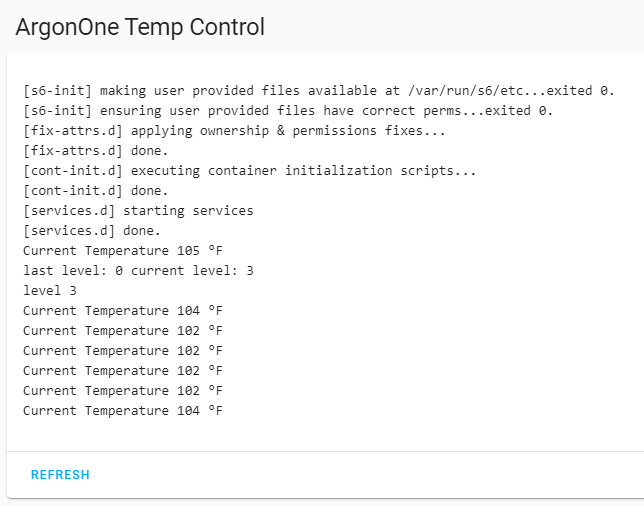Would like to incorporate the script for the Argon One case for the Raspberry Pi 4. The script activates the fan which is speed controllable by temperature as well as including power button functionality.
More info can be found here: https://www.raspberrypi.org/forums/viewtopic.php?t=266101
Hey, that looks great!
Will it also use the Button to shutdown and switch off completely? And then switch on again with another Button press?
Hi, I replied to your issue.
I think you don’t have I2c enabled.
This looks pretty interesting…
Will this possibly be available via HACS???
you might ad a link to this in your docs…
It is available via HACS!
I’ve managed to have the argon case working via i2c in HA. Now I would like to have auto power on after power failure. Scargill’s blog addresses this pb, but not for HA ().
Any ideas how to execute the following command?
i2cset -y 1 0x01a 0xfe
Look into this file of the integration: https://github.com/Misiu/argon40/blob/3972a5cc3af08e7b038243925335130926a275f5/custom_components/argon40/services.yaml
There you see the command you can execute via Developer/Services (I only know the German names and translated them).
It is implemented in my integration.
Service is called argon40.always_on.
Please note that not all cases support this. The really old ones don’t. The newest cases have a special jumper that you can use to enable always-on mode: https://github.com/Argon40Tech/Argon-ONE-i2c-Codes/issues/1
Thank you! I must have an older case as there is no jumper. But I was able to enable the fan which was my primary concern. Excellent work!
@Misiu thanks for that integration.
I made a Blueprint for the Fan Control. Maybe you guys could test it and give feedback before i am going to post it in Blueprint section.
HA Blueprint for a argon40 case fan control automation (github.com)
I imported the blueprint after just learning about them. I’ll implement it when I get home and can hear the fan and send you some feedback if I can.
I’ve implemented the blueprint with automations for different speeds at different temperature levels. I believe it is working like it should. I don’t have a fan speed indicator other than hearing the pitch change. Nice job!
I’m working on an addon for this. I figured I’d post my initial stuff here and make a thread over the weekend after I review again. This is a self-contained addon which can be installed and configured through the Supervisor panel.
Install
Supervisor-> Add-on Store -> … button (in top left)-> Repositories. Add this repository:
Configure
Choose C or F. (F if you’re F’in awesome, or C if you’re just Cool)
Set LowRange to be the minimum temp to turn on at 33%. Below this is off.
Set MediumRange to be the divider between 33 and 66%.
Set HighRange to be the maximum before 100% fan.
Set Protection Mode to off. This is required because it directly accesses the /dev/ folder to modify fan speed.
Enable I2C https://www.home-assistant.io/hassio/enable_i2c/ and then you’re done.

Thank you for this, but as I can see now my Pi for Home Assistant don‘t need it because the temperature is always at 32-34 degrees Celsius. So the fan hasn‘t to be turned on.
I am more interested in bringing the Power button to life. Is this also possible with this?
I will look into the power button. But those initial values are for Farenheit, not Celsius. You should adjust them as such. You don’t want 70C at any time but 70F is awesome.
Thank you!
And yes, I know the difference between F and C. ![]()
Find Argon One Active Cooling here Argon One Active Cooling Addon
I’m going to look into power button settings now, @carsten_h. I never had luck with trying to get the power to be always-on in the past, but we shall see.