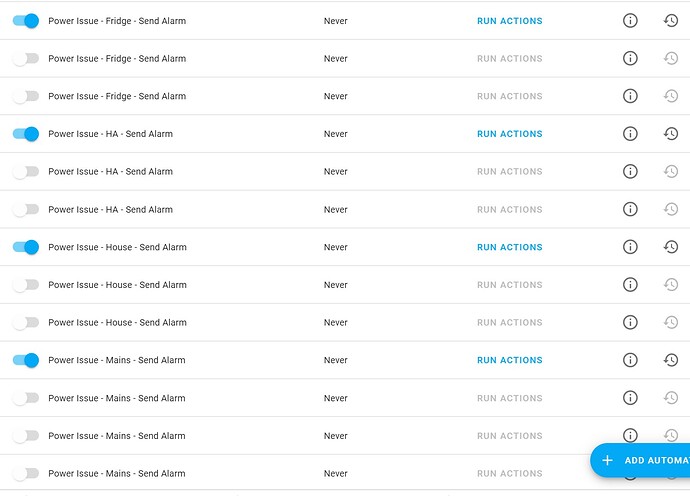I had a nicely displayed list of Automations. For efficiency purposes I dropped into YAML to copy and edit some of the automations, specifically for power monitoring, where I have 4 Shelly EM units. I, YAML I was careful to change the Automation ID that was generated automatically for the first automation that I created in the UI.
Now I get a bunch of duplicate Automations, only one of which is blue and can be edited in the UI, the rest are greyed out and cannot be edited. If I hover over the trace icon I get a message about duplicate IDs.
To try to get rid of the problem I edited the IDs, but then seems to have only made matters worse.
Some of my automation code is below. I have tried to capture some automations for whicht he ID is autogenerated and others in which I edited the ID in YAML.
- id: '1631019517810'
alias: HW Settings Changed
description: Triggered when the HW periods or temperatures are changed
trigger:
- platform: state
entity_id: input_number.hw_peak_temperature
- platform: state
entity_id: input_number.hw_off_peak_temperature
- platform: state
entity_id: input_number.hw_night_temperature
- platform: state
entity_id: input_datetime.hw_morning_start
- platform: state
entity_id: input_datetime.hw_morning_end
- platform: state
entity_id: input_datetime.hw_evening_start
- platform: state
entity_id: input_datetime.hw_evening_end
- platform: state
entity_id: sensor.hw_period
condition:
- condition: state
entity_id: input_boolean.hw_heating_on_off
state: 'on'
action:
- service: script.set_hw_temperature
mode: single
- id: home_assistant_update_notification
alias: Home Assistant Update Notification for Android
description: ''
use_blueprint:
path: fortepc/update-notif-for-android.yaml
input:
clickAction: https://my.home-assistant.io/redirect/supervisor/
delay: 0
notify_device: 40fb548330af4b3bf92878838db88a54
- id: power_issues_silence_mobile_alarm
alias: Power Issues - Silence Mobile Alarm
description: ''
trigger:
- platform: event
event_type: mobile_app_notification_action
event_data:
action: power_issue_silence_alarm
condition: []
action:
- service: input_boolean.turn_off
target:
entity_id: input_boolean.power_issue
mode: single
- id: security_issue_silence_mobile_alarm
alias: Security Issue - Silence Mobile Alarm
description: ''
trigger:
- platform: event
event_type: mobile_app_notification_action
event_data:
action: security_issue_silence_alarm
condition: []
action:
- service: input_boolean.turn_off
target:
entity_id: input_boolean.security_alarm
mode: single
- id: power_issue_mains_send_alarm
alias: Power Issue - Mains - Send Alarm
description: ''
trigger:
- platform: numeric_state
entity_id: sensor.mains_voltage
below: '150'
for:
minutes: 1
condition: []
action:
- service: script.power_alert_mains
mode: single
- id: power_issue_house_send_alarm
alias: Power Issue - House - Send Alarm
description: ''
trigger:
- platform: numeric_state
entity_id: sensor.house_voltage
below: '150'
for:
minutes: 1
condition: []
action:
- service: script.power_alert_house
mode: single
- id: power_issue_pool_send_alarm
alias: Power Issue - Pool - Send Alarm
description: ''
trigger:
- platform: numeric_state
entity_id: sensor.pool_voltage
below: '150'
for:
minutes: 1
condition: []
action:
- service: script.power_alert_pool
mode: single
- id: power_issue_ha_send_alarm
alias: Power Issue - HA - Send Alarm
description: ''
trigger:
- platform: state
entity_id: sensor.eaton5s_status
to: On Battery
condition: []
action:
- service: script.power_alert_ha
mode: single
- id: power_issue_fridge_send_alarm
alias: Power Issue - Fridge - Send Alarm
description: ''
trigger:
- platform: numeric_state
entity_id: sensor.fridge_voltage
below: '150'
for:
minutes: 1
condition: []
action:
- service: script.power_alert_fridge
mode: single