I have a bunch of ZWave Zooz switches, I noticed if I reinterview switches on the latest version the trigger UI fails to detect central scenes. See the UI for valid scene trigger.
This is what it should look like (default value bug aside):
Any one else noticed this?
it looks like endpoint 0 scene 001 is missing based on the screenshots, can you share a diagnostics dump of your device? Also it would be better to post this as a GH issue as it is easier to track there (for me anyway)
I posted it as an GH issue too with the relevant data. Not sure if it’s a HA UI bug or ZWaveJS, but looking through GH, seems likes there’s others with same/similar issues
Theres actually a bunch of related issues, it went from not setting value correctly to just being buggy with each release.
opened 06:56PM - 05 Nov 22 UTC
### Checklist
- [X] I have updated to the latest available Home Assistant versi… on.
- [X] I have cleared the cache of my browser.
- [X] I have tried a different browser to see if it is related to my browser.
### Describe the issue you are experiencing
The UI doesn't not set the value when trying to use Z-Wave Devices Config Params as part of a condition:
- Pick Device
- Pick Config Param
- Pick Value you are checkin
- Error
<img width="1022" alt="image" src="https://user-images.githubusercontent.com/1167793/200136016-fa272750-304b-4422-ae69-21de5684dbe3.png">
<img width="443" alt="image" src="https://user-images.githubusercontent.com/1167793/200136026-d014eb14-4cff-4113-9e70-8a2415664820.png">
<img width="1020" alt="image" src="https://user-images.githubusercontent.com/1167793/200136043-a31d8d3c-1d9e-4bed-904a-fba0fe8d2cd4.png">
### Describe the behavior you expected
Set the value in yaml and retest , works as expected.
<img width="1063" alt="image" src="https://user-images.githubusercontent.com/1167793/200136065-6b85e6f3-9950-41a8-9508-e693163075fa.png">
### Steps to reproduce the issue
1. Create automation
2. Create a condition/action/etc
3. Pick Device Condition
4. Pick Z Wave switch (or any Z-Wave device)
5. Pick the Config param you want to check
6. Select the value
7. Try to run/save -> Error/Condition fails
8. Set `value: ${value}` manually
9. Re-test/save, works as expected
### What version of Home Assistant Core has the issue?
2022.11.1
### What was the last working version of Home Assistant Core?
_No response_
### In which browser are you experiencing the issue with?
Brave/Chrome/Safari
### Which operating system are you using to run this browser?
macOSx 12.6
### State of relevant entities
_No response_
### Problem-relevant frontend configuration
_No response_
### Javascript errors shown in your browser console/inspector
```txt
none
```
### Additional information
_No response_
opened 06:20PM - 30 Oct 22 UTC
### Checklist
- [X] I have updated to the latest available Home Assistant versi… on.
- [X] I have cleared the cache of my browser.
- [X] I have tried a different browser to see if it is related to my browser.
### Describe the issue you are experiencing
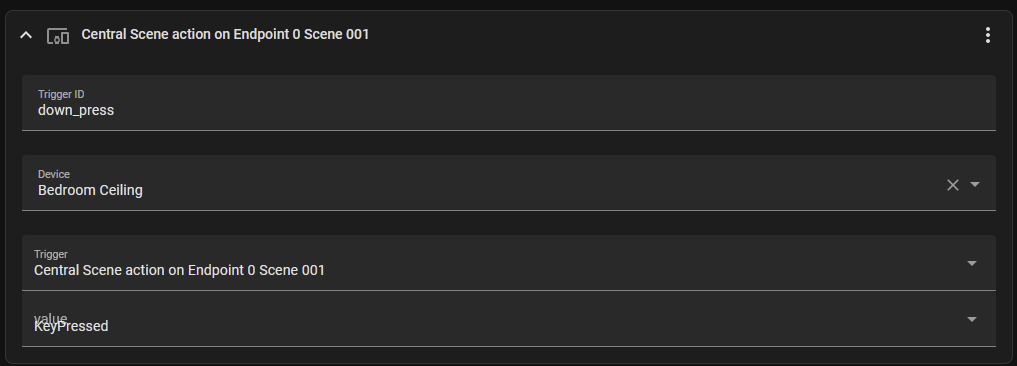
Within the automation trigger options is an option to trigger based on device, which gives the option to select a trigger and value if a Z-Wave device is chosen. On some Z-Wave devices, the `value` select box is visually bugged (as seen in screenshot). It also fails to save the selection sometimes, and defaults to either a random value, or the previously selected value.
This bug also affects [node-red-contrib-home-assistant-websocket](https://github.com/zachowj/node-red-contrib-home-assistant-websocket), which makes me suspect it is a core issue.
### Describe the behavior you expected
The `value` should be selected properly
### Steps to reproduce the issue
1. Select a Z-Wave device as the trigger.
2. Select any trigger and value, then save.
3. Exit and re-enter the automation screen, and try to change the value.
...
### What version of Home Assistant Core has the issue?
2022.10.5
### What was the last working version of Home Assistant Core?
_No response_
### In which browser are you experiencing the issue with?
_No response_
### Which operating system are you using to run this browser?
_No response_
### State of relevant entities
_No response_
### Problem-relevant frontend configuration
_No response_
### Javascript errors shown in your browser console/inspector
_No response_
### Additional information
_No response_
opened 06:37PM - 03 Nov 22 UTC
### Checklist
- [X] I have updated to the latest available Home Assistant versi… on.
- [X] I have cleared the cache of my browser.
- [X] I have tried a different browser to see if it is related to my browser.
### Describe the issue you are experiencing
When creating a automation through the UI, if the device triggering the automation has a value = 0, then the automation that is saved to automations.yaml will not include the value at all. This results in the automation triggering for _any_ value on that device.
### Describe the behavior you expected
I would expect the output yaml to include "value: 0"
### Steps to reproduce the issue
1. Create a new automation via the UI
2. Add a trigger of type Device
3. Under Device, select an applicable device (in my case, Minoston MR40Z)
4. Under Trigger, select a scene (in my case, Central Scene action on Endpoint 0 Scene 001)
5. Select a value that maps to 0 (in my case, KeyPressed)
6. Click Save
7. Enter a name (Test Automation 1)
8. Reopen the automation and expand the trigger
9. Observe that the KeyPressed value is no longer selected
10. Open automations.yaml
11. Observe that the created automation does not include a value field in the trigger
### What version of Home Assistant Core has the issue?
2022.11.0
### What was the last working version of Home Assistant Core?
_No response_
### In which browser are you experiencing the issue with?
Google Chrome 107.0.5304.87
### Which operating system are you using to run this browser?
Windows 11 2H22
### State of relevant entities
_No response_
### Problem-relevant frontend configuration
_No response_
### Javascript errors shown in your browser console/inspector
_No response_
### Additional information
I suspect that somewhere in the process of saving automations, falsey values get pruned. I'm assuming that a value of 0 is a victim of this process, when it is actually a valuable part of the trigger.
Note that editing the automations.yaml to include "value: 0" fixes the problem for an individual automation.
opened 09:11AM - 25 Nov 22 UTC
integration: zwave_js
### The problem
I use a Zooz ZEN34 scene controller with multiple paddles. Ea… ch paddle supports triggers that allow the following values :
KeyPressed
KeyReleased
KeyHeldDown
KeyPressed2x
KeyPressed3x
KeyPressed4x
KeyPressed5x
I created two automations for the same paddle, one for KeyPressed and one for KeyPressed2x .
If I press the paddle once, everything works fine.
If I press the paddle twice, even very quickly in succession, both the automation for KeyPressed and the automation for KeyPressed2x fire. The expected behavior is that only the automation setup for for KeyPressed2x should fire.
The problem is the same when trying to use KeyPressed3x, KeyPressed4x, and KeyPressed5x .
The automation for KeyPressed always fires upon the first press, even when doing multiple presses quickly (2, 3, 4 or 5).
I believe the automation for KeyPressed2x also fires even if doing 3 quick presses in succession, and so on.
### What version of Home Assistant Core has the issue?
2022.11.4
### What was the last working version of Home Assistant Core?
N/A - this has never worked properly
### What type of installation are you running?
Home Assistant OS
### Integration causing the issue
Z-Wave JS
### Link to integration documentation on our website
https://www.home-assistant.io/integrations/zwave_js/
### Diagnostics information
[config_entry-zwave_js-01e7267b25bc41a9ad7b507ca4fccc29.json.txt](https://github.com/home-assistant/core/files/10090173/config_entry-zwave_js-01e7267b25bc41a9ad7b507ca4fccc29.json.txt)
### Example YAML snippet
```yaml
alias: Bar press bottom paddle once
description: ""
trigger:
- platform: device
device_id: 35f516876f7e6666d9fd8ff0cba74a6a
domain: zwave_js
type: event.value_notification.central_scene
property: scene
property_key: "002"
endpoint: 0
command_class: 91
subtype: Endpoint 0 Scene 002
condition: []
action:
- service: notify.mobile_app_sm_s908u
data:
message: Pressed bottom paddle once.
title: Pressed bottom paddle once.
mode: single
alias: Bar press bottom paddle twice.
description: ""
trigger:
- platform: device
device_id: 35f516876f7e6666d9fd8ff0cba74a6a
domain: zwave_js
type: event.value_notification.central_scene
property: scene
property_key: "002"
endpoint: 0
command_class: 91
subtype: Endpoint 0 Scene 002
value: 3
condition: []
action:
- service: notify.mobile_app_sm_s908u
data:
message: Pressed bottom paddle twice.
title: Pressed bottom paddle twice.
mode: single
```
### Anything in the logs that might be useful for us?
```txt
Nothing, unfortunately.
```
### Additional information
It's possible to work around this issue by using a trigger with an event type of "zwave_js_value_notification".
However, this requires knowing the numerical node ID of the Z-Wave device, which is not intuitive, especially in a large Z-Wave network.
Here is what the workaround looks like for me, showing automations on two Zooz ZEN34 that turn my downstairs audio system on when I press the bottom paddle once, and turn it off when I press the bottom paddle twice.
```
alias: >-
Turn on downstairs audio when ZWave scene controller bottom paddle is pressed
1x
description: ""
trigger:
- platform: event
event_type: " zwave_js_value_notification"
event_data:
node_id: 4
label: Scene 002
value: KeyPressed
- platform: event
event_type: " zwave_js_value_notification"
event_data:
node_id: 28
label: Scene 002
value: KeyPressed
condition: []
action:
- service: notify.mobile_app_sm_s908u
data:
message: Turning downstairs audio on
- type: turn_on
device_id: f888e76d23b10ddf0de313e3d536f4c4
entity_id: switch.downstairs_audio
domain: switch
mode: single
alias: >-
Turn off downstairs audio when ZWave scene controller bottom paddle is pressed
2x
description: ""
trigger:
- platform: event
event_type: " zwave_js_value_notification"
event_data:
node_id: 4
label: Scene 002
value: KeyPressed2x
- platform: event
event_type: " zwave_js_value_notification"
event_data:
node_id: 28
label: Scene 002
value: KeyPressed2x
condition: []
action:
- service: notify.mobile_app_sm_s908u
data:
message: Turning downstairs audio off
- type: turn_off
device_id: f888e76d23b10ddf0de313e3d536f4c4
entity_id: switch.downstairs_audio
domain: switch
mode: single
```
And here are corresponding automations for the six ZEN34 upstairs that turn the upstairs audio system on/off similarly. Having to know the node ID to write this automations really shouldn't be required.
```
alias: Turn on upstairs audio when ZWave scene controller bottom paddle is pressed 1x
description: ""
trigger:
- platform: event
event_type: " zwave_js_value_notification"
event_data:
node_id: 3
label: Scene 002
value: KeyPressed
- platform: event
event_type: " zwave_js_value_notification"
event_data:
node_id: 24
label: Scene 002
value: KeyPressed
- platform: event
event_type: " zwave_js_value_notification"
event_data:
node_id: 26
label: Scene 002
value: KeyPressed
- platform: event
event_type: " zwave_js_value_notification"
event_data:
node_id: 27
label: Scene 002
value: KeyPressed
- platform: event
event_type: " zwave_js_value_notification"
event_data:
node_id: 29
label: Scene 002
value: KeyPressed
condition: []
action:
- service: notify.mobile_app_sm_s908u
data:
message: Turning upstairs audio on
- type: turn_on
device_id: a1cc08fd79dd8b5342562188485eadaa
entity_id: switch.upstairs_audio
domain: switch
mode: single
```
```
alias: >-
Turn off upstairs audio when ZWave scene controller bottom paddle is pressed
2x
description: ""
trigger:
- platform: event
event_type: " zwave_js_value_notification"
event_data:
node_id: 3
label: Scene 002
value: KeyPressed2x
- platform: event
event_type: " zwave_js_value_notification"
event_data:
node_id: 24
label: Scene 002
value: KeyPressed2x
- platform: event
event_type: " zwave_js_value_notification"
event_data:
node_id: 26
label: Scene 002
value: KeyPressed2x
- platform: event
event_type: " zwave_js_value_notification"
event_data:
node_id: 27
label: Scene 002
value: KeyPressed2x
- platform: event
event_type: " zwave_js_value_notification"
event_data:
node_id: 29
label: Scene 002
value: KeyPressed2x
condition: []
action:
- service: notify.mobile_app_sm_s908u
data:
message: Turning upstairs audio off
- type: turn_off
device_id: a1cc08fd79dd8b5342562188485eadaa
entity_id: switch.upstairs_audio
domain: switch
mode: single
```
I thought it was just related to the Zen72, but looks like it’s all of them going forwards.
1 Like

