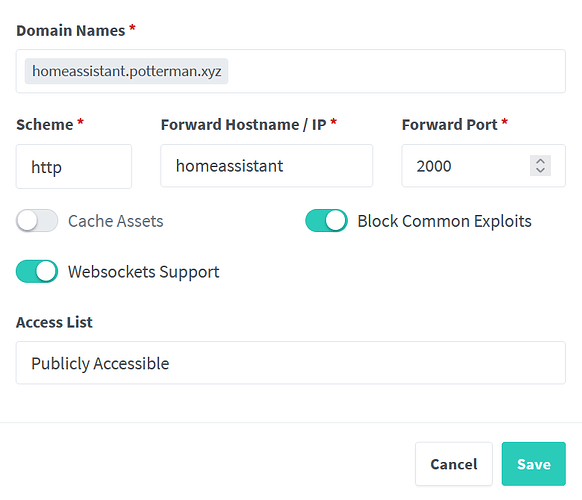I’m trying to setup Home Assistant on my Raspberry Pi, running docker with a reverse proxy.
IP of my Raspberry Pi is 192.168.2.10
My docker network, called npm_proxy has a subnet of 192.168.89.0/24
The IP of the container running NGINX Proxy Manager is 192.168.89.254
This is my docker-compose.yaml with home assistant config:
# Home Assistant
homeassistant:
container_name: homeassistant
image: "ghcr.io/home-assistant/home-assistant:stable"
networks:
# For Static IP
npm_proxy:
ipv4_address: 192.168.89.2 # static IP
ports:
- "2000:2000"
volumes:
- /home/potterman/docker/appdata/homeassistant/config:/config
- /home/potterman/docker/appdata/homeassistant/data:/data
- /etc/localtime:/etc/localtime:ro
- /run/dbus:/run/dbus:ro
privileged: true
This is my Nginx Proxy Manager docker-compose:
# Nginx Proxy Manager - Reverse Proxy with LetsEncrypt
npm:
<<: *common-keys-core # See EXTENSION FIELDS at the top
container_name: nginx-proxy-manager
image: 'jc21/nginx-proxy-manager:latest'
# For Static IP
networks:
# For Static IP
npm_proxy:
ipv4_address: 192.168.89.254 # You can specify a static IP
# For Dynamic IP
# networks:
# - npm_proxy
ports:
- '80:80' # Public HTTP Port. Port Forwarding on Router is ON.
- '443:443' # Public HTTPS Port. Port Forwarding on Router is ON.
- '81:81' # Admin Web Port. Port Forwarding on Router is OFF.
volumes:
- /home/potterman/docker/appdata/npm/config:/config
- /home/potterman/docker/appdata/npm/letsencrypt:/etc/letsencrypt
- /home/potterman/docker/appdata/npm/data:/data
environment:
DB_SQLITE_FILE: "/config/database.sqlite"
DISABLE_IPV6: "true"
And the dockers network config:
########################### NETWORKS
networks:
default:
driver: bridge
npm_proxy:
name: npm_proxy
driver: bridge
ipam:
config:
- subnet: 192.168.89.0/24
HA config:
# Loads default set of integrations. Do not remove.
default_config:
# Load frontend themes from the themes folder
frontend:
themes: !include_dir_merge_named themes
automation: !include automations.yaml
script: !include scripts.yaml
scene: !include scenes.yaml
http:
use_x_forwarded_for: true
trusted_proxies:
- 127.0.0.1
- 192.168.89.254 # This is the IP of the container with my nginx-proxy-manager
- 192.168.2.0/24 # This is my home network
- 192.168.89.0/24 # This is my Docker's network subnet
And a config for a domain inside nginx proxy manager:
The domain for the proxy manager works completely fine though, I can’t seem to find anything different in my config when it comes to HA.
I’m not sure what to try next