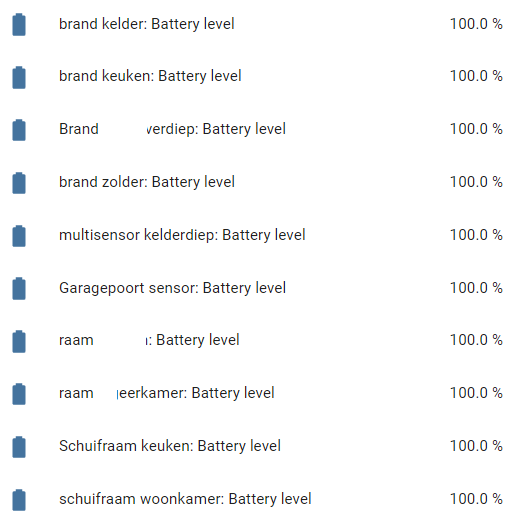Problem
Since a few months I migrated from OZW to Z-wave JS and I’m loving it so far. I re-paired all my devices and started fresh only to find that my battery levels aren’t reporting under Z-wave JS like they used to under Open Z-wave. I don’t see any updates of my battery state in the logbook, don’t have any errors in the log and have tried waking up my battery powered devices multiple times.
They function without problems (when the batteries aren’t dead) and I can see all Z-wave traffic in the logbook. The problem spans all of my battery powered devices from motion sensors to door/window sensors and a keypad from different brands (Zipato, Neo Coolcam and Vision Security).
When I pair a new device it will adopt the current battery level (mostly 100%) but after that it will never update. When a device dies it will sometimes update from 100% to 0%. When I then replace the battery it will stay at 0%. Opening the device, healing the device, healing the network, reloading the Z-Wave addon or restarting the entire system does not resolve the issue.
I’ve spend multiple hours going through logs and topics but it’s starting to drive me crazy, please release me out of my misery 
What I’ve tried
- Rebooting the system
- Reloading the integration
- Restarting Home Assistant
- Repairing the device
- Waking the device up manually multiple times
- Heal the network
- Re-Interview the device
- Update everything to the latest version
- Add new sensors from other brands
Platform & integrations
- Hardware: Home Assistant Blue
- Aeotec Z-Wave USB Stick
- Version: core-2021.11.2
- Installation Type: Home Assistant OS
- Development: false
- Supervisor: true
- Docker: true
- Python Version: 3.9.7
- Operating System Family: Linux
- Operating System Version: 5.10.75
- CPU Architecture: aarch64
- Z-wave JS: 0.1.47
I use the official Z-wave JS integration and I’m not running ZwaveJS through MQTT.
Screenshots
I use new and older batteries to see what would happen but this is the battery state for months now for all of these devices. I have no idea what the actual levels are.
It does say it updated the battery status 12 mins ago but it has a new battery for at least a month now and never went back to 100%

ps: my friends at work have the exact same setup as I and experience the same problems.