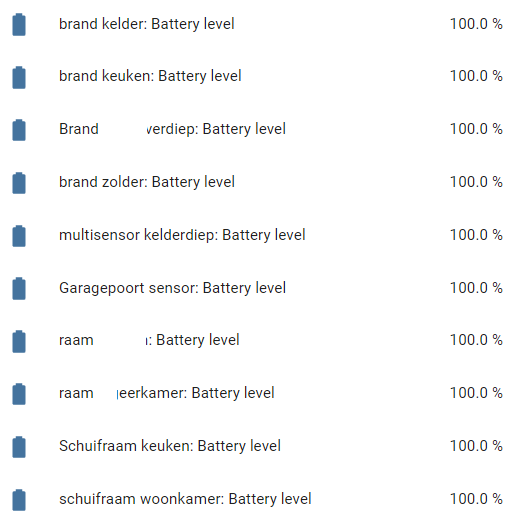I’ve crerated an automation in Node Red to refresh the battery levels:

Here’s the code:
[{"id":"f02f9b9db785b34a","type":"api-call-service","z":"92da3f90.2062d","name":"refresh battery level","server":"5c29d263.09d2ac","version":5,"debugenabled":false,"domain":"zwave_js","service":"refresh_value","areaId":[],"deviceId":[],"entityId":["{{payload.entity_id}}"],"data":"{\"refresh_all_values\":\"true\"}","dataType":"json","mergeContext":"","mustacheAltTags":false,"outputProperties":[],"queue":"none","x":630,"y":4400,"wires":[[]]},{"id":"2d64fe73353ee48c","type":"ha-get-entities","z":"92da3f90.2062d","name":"Get all battery entities","server":"5c29d263.09d2ac","version":0,"rules":[{"property":"attributes.device_class","logic":"is","value":"battery","valueType":"str"},{"property":"state","logic":"lte","value":"100","valueType":"num"},{"property":"attributes.friendly_name","logic":"is_not","value":"Ups Battery Charge","valueType":"str"},{"property":"attributes.friendly_name","logic":"is_not","value":"mobile Battery Level","valueType":"str"}],"output_type":"split","output_empty_results":false,"output_location_type":"msg","output_location":"payload","output_results_count":1,"x":420,"y":4400,"wires":[["f02f9b9db785b34a"]]},{"id":"e922e823e77ff3ed","type":"inject","z":"92da3f90.2062d","name":"01:00","props":[{"p":"payload"}],"repeat":"","crontab":"00 01 * * *","once":false,"onceDelay":"60","topic":"","payload":"","payloadType":"date","x":250,"y":4400,"wires":[["2d64fe73353ee48c"]]},{"id":"5c29d263.09d2ac","type":"server","name":"Home Assistant","version":2,"addon":true,"rejectUnauthorizedCerts":true,"ha_boolean":"y|yes|true|on|home|open","connectionDelay":false,"cacheJson":true,"heartbeat":false,"heartbeatInterval":30}]
Trouble is that it doesn’t seem to work, all are still reporting as 100%: