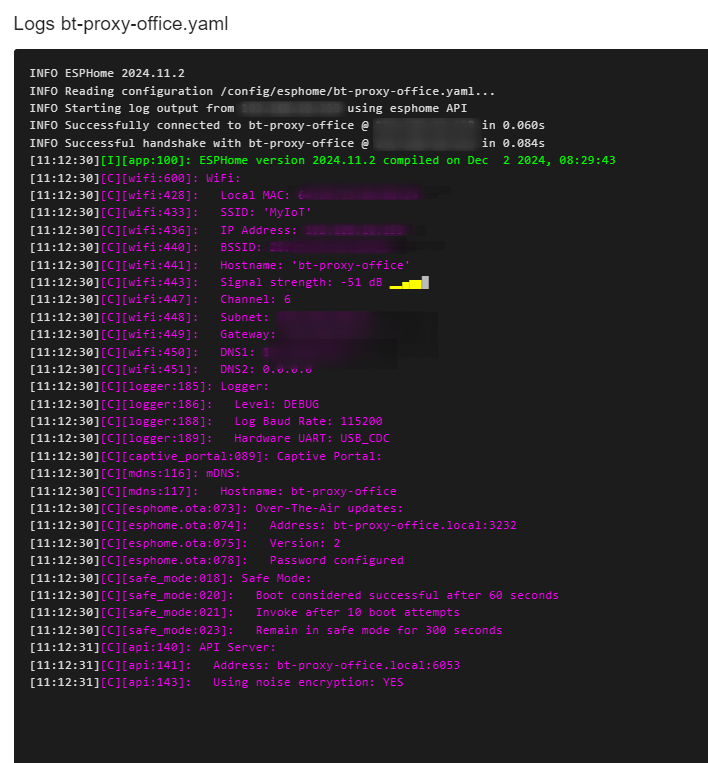I have one BT Proxy that is working.
I installed another one using:
esphome:
name: bt-proxy-office
friendly_name: BT-Proxy-Office
platformio_options:
board_build.mcu: esp32c3
board_build.variant: esp32c3
# added the line below to prevent bootloops when flashing modern bin via serial
board_build.flash_mode: dio
esp32:
variant: ESP32C3
board: esp32-c3-devkitm-1
framework:
type: esp-idf
sdkconfig_options:
CONFIG_BT_BLE_50_FEATURES_SUPPORTED: y
CONFIG_BT_BLE_42_FEATURES_SUPPORTED: y
CONFIG_ESP_TASK_WDT_TIMEOUT_S: "10"
# Enable logging
logger:
# Enable Home Assistant API
api:
encryption:
key: !secret ekey-bt-proxy-office
ota:
- platform: esphome
password: !secret ota-bt-proxy-office
wifi:
ssid: !secret wifi_ssid
password: !secret wifi_password
esp32_ble_tracker:
scan_parameters:
interval: 1100ms
window: 1100ms
active: true
bluetooth_proxy:
active: true
It uploaded fine and is online in ESPHome.
When I go look at the system logs however, I get:
bt-proxy-office @ xx.xx.xx.xx: Connection error occurred: [Errno 104] Connection reset by peer.
This said, the ESPHome logs show everything as fine.
Further, “Bermuda BLE Trilateration” does not seem to see it.