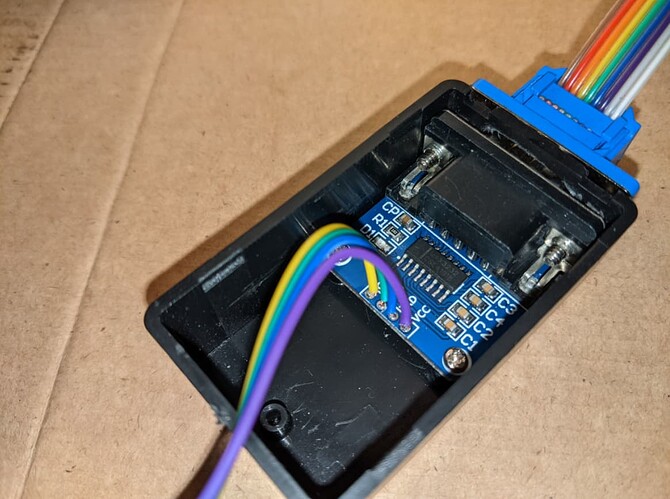Hi Lorenzo,
Thanks, I’ll give that a try and let you know!
Cheers
You’re right, thanks for pointing that out!
@lorenzo-deluca , how did you manage to place all the components (esp, RS232 and 12V to USB)?
The only convenient location I can see is in the left-down corner between the box edge and the battery
I’m thinking to place the RS232 next to the ESP and the 12VtoUSB on the side

or try to put everything on top of each other’s

Any suggestions?
Hi, I have a standard plastic box for my kyo and I connected the DC/DC converter to the aux power connectors of the kyo board (13.8 V), so that in case of mains problems, the esp8266 is powered by the alarm battery (you need to have your AP/modem connected to a UPC). The esp8266 (wemos d1 mini) and the max3232 board are inside a small plastic box. Since the box is too small to arrange the two PCBs at the bottom i used the spacer of the box to screw the max3232 to the bottom (M2.5 screws), and used some plastic spacers and M2 screws to mount the wemod d1 mini to the cover, so than when the box is closed the two PCBs are partially overlapped. This is my list of materials:
This is the opened box:
And this is the closed box where you can see the screws of the wemos d1 mini on the cover:
UPDATE:
If not clear, the DC/DC converter is inside the plastic box of my alarm, positioned next to the power supply, but outside the small box of the esp8266 + max3232 which is positioned on the opposite side.
Hi,
today I was able to finally manage to set up the HW to place the ESP inside the box
There is something weird about the logs, because I started to receive this message, any ideas?
[16:37::23][V][api.connection:808]: Hello from client: 'Home Assistant 2022.2.9 (::FFFF:C0A8:10A)'
[16:37:23][D][api.connection:826]: Home Assistant 2022.2.9 (::FFFF:C0A8:10A): Connected successfully
[16:37:23][V][component:199]: Component <unknown> took a long time for an operation (0.11 s).
[16:37:23][V][component:200]: Components should block for at most 20-30ms.
[16:37:24][V][component:199]: Component <unknown> took a long time for an operation (0.11 s).
[16:37:24][V][component:200]: Components should block for at most 20-30ms.
[16:37:24][V][api.connection:892]: Cannot send message because of TCP buffer space
[16:37:24][V][api.connection:892]: Cannot send message because of TCP buffer space
[16:37:24][V][api.connection:892]: Cannot send message because of TCP buffer space
[16:37:24][V][api.connection:892]: Cannot send message because of TCP buffer space
[16:37:24][V][api.connection:892]: Cannot send message because of TCP buffer space
[16:37:24][V][api.connection:892]: Cannot send message because of TCP buffer space
[16:37:24][V][api.connection:892]: Cannot send message because of TCP buffer space
are you sure about the documentation?
I have exactly the opposite behavior with the specific_area parameter
0 arm <area_number> and disarm others
1 arm only <area_number> without changing the others
0 disarm all areas
1 disarm only <area_number> without changing the others - it doesn't work
This is very interesting project. I have amc alarm with x824 board. It is Italian alarm system like Bentel. I connected alarm and all sensors, expansions, uniqa and outdoor siren myself. It is wired alarm system similar to this one. I have sim and lan board on alarm so I can control it over sms, phone call or over app. I have a small vontes router connected to lan port and I can control it with amc android app as it is connected to amc cloud.
I cant integrate this alarm system into home assistant.
My alarm board does have com to usb port and this port is intended for alarm setup over comp. Alarm can also be configured remotely but you have to use cloud and cloud communication is encrypted.
What you did was basically connected esp board on it and you can control your alarm system over esp board.
I know you dont have amc alarm but can this firmware be used on similar alarm systems or this is written to be used exclusively on Bentel board?
Hi, unfortunately this implementation is brand and model specific. I made a quick check and it seems that several AMS models implement the SIA DC-09 open protocol (maybe you have to enable it on the alarm). SIA protocol is supported by this integration in home assistant:
Yes, this alarm support SIA DC 09 protocol. I tried to set it up when I started with home assistant, but no luck.
There is a amc forum but people there are, how to say this politely, acting strange. Oke, I will try again to set things using SIA protocol. But if I dont succeed, I will ask for help or guidance on this thread. 
This is options I have in amc dbe explorer
For ip address i used home assistant ip and for port I set 1010 and uploaded config in alarm panel. in home assistant sia integration i used the same port and I used my admin account translated in hex but alarm is disconnected and devices are unavailable.
I dont have any errors in logs for sia integration.
I can’t be of any help here, sorry. Never configured SIA protocol. I would suggest to open a specific topic in configuration section.
anyone tested it?
HI Folks,
I tested it again with the newest version but I still have the same behavior
anyone has any ideas? or different behavior?
Regards
Hi, sorry for delay… You are right, there is an error in the README.
I also realized that there was a problem in disarming a single area (specific_area: 1)
I have now fixed it 
Let me know, thanks!
Thank you very much @lorenzo-deluca for this useful project.
I was looking for a gateway between knx and my kyo8 board and I came into this.
Since I am planning to use a Raspberry to run Home Assistant, I think I will use this solution instead of a knx/bentel gateway.
Do you think kyo8 uses the same protocol of kyo32?
Maybe I will try, if this won’t work I can just buy an old kyo32 board 
Hello Leonardo, yes, the kyo8 uses a very similar protocol to kyo32.
I’m working on it with other users since I don’t have a kyo8 board to try it.
You can find the code in a different branch for now “hotfix/handle-kyo8” GitHub - lorenzo-deluca/espkyogate at hotfix/handle-kyo8
For now everything works (monitoring areas, zones, arming, disarming), it seems to me that a user was reporting problems in showing the arming status of various areas but I will work on it in the coming days.
If you want to try it let me know 
Hi, i just finished implementing this setup on my kyo32g. Everything works correctly but I don’t have a clear understanding of the function that some entities have.
I understand that zones represent the status of individual sensors but for example I have no idea what “warn_wireless” is and how the “area” entities works
Hi, I’m glad everything works for you 
warn_wireless" is a signal that the KYO Unit gives in case there are problems with the wireless card (for radio sensors), if you don’t use it because you only have wired contacts I think you can just ignore it and not remove it from your yaml configuration.
The “Area” are the groups, I don’t know how you configured your implant,
it but I for example have: Indoor, Outdoor, Garret, etc…
Please ask if you have further questions 
Hi, after having had no problems for at least 2 months, yesterday morning everything stopped working. The esp8266 kept connecting and disconnecting continuously so I removed it from the control unit and once connected to the pc I saw from the log that these errors were generated about 10 seconds after power on.
Exception 29: StoreProhibited: A store referenced a page mapped with an attribute that does not permit stores
PC: 0x4000df64
EXCVADDR: 0x00000000
Decoding stack results
0x40236c48: ip4_output_if_opt at core/ipv4/ip4.c line 1572
0x40237353: ip_chksum_pseudo at core/inet_chksum.c line 392
0x4022f140: __ssputs_r at /workdir/repo/newlib/newlib/libc/stdio/nano-vfprintf.c line 232
0x4022ab2d: _printf_i at /workdir/repo/newlib/newlib/libc/stdio/nano-vfprintf_i.c line 194
0x4022f140: __ssputs_r at /workdir/repo/newlib/newlib/libc/stdio/nano-vfprintf.c line 232
0x4022f07c: __ssputs_r at /workdir/repo/newlib/newlib/libc/stdio/nano-vfprintf.c line 182
0x4022ac5c: _printf_i at /workdir/repo/newlib/newlib/libc/stdio/nano-vfprintf_i.c line 246
0x4022f140: __ssputs_r at /workdir/repo/newlib/newlib/libc/stdio/nano-vfprintf.c line 232
0x4023724d: mem_malloc at core/mem.c line 210
0x4023724d: mem_malloc at core/mem.c line 210
0x40232a13: pbuf_alloc_LWIP2 at core/pbuf.c line 284
0x4023724d: mem_malloc at core/mem.c line 210
0x4022fa54: operator delete(void*, unsigned int) at /workdir/repo/gcc-gnu/libstdc++-v3/libsupc++/del_ops.cc line 33
Exception 28: LoadProhibited: A load referenced a page mapped with an attribute that does not permit loads
PC: 0x402028c1
EXCVADDR: 0x0801a92c
I also tried to downgrade the firmware with a December release but the problem didn’t resolve and kept giving me the same errors. What could have happened?