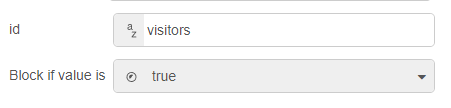I must not be clear.
Here is a typical flow.
[{"id":"8122b560.3b09e8","type":"api-call-service","z":"de182df6.e92bc","name":"office_stairs ON","server":"f0c57d9.41a8f8","version":5,"debugenabled":false,"domain":"light","service":"turn_{{payload}}","areaId":[],"deviceId":[],"entityId":["light.office_stairs_2"],"data":"","dataType":"json","mergeContext":"","mustacheAltTags":false,"outputProperties":[{"property":"payload","propertyType":"msg","value":"","valueType":"data"}],"queue":"none","x":780,"y":700,"wires":[[]]},{"id":"c84673a8.ac0b5","type":"server-state-changed","z":"de182df6.e92bc","name":" STAIRS Door","server":"f0c57d9.41a8f8","version":4,"exposeToHomeAssistant":true,"haConfig":[{"property":"name","value":"Trigger Stairs DOOR "},{"property":"icon","value":""}],"entityidfilter":"binary_sensor.office_stairs_door_contact","entityidfiltertype":"exact","outputinitially":false,"state_type":"str","haltifstate":"","halt_if_type":"str","halt_if_compare":"is","outputs":1,"output_only_on_state_change":false,"for":"","forType":"num","forUnits":"seconds","ignorePrevStateNull":false,"ignorePrevStateUnknown":false,"ignorePrevStateUnavailable":false,"ignoreCurrentStateUnknown":false,"ignoreCurrentStateUnavailable":false,"outputProperties":[{"property":"payload","propertyType":"msg","value":"","valueType":"entityState"},{"property":"data","propertyType":"msg","value":"","valueType":"eventData"},{"property":"topic","propertyType":"msg","value":"","valueType":"triggerId"}],"x":130,"y":600,"wires":[["d7c7ef1b.6531a","850488081528c228"]]},{"id":"d7c7ef1b.6531a","type":"debug","z":"de182df6.e92bc","name":"STAIRS: mc-ON","active":true,"tosidebar":true,"console":false,"tostatus":false,"complete":"true","targetType":"full","statusVal":"","statusType":"auto","x":340,"y":600,"wires":[]},{"id":"f9917606.7612f8","type":"debug","z":"de182df6.e92bc","name":"STAIRS: ON","active":true,"tosidebar":true,"console":false,"tostatus":false,"complete":"true","targetType":"full","statusVal":"","statusType":"auto","x":590,"y":620,"wires":[]},{"id":"850488081528c228","type":"switch","z":"de182df6.e92bc","name":"Stairs on/off","property":"payload","propertyType":"msg","rules":[{"t":"eq","v":"on","vt":"str"},{"t":"eq","v":"off","vt":"str"}],"checkall":"true","repair":false,"outputs":2,"x":350,"y":660,"wires":[["f9917606.7612f8","9840dd23c59d9aad"],[]]},{"id":"9840dd23c59d9aad","type":"trigger","z":"de182df6.e92bc","name":"","op1":"on","op2":"off","op1type":"str","op2type":"str","duration":"59","extend":true,"overrideDelay":false,"units":"s","reset":"","bytopic":"all","topic":"topic","outputs":1,"x":570,"y":700,"wires":[["8122b560.3b09e8"]]},{"id":"a9d5d1fa053edf48","type":"server-state-changed","z":"de182df6.e92bc","name":" STAIRS Motion","server":"f0c57d9.41a8f8","version":4,"exposeToHomeAssistant":true,"haConfig":[{"property":"name","value":"Trigger Stairs Motion"},{"property":"icon","value":""}],"entityidfilter":"binary_sensor.ms_office_stairs_occupancy","entityidfiltertype":"exact","outputinitially":false,"state_type":"str","haltifstate":"","halt_if_type":"str","halt_if_compare":"is","outputs":1,"output_only_on_state_change":false,"for":0,"forType":"num","forUnits":"minutes","ignorePrevStateNull":false,"ignorePrevStateUnknown":false,"ignorePrevStateUnavailable":false,"ignoreCurrentStateUnknown":false,"ignoreCurrentStateUnavailable":false,"outputProperties":[{"property":"payload","propertyType":"msg","value":"","valueType":"entityState"},{"property":"data","propertyType":"msg","value":"","valueType":"eventData"},{"property":"topic","propertyType":"msg","value":"","valueType":"triggerId"}],"x":120,"y":680,"wires":[["850488081528c228"]]},{"id":"f0c57d9.41a8f8","type":"server","name":"Home Assistant","version":2,"addon":true,"rejectUnauthorizedCerts":true,"ha_boolean":"y|yes|true|on|home|open","connectionDelay":true,"cacheJson":true,"heartbeat":true,"heartbeatInterval":"30"}]
And this is one example of many.
If I insert a “state node” then the flow becomes the “state node” flow and not the original.
Or am I missing something?