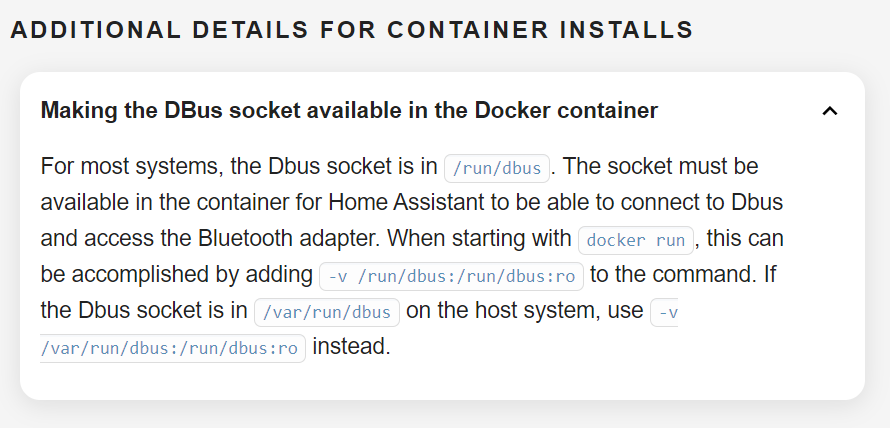Yes, I know there is already a topic on this subject, but it’s out of date.
I have HA running in docker. I have 2 Bluetooth radios, and from the Linux OS I used hciconfig to confirm the OS can see the radios.
docker@foo:~$ hciconfig
hci1: Type: Primary Bus: USB
BD Address: 00:1A:7D:DA:71:15 ACL MTU: 310:10 SCO MTU: 64:8
UP RUNNING
RX bytes:2444 acl:0 sco:0 events:158 errors:0
TX bytes:3246 acl:0 sco:0 commands:158 errors:0
hci0: Type: Primary Bus: USB
BD Address: C0:B6:F9:8D:A6:75 ACL MTU: 1021:4 SCO MTU: 96:6
UP RUNNING
RX bytes:1965 acl:0 sco:0 events:97 errors:0
TX bytes:2858 acl:0 sco:0 commands:97 errors:0
docker@foo:~$
I then used bluetoothctl, to scan for devices. I discovered the device (a SwitchBot) I was looking for:
[NEW] Device E9:2B:61:A9:60:9D E9-2B-61-A9-60-9D
My problem is, HA isn’t seeing either radio. I remember some time ago I had to pass in the radio as a volume, like
- /opt/bluetooth:/var/lib/bluetooth
But I can’t find a directory for the radios. FYI I installed bluez if that is somehow relevant.
sudo apt install bluez
And to cap it all off, I did a docker exec -it homeassistant /bin/bash to enter the container, and ran hciconfig and I see both radios.
Any suggestions on how to get HA to see my Bluetooth radio and get SwitchBot working with HA?