Dear all,
It’s time to bring some animation and movement to our home-assistant dashboards!
Lottie animations are SVG based and can handle way more complex transformations compared to CSS.
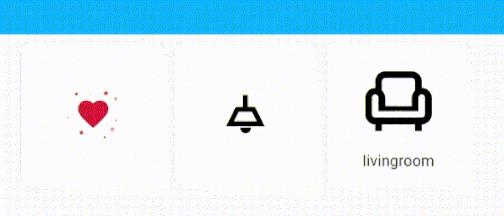
It is not possible to replace the default icons with Lottie animations just yet, and patching the core is not something I would consider…
But luckily we have the beautiful button-card of @RomRider, which we all already use anyway.
The button-card can render cards-in-cards, so I made a Lottie animation card!
When the studio-icons-card is loaded it will replace the default icon, but the default remains as a fallback.
The config for the cards shown above:
type: grid
square: true
columns: 3
cards:
- type: custom:button-card
icon: mdi:heart-outline
custom_fields:
icon:
card:
type: custom:studio-icons-card
icon: lot:heart
animate: loop
- type: custom:button-card
entity: light.zithoek
icon: ceiling-light-outline
show_name: false
state:
- value: 'on'
custom_fields:
icon:
card:
type: custom:studio-icons-card
icon: lot:ceiling-light-outline_state
animate: loop
aspect_ratio: 1/1
custom_fields:
icon:
card:
type: custom:studio-icons-card
icon: lot:ceiling-light-outline
animate: enter
- type: custom:button-card
icon: mdi:sofa-single-outline
entity: binary_sensor.livingroom_occupancy
aspect_ratio: 1/1
tap_action:
action: navigate
navigation_path: /dashboard-thuis/livingroom
hold_action:
action: more-info
name: livingroom
styles:
icon:
- width: 100%
grid:
- grid-template-areas: '"t" "i" "n"'
- grid-template-columns: 1fr
- grid-template-rows: 10% 60% 30%
name:
- font-size: 100%
custom_fields:
icon:
card:
type: custom:studio-icons-card
icon: lot:sofa-single-outline
animate: enter
I’m looking for animators and collaborators to help with the project!
Be a part of this classic ‘took-way-too-many-hours-but-looks-really-nice’ activity, kind regards,
– Ingrid