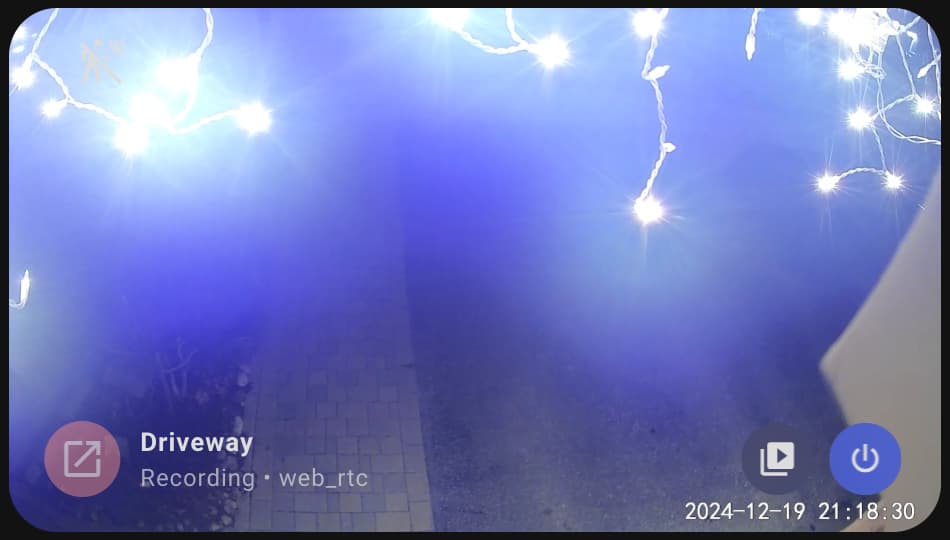Trying to build a picture elements card with a bubble card in it. Successful getting the card in but I want to blur the bubble card and make it somewhat transparent. Have tried call combinations of blurring without success, hoping someone can help!
- type: picture-elements
card_mod:
style: |
ha-card {
border-radius: 36px;
}
camera_image: camera.living_room
image: /local/Lounge Camera.png
camera_view: live
tap_action:
action: more-info
elements:
- type: custom:mod-card
style:
top: 84%
left: 50%
width: 96%
card_mod:
style: |
ha-card {
border-radius: 36px;
-webkit-backdrop-filter: blur(2px) !important;
backdrop-filter: blur(2px) !important;
}
card:
type: custom:bubble-card
style: null
card_type: button
button_type: state
entity: camera.living_room
force_icon: true
show_attribute: true
attribute: frontend_stream_type
button_action:
tap_action:
action: none
sub_button:
- entity: camera.living_room
icon: mdi:play
tap_action:
action: call-service
service: camera.turn_on
target:
entity_id: camera.living_room
- entity: camera.living_room
icon: mdi:chevron-double-right
- entity: camera.living_room
icon: mdi:stop
tap_action:
action: call-service
service: camera.turn_off
target:
entity_id: camera.living_room
card_layout: large
styles: |-
.bubble-button-card {
opacity: ${state === ‘streaming’ ? ‘1.0’ : ‘0.3’} !important;
background-color: rgba(var(–color-background),0.6) !important;
-webkit-backdrop-filter: blur(2px) !important;
backdrop-filter: blur(2px) !important;
filter: blur(50%) !important;
}
.bubble-button-card-container {
background-color: none !important;
}
.bubble-button-background {
background-color: none !important;
filter: blur(50%) !important;
}
.bubble-icon {
color: ${state === ‘streaming’ ? ‘var(–card-background-color)’ : ‘grey’} !important;
opacity: 1.0 !important;
}
.bubble-icon-container {
background-color: ${state === ‘streaming’ ? ‘var(–google-red)’ : ‘’} !important;
opacity: 1.0 !important;
}
.bubble-name {
font-size: 14px !important;
}
.bubble-sub-button-container {
-webkit-backdrop-filter: blur(10px) !important;
backdrop-filter: blur(10px) !important;
border-radius: 100%;
}
.bubble-sub-button-1 {
background-color: ${state === ‘streaming’ ? ‘rgba(var(–color-background),0.8)’ : ‘rgba(var(–color-background),0.6)’} !important;
-webkit-backdrop-filter: blur(10px) !important;
backdrop-filter: blur(10px) !important;
border-radius: 100%;
}
.bubble-sub-button-2 {
background-color: none;
border-radius: 100%;
}
.bubble-sub-button-3 {
background-color: rgba(var(–color-green),0.8)) !important;
-webkit-backdrop-filter: blur(10px) !important;
backdrop-filter: blur(10px) !important;
border-radius: 100%;
}
.is-on .bubble-icon {
filter: brightness(1.0);
opacity: 1;
}
Current look - where the background is black I want that to be transparent and blurred so the picture elements comes through: