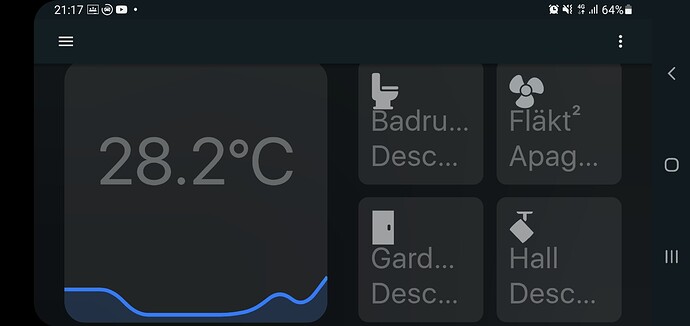Hello everybody.
Can someone help me solve this?
It wants to show a temperature and below a graph.
I want it to occupy 50% each block.
I have several problems.
1 - Temperature is not displayed complete
2 - The graph did not get to the bottom.
3 - The status and an icon that I think it hides appears at the bottom right.
Thank you
Card
- type: grid
title: Acuario
view_layout:
grid-area: studio
columns: 1
cards:
- type: custom:swipe-card
start_card: 1
parameters:
roundLengths: true
effect: coverflow
speed: 650
spaceBetween: 20
threshold: 7
coverflowEffect:
rotate: 80
depth: 300
cards:
- type: vertical-stack
cards:
- type: custom:button-card
entity: sensor.temperatura_plantado
name: Acuario
custom_fields:
graph:
card:
type: 'custom:mini-graph-card'
entities:
- sensor.temperatura_plantado
color_thresholds:
- color: '#007BFE'
value: 28.0
- color: '#26fe00'
value: 28.3
- color: '#FF5733'
value: 28.6
- color: '#fe0000'
value: 29
line_color: blue
line_width: 7
font_size: 10px
show:
name: false
icon: false
state: false
styles:
custom_fields:
graph:
[top: 60%, left: 0%, width: 100%, position: absolute]
template:
- temperatura
- type: grid
columns: 2
cards:
- type: custom:button-card
entity: switch.sonoff_1000bed16f
name: Luz Acuario
template:
- base
- icon_hue
- type: custom:button-card
entity: switch.sonoff_10000a5f83
name: Luz Sump
template:
- base
- icon_hue
- type: custom:button-card
entity: switch.sonoff_1000447232
name: Balcon
template:
- base
- icon_hue
- type: custom:button-card
entity: sensor.temperatura_plantado
name: Acuario
style:
top: 20.35%
left: 41.31%
width: 10%
custom_fields:
graph:
card:
type: 'custom:mini-graph-card'
entities:
- sensor.temperatura_plantado
color_thresholds:
- color: '#007BFE'
value: 28.0
- color: '#26fe00'
value: 28.3
- color: '#FF5733'
value: 28.6
- color: '#fe0000'
value: 29
line_color: blue
line_width: 8
font_size: 75
show:
name: false
icon: false
state: false
styles:
custom_fields:
graph:
[top: 64%, left: 0%, width: 100%, position: absolute]
template:
- base
- temperatura
Template
temperatura:
aspect_ratio: 1/1
show_icon: true
show_name: false
show_state: true
styles:
grid:
- grid-template-areas: |
"temp"
"graph"
- grid-template-rows: 1fr 1fr
- grid-template-columns: 1fr
custom_fields:
temp:
- align-self: stretch
- justify-self: stretch
- font-family: Sf Display
- text-align: center
- justify-content: center;
- font-size: 5em
- position: absolute;
- height: 50%;
- width: 100%;
graph:
- align-self: stretch
- justify-self: stretch
- position: absolute;
- top: 50%;
- height: 50%;
- width: 100%;
- font-size: 20px;
- line-height: 20px;
card:
- font-family: Sf Display
- border-radius: var(--custom-button-card-border-radius)
- -webkit-tap-highlight-color: rgba(0,0,0,0)
- transition: none
- padding: 10%
- --mdc-ripple-color: >
[[[
return 'rgba(255, 255, 255, 0.3)';
]]]
- color: >
[[[
return 'rgba(255, 255, 255, 0.3)';
]]]
- background-color: >
[[[
return 'rgba(115, 115, 115, 0.2)';
]]]
custom_fields:
temp: >
[[[
return `<span>${entity.state}°C</span>`
]]]