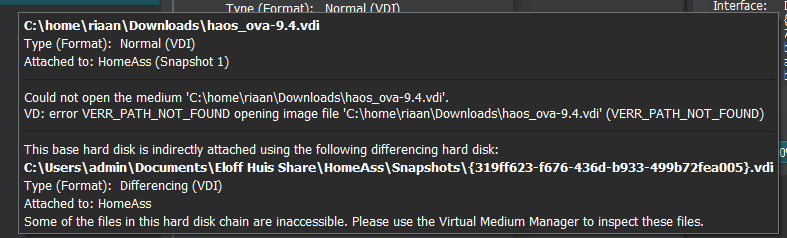Hi all,
I have HAOS installed in Oracle VirtualBox on Linux Debian 12. Something went wrong with Linux, and I have not been able to solve it. Similarly, something appears to be wrong with Vbox as well, and also, not been able to solve.
Thus, HAOS not running.
Installed VBox on a separate machine on Windows, and copied the entire HA folder from the Debian machine to the Windows machine. Yet, still, not able to boot up the HAOS. I will post the error messages below.
My question is simply: is there a way to get/save/access the HAOS so that I need not do the re-install and re-setup from scratch?
So…where to begin with the error messages!!!
First, this is the error I receive when attempting to start the original HAOS in VBox on the Debian system:
Kernel driver not installed (rc=-1908)
The VirtualBox Linux kernel driver is either not loaded or not set up correctly. Please try setting it up again by executing
‘/sbin/vboxconfig’
as root.
If your system has EFI Secure Boot enabled you may also need to sign the kernel modules (vboxdrv, vboxnetflt, vboxnetadp, vboxpci) before you can load them. Please see your Linux system’s documentation for more information.
where: suplibOsInit what: 3 VERR_VM_DRIVER_NOT_INSTALLED (-1908) - The support driver is not installed. On linux, open returned ENOENT.
So, I checked the BIOS, and it has no “secure boot” option anywhere that I could find. It does, however, have a “EFI boot” checkbox. I unchecked this, no joy. So, went and re-checked it again.
I then went on to run sbin/vboxconfig, and get the following error message:
vboxdrv.sh: Stopping VirtualBox services.
vboxdrv.sh: Starting VirtualBox services.
vboxdrv.sh: Building VirtualBox kernel modules.
This system is currently not set up to build kernel modules.
Please install the Linux kernel “header” files matching the current kernel
for adding new hardware support to the system.
The distribution packages containing the headers are probably:
*** linux-headers-amd64 linux-headers-6.7.9-amd64***
This system is currently not set up to build kernel modules.
Please install the Linux kernel “header” files matching the current kernel
for adding new hardware support to the system.
The distribution packages containing the headers are probably:
*** linux-headers-amd64 linux-headers-6.7.9-amd64***
There were problems setting up VirtualBox. To re-start the set-up process, run
*** /sbin/vboxconfig***
as root. If your system is using EFI Secure Boot you may need to sign the
kernel modules (vboxdrv, vboxnetflt, vboxnetadp, vboxpci) before you can load
them. Please see your Linux system’s documentation for more information.
I have not tried to sign the files, as I have no clue how to, and the searches that I did to try to find out appear to be above my paygrade - I cannot “get it”.
At this point, I noticed that there are upgrades available for Debian. I thought that might be a way to solve the issue. Thus, I clicked on the updates notification. It showed all the available updates, and I selected “update all”. I then get the message:
The PackageKit daeomon has crashed
I then searched and used a command-line instruction to update, which appeared to work fine, circumventing PackageKit. POackageKit daemon still crashes, but it does appear that Linux is now updated to latest. Unfortunately I do not recall where exactly I found the command-line instruction and what exactly it was.
At this point I deleted/uninstalled VBox and re-installed it. No change.
I then went to a Windows machine, and installed VBox there. I then copied the home-assistant folder of my machine (which was inside “VirtualBox VMs” on the Debian machine, to the Windows machine.
Thereafter I added the HAOS machine to the Windows VBox and attempted to run it. First, it complained about the network controller, which I changed using the settings button for the machine in VBox. I tried to launch again, and VBox shows this message in the right-hand notification area of the machine:
Could not open the medium ‘C:\home\riaan\Downloads\haos_ova-9.4.vdi’.
VD: error VERR_PATH_NOT_FOUND opening image file ‘C:\home\riaan\Downloads\haos_ova-9.4.vdi’ (VERR_PATH_NOT_FOUND).
Result Code:
E_FAIL (0X80004005)
Component:
MediumWrap
Interface:
IMedium {ad47ad09-787b-44ab-b343-a082a3f2dfb1}
Also, I noticed that the storage section has the drive as "inaccessible. It has the following message when you hover your mouse over it:
I ATTACH THE MESSAGE AS AN IMAGE BELOW
So, this is where I am at, if anyone can advise, I would highly appreciate. I am quite happy to re-install Linux and VBox, but would really like to save the HAOS installation ![]()
![]()