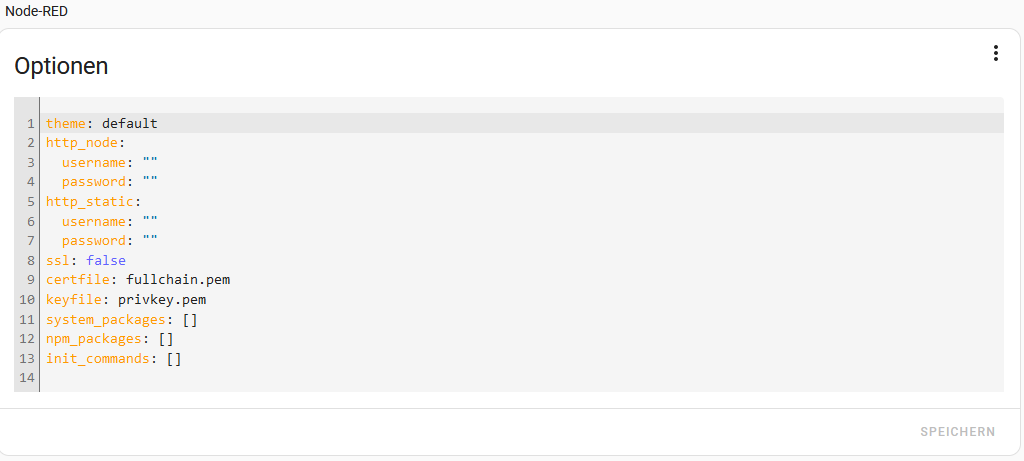Hello, I m new at the forum and after some research I was not able to solve my problem in HAOS and Node Red Addon.
My hardware is a Asus N100 board with 16 GB RAM and several SSDs. There is TrueNAS Scale installed and HAOS on a VM in there. This is running well so far but I want to use Node Red and installed it as an Addon in HA.
So now the problem, as I want to install some additional Addons like KNX or else I got the error message
20 Feb 20:23:58 - [info] Installing module: node-red-contrib-knx-ultimate, version: 2.4.6
20 Feb 20:31:38 - [warn] Installation of module node-red-contrib-knx-ultimate failed:
20 Feb 20:31:38 - [warn] ------------------------------------------
20 Feb 20:31:38 - [warn] npm WARN config production Use `--omit=dev` instead.
npm ERR! code ETIMEDOUT
npm ERR! syscall connect
npm ERR! errno ETIMEDOUT
npm ERR! network request to https://registry.npmjs.org/node-red-contrib-knx-ultimate failed, reason: connect ETIMEDOUT 2606:4700::6810:1f22:443
npm ERR! network This is a problem related to network connectivity.
npm ERR! network In most cases you are behind a proxy or have bad network settings.
npm ERR! network
npm ERR! network If you are behind a proxy, please make sure that the
npm ERR! network 'proxy' config is set properly. See: 'npm help config'
npm ERR! A complete log of this run can be found in: /root/.npm/_logs/2024-02-20T19_23_59_352Z-debug-0.log
20 Feb 20:31:38 - [warn] ------------------------------------------
Error: Install failed
at /opt/node_modules/@node-red/registry/lib/installer.js:285:25
at processTicksAndRejections (node:internal/process/task_queues:95:5)
20 Feb 20:31:38 - [error] Error: Install failed
Probably there is a connectivity problem or Node red could not connect to the internet but all other Addons have internet access, also HA is well connected. Is there any further setting or so? Node Red settings are as follow
It seems that only the installation is not working. The available modules will be listed and there are more available since yesterday. How can I install these modules