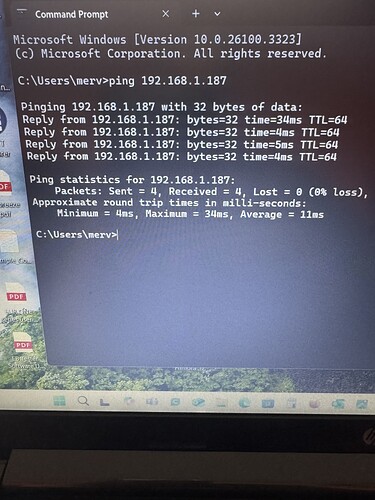Hi, I am nearly 70 and still trying to catch up with tech so be gentle with me lol.
I have been running ha on raspberry pi4 for months, then I moved it to another room and plugged in the Ethernet cable but couldn’t access ha after that so I put it back exactly as it was but still couldn’t get it to work. I have tried new cables, I reloaded ha and even replaced the pi4 to no end. I can see the ip address in my tp link router and have made put it on the reserved list. I have tried ha app on iPhone,homeassistant:8123 and the ip address in windows but so joy. I have Bitdefender installed and have tried unchecking the firewall.
I can see the ha info on a monitor and attached some pictures.
Please help before I go bald from pulling out my hair.
Hi, welcome to the forums! Can you ping 192.168.1.187 (start → cmd)? What ip does your windows computer have?
192.168.1.149
If that is where you think it should be, then that is the problem. I think your router has assigned it another ip address, you can see it in your own screenshot. You should tell your router to always assign Home assistant the same address. Currently, as it is with the screenshot, you should find it at:
I am using a raspberry pi4 for the ha not my windows.
What I gave you is the URL where you should be able to find HA. It is the IP address of Home Assistant running on the RPI, if the screenshot is still valid:
I have tried that and homeassistant.local:8123 and neither work.
Hi, welcome to the forum!
First test is to ping your HA from your winbox → cmd → ping 192.168.1.187 and you should get a reply.
Make sure that your browser isn’t switching to httpS instead of http and if you got a reply from the ping command, you should be able to access HA with http://192.168.1.187:8123
After this has been solved, you’d better assign a fixed IP to your HA.
Can you reach http://192.168.1.187:4357 ?
Then on the pi, try
ha core rebuild
ha supervisor repair
Could it be Bitdefender’s settings? I thought it required port forwarding, but it’s been a while since I messed with it.
I have been using ha with Bitdefender for months and have not changed anything, it was unplugging the Ethernet cable that the problem started.
just core rebuild
![]()
Did you properly shutdown HA before unplugging ?
Reply.
I pulled the power plug on the pi before disconnecting the Ethernet cable.
Since the I have replaced the pi and cables, reloaded a completely new os and reserved a new ip address. The only thing that was not replaced is the ssd and cable.
did you try this?
![]()
Always use shutdown system before unplugging your Pi
After these command, can you reach http://192.168.1.187:8123 ?It might take a while.