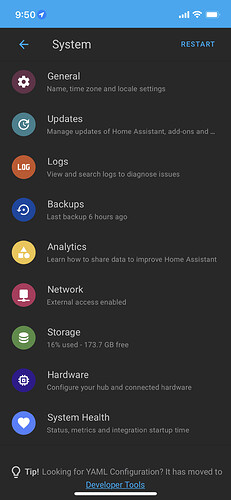I can’t find the GUI option to reboot the core anymore or reload stuff
So the restart thing is just on the top right now after the update and I didn’t see it 
That’s not exactly an intuitive location
Oh ya that’s for sure a real dumb place to put it but if the os works and theirs no security flaws I’m content. If my screen cover didn’t have a crack in would’ve seen it without turning it landscape mode lol
It’s reloading yaml config, and yaml is a developer tool. This is nothing new. If you just want to restart the system it’s also located in settings → system in the upper right corner.
I hope the Home Assistant devs reconsider this placement. It’s so easy to miss and I forget where it is every time I’m away from it for a few days. Considering how many menu options there are under Settings nowadays, the omission of a Restart option somewhere in there is counter-intuitive.
It’s not omitted, it’s in the upper right corner of settings > system.
It’s visually separated from all the other menu items under Settings → System, and in a large browser window, that makes it very easy to miss in my opinion. It’s just a tiny link in the upper corner.
To my knowledge, none of the other menus in System combine a long list of submenu items with an important command link way off to the upper-right in this way so I wasn’t expecting it.
To put in perspective, here’s what it looks like in my browser. It’s an important command, but it’s in the least prominent place on the page.
They all do this now and it works well on small view ports, like a mobile device or tablet.
You can also use card mod to move it to a better position if you like.
Lastly, this may not be set in stone. The ui has been updating and changing based on the feedback from the community.
I’m inclined to agree with you on this. I’m looking at this thread because I got sick of trawling around the obvious places and decided to Google it.
Those little links and hamburger icons in the top right have been a pet peeve of mine for years. A number of times I’ve been scratching my head for ages trying to find an option, only to notice that this screen has a link or menu up there. If you’re on a page with a list of options, having one or more of them in a completely different place for no apparent reason is a bit maddening.
The worst of these is the Edit Dashboard menu. It only has one item - “Edit Dashboard” but it changes once you enter Edit Mode! Modal menus like that completely mess with discoverability.
I mean honestly it works so  whatever. I suppose it is indeed a developer tool. So I guess it’s as fine a place as any. It would be cool if it was in settings by reboot host and shut down but, when you know, you know right.
whatever. I suppose it is indeed a developer tool. So I guess it’s as fine a place as any. It would be cool if it was in settings by reboot host and shut down but, when you know, you know right.