Hi,
can’t figure out how to set the color for an RGB lightbar (Lidl Lightbar
All that comes out is some blurred white-ish color. Color picker wheel doesn’t really work as well.
This is what’s in my script:
sequence:
- service: light.turn_on
target:
entity_id: light.lightbar
data:
rgb_color:
- 255
- 0
- 0
And this is the state after running that script as reported by zigbee2mqtt:
{
"brightness": 26,
"color": {
"x": 0.7006,
"y": 0.2993
},
"color_mode": "xy",
"color_temp": 160,
"linkquality": 134,
"state": "ON"
}
What am I doing wrong here? Thank you!
Anyone? Don’t know where to start here…
same problem.
opened 02:46PM - 24 Mar 22 UTC
Device Request
<!--
!!!!! READ THIS FIRST: https://forum.phoscon.de/t/read-me-device-request… -read-me/23/2 !!!!!!
- Before requesting a device, please make sure to search the open and closed issues for any requests in the past.
- Make sure not to remove any headers and fill the template completely. If you remove the headers, the issue will be auto-closed.
- Sometimes devices have been requested before but are not implemented yet due to various reasons.
- If there are no hits for your device, please proceed.
- If you're unsure whether device support was already requested, please ask for advise in our Discord chat: https://discord.gg/QFhTxqN
-->
## Device
- Product name: LIVARNO LUX® Smart LED Light Bar
-Link: [https://www.lidl.de/p/livarno-home-lichtleiste-mit-lichtfarbensteuerung-rgb-led-zigbee-smart-home/p100339565](https://www.lidl.de/p/livarno-home-lichtleiste-mit-lichtfarbensteuerung-rgb-led-zigbee-smart-home/p100339565 )
- Manufacturer: _TZ3210_iystcadi
- Model identifier: TS0505B
- Device type : Please remove all unrelated device types.
- Light
<!--
Please refer to https://github.com/dresden-elektronik/deconz-rest-plugin/wiki/Request-Device-Support
on how the Basic Cluster attributes are obtained.
-->
## Screenshots
<!--
Screenshots help to identify the device and its capabilities. Please refer to:
https://github.com/dresden-elektronik/deconz-rest-plugin/wiki/Request-Device-Support
for examples of the required screenshots.
Required screenshots:
- Endpoints and clusters of the node
- Node Info panel
In the Cluster Info panel press "read" button to retreive the values. Please note that at least "Manufacturer Name" and "Model Identifier" must be populated with data (therefore, must not be empty), otherwise that information will not be usable. For battery powered devices, after pressing read it is required to wake-up the device by pressing a button or any other means of interaction.
-->

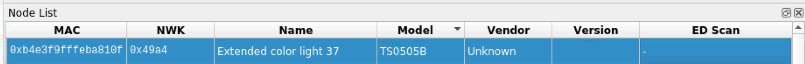
<!--
If available add screenshots of other clusters. Please Remove sections that are not available on your device.
Relevant clusters are: Simple Metering, Electrical Measurement, Power Configuration, Thermostat, etc. You can typically spare Identify, Alarms, Device Temperature, On/Off. Please ensure data has been read prior to taking any screenshots.
-->

### Basic

### Identify

### Groups

### Scenes

### On/Off

### Level Control

### Color Control

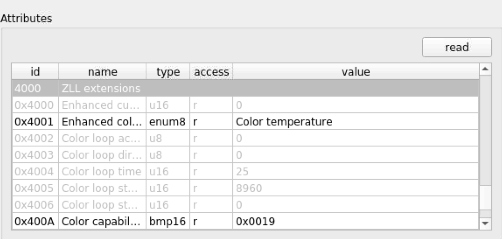

### Simple Metering
### Diagnostics
### Other clusters that are not mentioned above
