How to disable a toggle button:
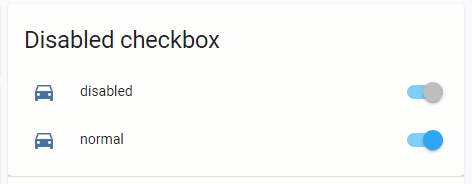
type: entities
title: Disabled checkbox
show_header_toggle: false
entities:
- entity: input_boolean.test_boolean
name: disabled
card_mod:
style:
hui-generic-entity-row:
ha-entity-toggle:
$:
ha-switch:
$: |
.mdc-switch .mdc-switch__thumb input {
pointer-events: none;
}
.: |
ha-switch {
--switch-unchecked-button-color: var(--disabled-text-color);
--switch-checked-button-color: var(--disabled-text-color);
}
- entity: input_boolean.test_boolean
name: normal
Also, you can “grey” all row’s elements & disable tap_action:

- entity: input_boolean.test_boolean
name: totally disabled
tap_action:
action: none
card_mod:
style:
hui-generic-entity-row:
ha-entity-toggle:
$:
ha-switch:
$: |
.mdc-switch .mdc-switch__thumb input {
pointer-events: none;
}
.: |
ha-switch {
--switch-unchecked-button-color: var(--disabled-text-color);
--switch-checked-button-color: var(--disabled-text-color);
}
.: |
:host {
color: var(--disabled-text-color);
--paper-item-icon-color: var(--disabled-text-color);
}