Styling badges 2024.8:
Default:
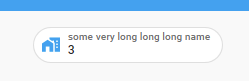
Even more beautified:

Now try to unsee it )))
And yes, it is card-modded like old-style badges:
code
type: entity
show_name: true
show_state: true
show_icon: true
entity: zone.home
name: some very long long long name
card_mod:
style:
ha-badge $: |
span.label {
color: magenta;
font-size: 14px;
transform: translateY(50px);
line-height: 14px;
}
.badge {
background-color: lightblue !important;
width: 100px !important;
height: 100px !important;
flex-direction: column !important;
border-radius: 50% !important;
border: 2px solid red !important;
}
.info {
align-items: center !important;
}
.content {
transform: translateY(-40px) !important;
}
.: |
:host {
--primary-color: green;
}
ha-state-icon {
--mdc-icon-size: 36px;
margin-top: 24px;
}
state-display {
color: blue;
font-size: 18px;
}
How was it achieved?
It is patched card-mod.js: replace “hui-state-badge-element” with “hui-entity-badge”.
Very brute-force way w/o thinking about consequences…
